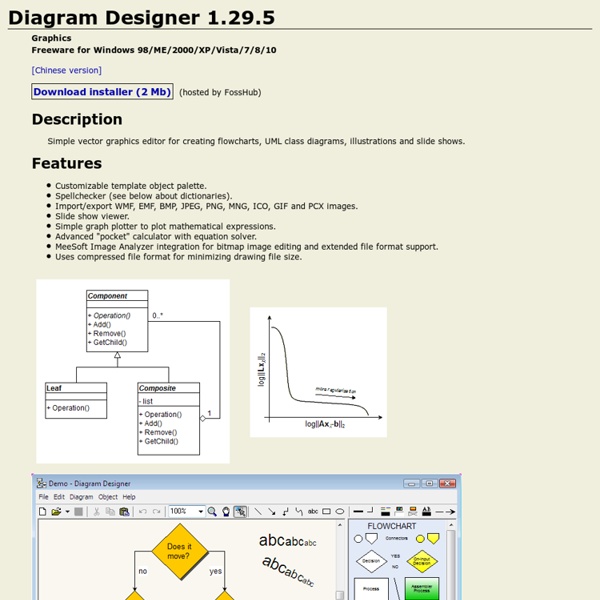EDocFind.com - Ebooks, PDF, Flash, Word, Powerpoint, Excel Online Search Engine
Software - Dev-C++
Dev-C++ is a full-featured integrated development environment (IDE), which is able to create Windows or console-based C/C++ programs using the Mingw compiler system (version MSVCRT 2.95.2-1 included with this package), or the Cygwin compiler. It can also handle the Insight Debugger, which you can also download here. - C and C++ compiler for Win32 (Mingw) - Debugger (GDB or Insight) - Customizable syntax highlighting - Powerful multi-window editor with many options - Work in source file or project mode - Setup creator - Create console, windows and DLL programs - Resource file editing (menu creator...) - Project Manager, compiler, linker and resource results - Insert automatically C/C++ codes and statements - Makefile automatic creation - 2 different icon sets for menus and toolbars in Dev-C++ - Tool manager - Templates for creating your own project types - Much more... Source code : Delphi Source code of Dev-C++ is available for free under the GNU General Public License (GPL)
Alice.org
WWW.PAPERS4YOU.COM UNIVERSITY ESSAY COURSEWORK DISSERTATION ASSIGNMENT ACADEMIC ANALYSIS
Aptana
Cornell Note-Taking Method PDF Generator | Cornell Notes
You can use the Cornell Notes note-taking method to take better notes in any class. In the “Notes” column of the page, take notes as you normally would in class or while studying material. In the “Cue” column, pull out key words or questions that will remind you of the information. In the “Summary” column, write a concise summary of your notes. Make sure to study and review your notes as soon as possible! The Cornell Notes method can be summarized by these steps: Record: Write notes in the Notes column. This quick and dirty little form will allow you, the student, to create custom note-taking sheets for any or all of your classes.
Free HTML Editor
Download any website from the server using the Open From Web option 21 Days Drag-n-drop to add structured data with our Schema Resource Tab HTML and CSS Validation tools to keep your pages compliant Need a table fast, the Quick Table generator does all the work in a jiffy! 22 Days Seamlessly insert links to files, images and URL's 23 Days Using Site Spider, benchmark your website against others and compare the results With Code Cleaner, perform automated cleanup tasks on your markup 24 Days Verify that all your project resources are correctly linked and uploaded with the Website Project Dependencies tool. Define fonts, styles and sizes with fallbacks using Font Wizard 25 Days Create and share custom color palettes with Color Schemer Hundreds and hundreds of entities to choose from within the Characters Library 26 Days HTML, CSS, JavaScript, PHP and more, all at your fingertips within the Tag Library 27 Days Create and modify the HTML Tag markup adding your own attributes and values 28 Days
50 free sources of learning content for your curation
Christmas always brings a conundrum. The kids want new toys, but they don’t play with the ones they’ve already got! Dutifully, you spend your hard earned cash adding to the pile of toys. Recognition is fleeting. By the time you read this blog, all new toys will have become a part of the amorphous mass of toys that sits in the corner of the bedroom. Nothing changes as we get older. 50 free sources of learning content for your curation. I think it’s a bit of a travesty that we spend as much as we do trying to make the perfect piece of learning content, again and again. With that in mind we’ve quickly curated some sources of information for you to tap. If you’d like to learn more about the role curation can play in your learning strategy, why not come along to CurationCamp, on the Tuesday evening following London’s Learning Technology 2013 conference. This entry was posted on Friday, January 18th, 2013 and is filed under eLearning.
TextPad
Auch wenn eine ausgewachsene Textverarbeitung so manche Annehmlichkeit bietet, behauptet sich das gute alte Notepad. Für bestimmte Aufgaben lässt sich das kleine Programm hervorragend einsetzen: Es ist auf fast jedem PC vorhanden und läßt sich auch mit langsamen Rechnern schnell aufrufen. Mit TextPad kommt aus der Shareware-Szene ein seit vielen Jahren etablierter Notepad-Ersatz, der es faustdick hinter den Ohren hat. Alle Änderungen und Neuerungen dieser Version 7.1 finden Sie auf der Homepage des Herstellers. Fazit: TextPad ist ein leistungsstarker Editor und wesentlich leistungsfähiger als die Windows-Variante.
Notepad++
So stehen in dem kleinen Download die wichtigsten Features einer vollwertigen Textverarbeitung zur Verfügung. Mehr noch kennt Notepad++ die Syntaxen aller gängigen Programmiersprachen. Dennoch lädt Notepad++ schnell und ist auch im Ressourcenverbrauch sparsam. Vielmehr unterstützt das Tool Sie bei der Arbeit durch Syntax-Hervorhebung, Multi-Ansicht, Drag&Drop, Auto-Vervollständigung und vieles mehr. Da Notepad++ auf Open-Source beruht, sind mittlerweile einige Plug-ins erschienen, welche die Arbeit weiter erleichtern. Die Version 6.5.x bringt kleinere Änderungen und neue Funktionen mit sich. Fazit: Notepad++ kennt neben allen "großen" Programmiersprachen wie C++, Java, XML, HTML, SQL und PHP auch jede Menge Kleinstsprachen.
Elevate