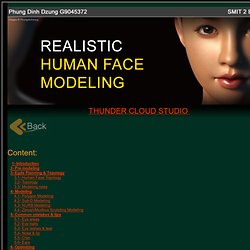MAYA 3d modeling Tutorials for 3D artists - 3dmd.net. Fast & efficient maya modeling tutorial for the human hand. Hand Modeling in 3d. Your hand model should look like the below pictures, please check in all viewports Finally our hand model has finished, now you can clean the topology.

Check your model and remove the triangle polys and try to make them quad. It is important to make a quad poly because a triangle looks so messy as you can see in your model.Here is the final modeled hand. I cleared all the triangles. Now your model should look like this and if it is not, keep trying, it will soon!. Related Links Head Modeling Detailed Tutorial Female Face Modeling Video Tutorial Head Modeling in Blender Ear Modeling in Blender. 3D Tutorials, 3D modeling tutorials and CG Tutorials. Gallery. 3d Tutorial. 3DSMAX Tutorials, Maya Tutorials, Cinema4D Tutorials, Photoshop Tutorials, ZBrush Tutorials, Blender Tutorials, Mudbox Tutorials.
Now, all these maps have to go somewhere.

Having a videogame Art background, I'm not by any stretch of the imagination an authority on complex shader networks, so I wont be writing anything up in detail. Very roughly ( and obviously ) speaking, in the Hypershade create a blinn shader, slot the colour map into the colour channel, the bump into the bump, and the spec into the specular colour. Set up a couple of lights and that's usually enough to start doing some simple render tests: That'll give you a basic idea of how the various maps are working in conjunction with each other and what tweaks you need to make to them. tip: Decide on your renderer early. For more advanced skin shader questions, refer to the experts. I'd by that time been playing with Joe Alters plug-in 'Shave & A Haircut' at work and found it to be pretty nice.
I created an image that mimicked the Death Star interior, to use as an environment map to place on a sphere in which to contain the whole scene. Realistic face modeling by PhungDinhDzung. Content: 1- Introduction 2- Pre modeling 3- Egde Planning & Topology 3.1- Human Face Topology 3.2- Topology 3.3- Modeling rules 4- Modeling 4.1- Polygon Modeling 4.2- Sub-D Modeling 4.3- NURB Modeling 4.4- Zbrush/Mudbox Sculpting Modeling 5- Common mistakes & tips 5.1- Eye areas 5.2- Eye balls 5.3- Eye lashes & tear 5.4- Nose & lip 5.5- Chin 5.6- Ears 6- Optimizing 7- Conclusion References: Books & DVD: - "ESSENCE: TheFace Modeling and Texturing" - Ballistic Publishing 2007 - "D'artiste: Character Modeling" - Ballistic Publishing 2005 - Gnomon Workshop tutorial DVD: " Head Modeling in Maya" Artists: - SoaLee - Max Kor - Steven Stahlberg - Maxwagyudi - Francisco A.Cortina Websites: - www.cgsociety.org - www.3dvn.com 1-Introduction: Creating believable human face is one of ultimate goals of every 3D artist.