

Torque 3D. Panda3D - Free 3D Game Engine. Software – OpenSpace3D. Creating Believable 3D Environments. Cinematic Environment Modeling Supervisor, Blizzard Entertainment Seth Thompson has over fourteen years of professional experience in the video game industry as a cinematic artist and expertise in environment and set design, modeling, surfacing, lighting, and layout.

Seth grew up practicing traditional art on a farm in Virginia with big dreams of one day working on video games at Blizzard Entertainment or Square-Enix. He has had the luck to see both of these dreams come true, working for over eleven years on the Cinematic Team at Blizzard Entertainment and for three years on Square-Enix’s Visual Works Team in Tokyo, Japan.
Maya Help: What's New in Maya Learning. Introduction to Maya 2017 Tutorial > Pluralsight. In this course, you'll get an in-depth look at how to work in the different areas of Maya using a project-based approach.

This in-depth Maya tutorial is designed to help you get a solid understanding of the core features found in Maya, and help you to ease your transition into this very powerful program. During the course of these lessons, you'll have a chance to learn about different aspects of Maya from two experts. In the first portion of this tutorial, you'll get familiar with some of the vocabulary and foundational skills that you'll need in order to begin moving around and working in Maya. From there, you'll move into exploring some of the modeling features found in Maya and begin building the mining pod, which will be your central project for the remainder of this course.
From there, you go through the entire process of adding textures and materials to the pod. Design Academy. Area by Autodesk. Learning Maya 2016: Where To Get Started. Maya is a popular 3D animation tool, published by Autodesk.
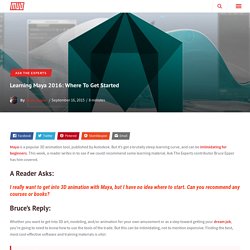
But it’s got a brutally steep learning curve, and can be intimidating for beginners. This week, a reader writes in to see if we could recommend some learning material. Ask The Experts contributor Bruce Epper has him covered. A Reader Asks: 30 Best Maya Tutorial Videos for Beginners - Learn From Masters. 100+ Maya 3D Tutorials For Beginners, Intermediate And Advanced Users.
When it comes to high-end 3d computer graphics and 3d modeling software package, Autodesk Maya is always one of application to be considered.

Maya plays an important role in the 3d visualization and animation industry and they are top choices for many designers on large or small-scale production. Pin it. 6 top Maya resources. Autodesk Maya is one of the most popular 3D software packages on the market.
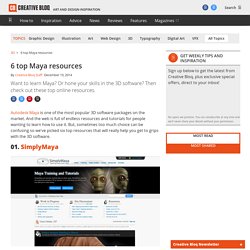
And the web is full of endless resources and tutorials for people wanting to learn how to use it. But, sometimes too much choice can be confusing so we've picked six top resources that will really help you get to grips with the 3D software. 01. SimplyMaya SimplyMaya specialises in Maya tutorials, offering over 1000 individual training videos, which range from the basics through to intermediate training. 02. As stated on its website, you can learn the entire Maya pipeline with the 7886 detailed tutorials on Digital Tutors. 03.
If it's great, free tutorials you're after, then head over to Creative Crash. 04. Cg tuts+ is a learning resource for all things computer graphics, including Maya. 05. If you want advice, tips and inspiration, then CG Society is the place to visit. 06. 18 mighty Maya tutorials to try today. Autodesk Maya is one of the go-to packages for serious 3D artists, with its advanced tools and high-end plugins, this software is capable of creating some incredible impressive 3D art to add to your design portfolio.

The Maya tutorials on this page will help to demystify its core features and improve your skills. Let's have some fun... 01. How to design an animated hero Scott Raymond shares his process for animating Bink, a curious little seafaring creature, for Eric Miller Animation Studios' web series. 02. Creating different environments is exciting, but to make them believable it's key to study your references. 03. This free Maya tutorial video by Shane Whittington will teach you all the basics of Maya 2016, starting with the tools and user interface. 04.
ChUmbaLum sOft. Recommended 3D Game Engines. December 12, 2012 Category: Level Design Tutorials/Workflow, Game Environment Design If you ever wanted to take your skill further into game development and game design, you will need to begin exploring the world of game engines.

Game engines will provide you with the framework that game designers use to create games. Make sure to check out all the tutorials within this series listed below: Level Editors/Game Engines Series: 12 Recommended Level Design Editors 15 Recommended 3D Game Engines What Level Editor and Game Engine Should You Use - (How to Choose) "The core functionality typically provided by a game engine includes a rendering engine ("renderer") for 2D or 3D graphics, a physics engine or collision detection (and collision response), sound, scripting, animation, artificial intelligence, networking, streaming, memory management, threading, localization support, and a scene graph.
Few examples of games and game engines used to create them are: Unreal Engine 3 www.unrealengine.com/udk.
Flash. Machinima. Maya. Blender. Daz 3D Studio. Photoshop.