

YouTube Making More People Rich. <br/><a href=" more news videos</a> | <a href=" from the US</a> Copy People getting rich from posting videos on YouTube isn't news.

How To Do Closed Captions For YouTube. How Closed Captions Increase Video Views, Rankings and ROI [Study] How many times have you thought to yourself, "I wish there were an easy way to get people to find my videos"?
![How Closed Captions Increase Video Views, Rankings and ROI [Study]](http://cdn.pearltrees.com/s/pic/th/captions-increase-rankings-90577512)
While many people assume that the sole purpose of captions is accessibility, in fact, captions also provide an easy way to boost your video SEO. Recent studies conducted by Discovery Digital Networks, SafeNet, and the radio show This American Life have proven that adding closed captions and transcripts to videos increases search traffic, page views, search rank, and engagement. In this article we'll examine how these studies help to understand the impact of captions and transcripts on SEO, as well as how we can use them to do an ROI analysis. REPORT ON DIGITAL CLOSED CAPTIONING. I.
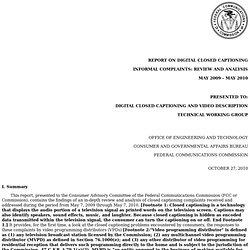
Summary This report, presented to the Consumer Advisory Committee of the Federal Communications Commission (FCC or Commission), contains the findings of an in-depth review and analysis of closed captioning complaints received and addressed during the period from May 7, 2009 through May 7, 2010. [Footnote 1: Closed captioning is a technology that displays the audio portion of a television signal as printed words on the television screen. Let the Deafeed Bot fetch the latest on Deaf and hearing posts for you! - Part 2. Sorry, you need to install flash to see this content.
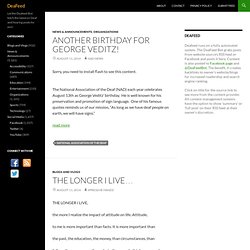
The National Association of the Deaf (NAD) each year celebrates August 13th as George Veditz’ birthday. He is well known for his preservation and promotion of sign language. One of his famous quotes reminds us of our mission, “As long as we have deaf people on earth, we will have signs.” read more the more I realize the impact of attitude on life. New Captioning Rules Proposed for Movie Theaters - DeaFeed. Captioning Protest in NY - DeaFeed. How to Force Closed Captions to Appear on Your YouTube Videos. May 13, 2014 | By: Lily Bond Tags: accessibility,benefits,captioning,captions,engagement,force captions,retention,subtitles,translation,views,YouTube,youtube captions,YouTube tags,
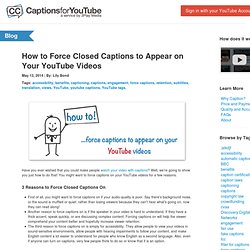
Is It Legal to Caption YouTube Videos You Don't Own? ANTHONY FALZONE: We're here today to answer your questions about fair use.

One of the best and the worst things about fair use is its flexibility. It doesn't lend itself to easy answers in the abstract. So the questions we answer today are fairly general, and all we can provide is general guidance. You shouldn't take this as legal advice. We're lawyers, but we're not here to give you legal advice today. So what is fair use? We don't give copyright owners unlimited control over their content. OK, let's go through the basics. What does transformative mean? The second factor examines the nature of the material you're using. The third factor in the fair use analysis looks at the amount you use from the original. Blog. How to Remove Automatic Captions from Your YouTube Videos July 22, 2014 | By: Lily Bond Tags: accessibility,automatic captions,captioning,captions,how to,SEO,transcription,upload,views,YouTube,youtube captions,youtube search, Once you've uploaded a video to YouTube, you'll notice that YouTube's automatic captions are turned on.

Even if you've uploaded your own captions, or created captions in YouTube's transcription interface, automatic captions will still show up as an option on your video. YouTube fully admits that their automatic captions are not the most accurate (they claim approximately 80% accuracy).
The Subtitle Workshop Manual. Subtitle Workshop version: 2.51 The ultimate subtitle editing tool!
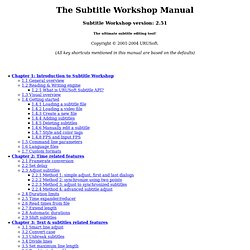
Copyright © 2001-2004 URUSoft. (All key shortcuts mentioned in this manual are based on the defaults) Chapter 1: Introduction to Subtitle Workshop 1.1 General overview Subtitle Workshop is the most complete, efficient and convenient subtitle editing tool. Subtitle Workshop was originally thought in order to make subtitle editing very easy, but having all the necessary and not-so-necessary features that make the life of a subtitle editor or translator easier. Complete list of features: Reading and writing engine Based in URUSoft SubtitleAPI, so new formats can be easily added by downloading an updated dll file. 1.2 Reading & Writing engine Subtitle Workshop's reading & writing engine has highly evolved since the beginning, and was rewritten from scratch a bunch of times. 1.2.1 What is URUSoft Subtitle API?
It is simply a dynamic link library (DLL) which contains the Subtitle Workshop reading and writing engine. Warning! Tips: Supports Scenarist Closed Captions... but how well? Learn about Universal Subtitles with subtitles. Universal Subtitles Wants Closed Captions for the Entire Video Web. A new project dubbed Universal Subtitles aims to launch a Wikipedia for subtitles and tools that make it easy for volunteers to add closed captions to any video they find online.
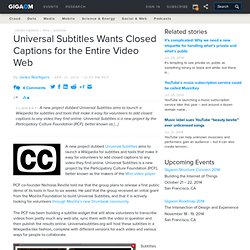
Universal Subtitles is a new project by the Participatory Culture Foundation (PCF), better known as the makers of the Miro video player. PCF co-founder Nicholas Reville told me that the group plans to release a first public demo of its tools in four to six weeks. He said that the group received an initial grant from the Mozilla Foundation to build Universal Subtitles, and that it is actively looking for volunteers through Mozilla’s new Drumbeat community.
The PCF has been building a subtitle widget that will allow volunteers to transcribe videos from pretty much any web site, sync them with the video in question and then publish the results online. Subtitles will be saved in a format like .srt, which is supported by many video players. Position captions on Youtube using EBU-STL. YouTube API v2.0 – Captions - YouTube. Upload subtitles and closed captions - YouTube Help. How to upload subtitles and closed captions Visit your Video Manager and click the drop-down menu next to the “Edit” button for the video you’d like to upload subtitles or closed captions for Select Subtitles and CC Select the original spoken language of the video from the drop-down menu (157 languages) Click the Add subtitles or cc button and select the language of the subtitle or caption file you want to upload Select Upload a file (Details below) Choose the language at the top of the screen Choose the type of file to upload Click the Choose file button and browse your computer for the file The file will auto-populate and let you know the timing of each subtitle or closed caption A subtitle or closed caption file includes the text of what was said in the video and time codes for when the text should display.
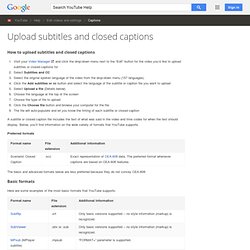
Below, you’ll find information on the wide variety of formats that YouTube supports. Preferred formats Basic formats. Youtube Subtitle (closed caption and automatic caption) Downloader. Create and edit annotations - YouTube Help. Types d'annotation sur YouTube Grâce aux annotations, vous pouvez ajouter du texte, des liens et des zones éclairées sur votre vidéo. Elles vous aident à enrichir le visionnage de votre vidéo en ajoutant des informations qui permettent de susciter l'intérêt des internautes et de créer des interactions. Création d'une annotation Pour accéder aux annotations et en ajouter à vos vidéos, procédez comme suit : À côté de la vidéo à modifier, cliquez sur la liste déroulante à droite du bouton "Modifier", puis sélectionnez Annotations. Personnalisation et modification des annotations Vous pouvez sélectionner cinq types d'annotations différents : Bulle de texte : pour créer des bulles de texte pop-up.
Une fois le type d'annotation à insérer sélectionné, utilisez les paramètres qui s'affichent sous le bouton "Ajouter une annotation" pour modifier la taille de la police, sa couleur ou la couleur de l'arrière-plan. YouTube Improves Captions With New Formats, Languages, And More. Captions on YouTube videos can’t be all that exciting. It’s been around since 2006. But apparently caption functionality has been widely extended, according to a blog post by YouTube. Closed Captioning in YouTube. How To Add Closed Captions To A YouTube Video. Upload subtitles and closed captions - YouTube Help. Add subtitles and closed captions - YouTube Help.