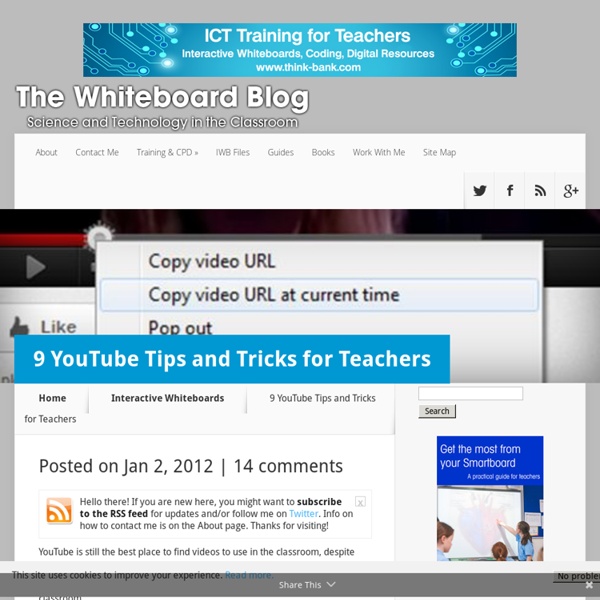Using Voice Comments with Google Docs for End of the Year Projects by @CTuckerEnglish
I had a “just in time” professional development moment thanks to Jennifer Roberts and her video titled “Docs Voice Comments.” I wanted to share it with other educators as I know many of us are planning end of the year projects, assignments, and written pieces. These culminating assignments are incredibly time consuming to grade. I also wonder how many of my students carefully read the comments I make on these pieces since they get them back just as the school year ends and summer break begins.
20 YouTube Channels for Educators
Pinterest YouTube = Learning at Your Fingertips! There are so many ways to learn with YouTube channels for teachers and students! When you want to learn something new these days, most of us head over to YouTube.
- Top 100 Sites of 2011
0 Comments November 23, 2011 By: David Kapuler Nov 23
A class blog… quick, easy and effective.
Earlier this year I started a class blog with my students. Before that I used to create a monthly newsletter for the class and sent a .pdf version of it to the parents via e-mail. We included what we did in the past month, what we were about to do in the following month and posted picures in the center. This was fun, the parent but took a pretty long time (avg. around 3 hours) at the end of each month… time that I usually didn’t have so I did it late at night at home.
The Teacher’s Guide to Using YouTube in the Classroom
YouTube is one of the most popular websites on the planet and a vast resource for educational content. The site is home to over 10 million videos tagged as educational, many of them submitted by your fellow teachers. A completely free resource this huge and varied has nearly endless potential for the classroom. Here are some ideas and suggestions to get you started.
Fact checking on the internet - 180 Free Technology Tip #39
Technology Tip Number 39 I can't believe it... "A lie gets halfway around the world before the truth has a chance to get its pants on." ~ Winston Churchill With the internet it’s probably possible for a lie to get all the way around the world several times before the truth has a chance to get its pants on. So how do you find the truth online?
:Roll up your sleeves and get messy
“Reading” Sebastien Wiertz Close reading is one of the “strategies du jour”. From the Common Core State Standards in ELA: 1. Read closely to determine what the text says explicitly and to make logical inferences from it; cite specific textual evidence when writing or speaking to support conclusions drawn from the text. In addition from the Harvard Writing Center:
Video Best Practices
Here are some best practices to guide your use of video: Length Shorter is better. 3-5 minutes is optimum, no longer than 10 minutes when possible. If you must use a longer video, break it up into smaller, standalone chunks. Writing Write a script or at least an outline. Write in as conversational and as friendly a tone as you can. Use short sentences.
The 35 Best Web 2.0 Classroom Tools Chosen By You
100 Web 2.0 Tools Every Teacher Should Know About 44.24K Views 0 Likes We're always trying to figure out the best tools for teachers, trends in the education technology industry, and generally doing our darnedest to bring you new and exciting ways to enhance the classroom. But I wanted t...
Pedagogy vs. Andragogy
Over this last year I have been fortunate to have been sent to many education conferences on behalf of SmartBrief in pursuit of content and guest bloggers for SmartBlog on Education. It is a dream job for a retired educator and an education blogger. The intent is to always keep the educator’s voice on SmartBlog authentic and relevant. In that capacity, I have attended and conducted a multitude of workshops on various education topics.