

Placing a Video in Indesign CS5.mov. Forums - Designers - Exporting PDF out of InDesign - Failed to Export. I am having some major problems exporting a full color multi-page(60 in all) document out of InDesign.
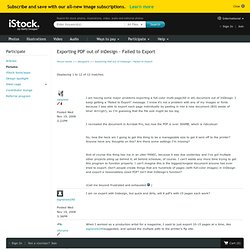
I keep getting a "Failed to Export" message. I know it's not a problem with any of my images or fonts because I was able to export each page individually by pasting in into a new document (BIG waste of time! Arrrrgh!) , so I'm guessing that the file size might be too big. I recreated the document in Acrobat Pro, but now the PDF is over 300MB, which is ridiculous!
So, how the heck am I going to get this thing to be a manageable size to get it sent off to the printer? And of course this thing has me in an utter PANIC, because it was due yesterday and I've got multiple other projects piling up behind it, all behind schedule, of course. (Call me beyond frustrated and exhausted. Changing the Size of the Pasteboard. By: David Blatner | May 14, 2008 JB wrote: Is there a way to adjust the size of the pasteboard (horizontally)?

Before I answer that, I have to throw out one keyboard shortcut tip: Did you know that Command-Option-Shift-0 (zero) or Ctrl-Alt-Shift-0 fits the entire pasteboard in the document window? Isn’t that cool? Okay, now that I’ve gotten that off my chest, let’s tackle the problem. First of all, you know you can change the height of the pasteboard (in case that little tiny amount above and below the page isn’t enough) in the Guides & Pasteboard pane of the Preferences dialog box.
But that’s not what you want; you want to expand the width. Choose File > Document SetupChange the document width to be larger (like twice as big)Click OKPlace an object on the far left and far right of the pasteboard (using that shortcut we learned above helps!) Note that for many people, the issue is how to make the pasteboard size smaller, not larger! One of those usually works for me. Pasteboard Expander for InDesign CS5-CS6. Sometimes we are left with temporary objects that flow over the pasteboard.
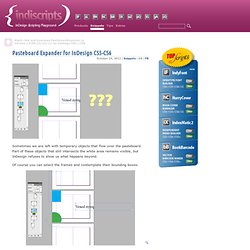
Part of these objects that still intersects the white area remains visible, but InDesign refuses to show us what happens beyond. Of course you can select the frames and contemplate their bounding boxes: but it remains impossible to guess what they contain. An obvious solution is to globally increase the visible margins of the pasteboard via Preferences > Guides & Pasteboard > Pasteboard Options. Not really inventive! InDesign CS5 (and later) offers a much more fun trick. This gave me the idea of writing a simple “PasteboardExpander”, which automatically fits the active spread with respect to any ‘extra’ content.
Have fun! Changing the Size of the Pasteboard. My pasteboard is really large. Troubleshooting 101: Replace, or "trash" your InDesign preferences. When InDesign starts to behave strangely, the number one suggestion for troubleshooting is to replace (or trash, reset or restore) the application preferences.

This will remove corrupt preferences and replace them with a new set of default preferences, and often end bad behavior. There is a quick and easy method for doing this using the keyboard: close and relaunch InDesign, and IMMEDIATELY hold down Ctrl + Alt + Shift (Windows) or Cmd + Ctrl + Opt + Shift (Mac), and respond in the affirmative to the dialog asking if you really want to replace the preferences. There are two downsides to this method, however. First, you must be extremely fast on the keyboard (if you don’t see the confirmation prompt, you were too slow), and second, anytime you replace the preferences you will lose most program customizations, and using the keyboard method leaves you with no backup to restore them when the problem turns out to be something else. My pasteboard is really large.
InDesign export to PDF doesn't work. "Failed to Export PDF" when you downsample large images while exporting to PDF (InDesign) Damage, Smelt, Recast. InDesign error "failed to export the pdf file" Every now and again the life of a designer leads to pulling an all nighter, or at least a late nighter.

Last night was one of those nights, as I finished up a layout for a client. Everything had been working just fine, in Adobe InDesign CS, and I had exported many PDF proofs along the way, but wouldn't you know it--just when I went to do the final export for my client (delivery was a PDF file) at 3:00 a.m. the darn thing failed. It gave me the cryptic message "failed to export the pdf file". Thanks Adobe. So, being a good researcher, I type that into Google and come up with one hit, which is an Adobe developer support document that is strangely not about the error itself, but uses the error as an example of how to turn an error off.
So, like any good troubleshooter I start tearing the file down bit by bit, and exporting each page individually to see where the problem is.