

A tutorial for good typography in InDesign - Setting up a baseline grid. Good clean typography is a fundemental skill of any designer.

Most designers believe they have good typography but in my experience it is something which is developed through time and experience. I think we all begin our design lives with a desire to be outrageously creative, and only as we mature, begin realise that simplicity and structure is just as, if not more important. In this article, I will go through some simple steps to acheive good clean well structured typography in Adobe Indesign.
The first step is to choose your typefont. In this case I have chosen a simple standard font of Helvetica Neue. Next choose how many columns you want the page to be. So we have set up a grid vertically, the next step will be to set up a horizontal or baseline grid, which all our text will stick to. Start the grid at 10mm in accordance with your borders. Now we will add a heading. I shall now add an introduction paragraph in the exact same way. So thats it, I have waffled on long enough. 10 Tips for InDesign CS5. 35 great InDesign tutorials for graphic designers. Adobe Creative Cloud's digital publishing platform InDesign has a ton of features which makes it essential for everything from brochure design to eye-catching posters; newsprint publications to screen printing.

Here we've rounded up the best InDesign tutorials on the web which walk you through a variety of design projects. You're sure to find something here to stretch your skills, either by jumping directly to a section using the menu below, or just by browsing all 47. Enjoy! Transparant verloop in InDesign (Gradient Transparancy) Je zou denken dat zo'n verloop in InDesign hetzelfde werkt als in Illustrator maar jammer genoeg is dat niet zo.
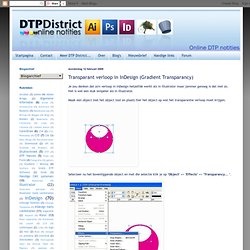
Het is wel een stuk simpeler als in Illustrator. Maak een object met het object tool en plaats hier het object op wat het transparantie verloop moet krijgen. Selecteer nu het bovenliggende object en met die selectie klik je op "Object" => "Effects" => "Transparancy... ". Klik in het "Effects Menu" bij "Gradient Feather" op het aanvinkblokje. Zorg dat "Gradient Feather" helemaal geselecteerd is om ook de opties te kunnen zien. InDesign Multiple Frame Tips. Make a PDF portfolio with interactive rollovers. This week's creative tip is inspired by a question on how to create an interactive PDF for showing off before/after examples of Photoshop retouching projects.
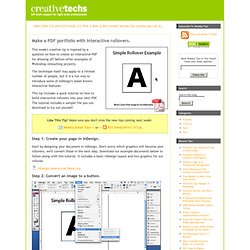
The technique itself may apply to a limited number of people, but it is a fun way to introduce some of InDesign's lesser known interactive features. This tip includes a quick tutorial on how to build interactive rollovers into your next PDF. The tutorial includes a sample file you can download to try out yourself. How to Create a PDF Portfolio or Magazine with InDesign and Share It Online « Adobe InDesign. Why a PDF Portfolio?
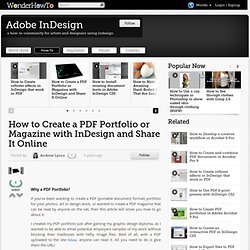
If you've been wanting to create a PDF (portable document format) portfolio for your photos, art or design work, or wanted to create a PDF magazine that can be read by anyone on the net, then this article will show you how to go about it. I created my PDF portfolio just after gaining my graphic design diploma, as I wanted to be able to email potential employers samples of my work without blocking their mailboxes with hefty image files.
Best of all, with a PDF uploaded to the site Issuu, anyone can read it. InDesign: Creating interactive PDFs with Page Turn and Flash animations. Share this Episode Autoplay End of Video Show End Screen Default Quality Adjust your embed size below, then copy and paste the embed code above.

Community Translation Your transcript request has been submitted. Adobe TV does its best to accommodate transcript requests. Join the Community Translation Project Thanks for your interest in translating this episode! Please Confirm Your Interest Thanks for your interest in adding translations to this episode! An error occurred while processing your request.
Another translator has already started to translate this episode. How to Create a Book Cover and Mock Up in Adobe InDesign – Part 1. Have you ever wondered how to design a book cover from scratch?

From this tutorial you can learn everything you need to know. Martin Perhiniak, Certified Adobe Design Master Instructor will share his techniques with you and walk you through the whole design process of a book cover initial setup in Adobe InDesign. In the second part he is going to design the spine and back of the book cover and finally create a 3D mock-up in Adobe Photoshop. Martin will use all three design applications for his work flow: InDesign, Illustrator and Photoshop and you will see how a professional works by combining the features of them. Want to know more about Adobe InDesign and enjoy Martin's way of teaching?
Martin is an internationally renowned presenter, trainer and designer. Each weekly workshop will last one hour, running over an five week period. We're offering a special price of $49 for early takers, but places are strictly limited so act fast to make sure you don't miss out! Onderwerp: INDESIGN: Paginanummering verdwijnt onder foto. Fontaholic op 11 december 2008 # Ik werk met Indesign CS3 op osx uiteraard, en heb het volgende probleem: De automatische paginanummering werkt prima, ik ben echter met een boek van zo’n 2000 pagina’s bezig (dus handmatig word me wat te veel) en alle pagina’s zijn beeldvullend met afbeeldingen.
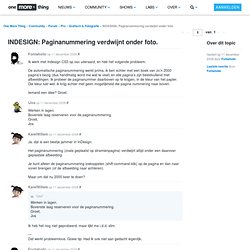
Ik probeer de paginanummer daarboven op te krijgen, in de kleur van het papier. Die kleur lukt wel; ik krijg echter met geen mogelijkheid die pagina nummering naar boven. Iemand een idee? iJos op 11 december 2008 # Werken in lagen. KarelWillem op 11 december 2008 # Ja, dat is een beetje jammer in InDesign. Het paginanummering (zoals geplaatst op stramienpagina) verdwijnt altijd onder een daarover geplaatste afbeelding. Onderwerp: Paginanummers in Indesign laten starten op derde pagina. Geedee op 28 januari 2009 # Zit met een probleem: bij een 24 pagina tellende brochure gebruik ik een selfcover (die wordt dus gewoon meegedrukt met de rest van het boekje).

Nu mag die cover geen paginanummer hebben en begint de paginanummering dus pas op pagina 3. Voor alle duidelijkheid: ik maak een InDesign-doc van 24 pagina’s waarbij p. 1 de voorflap is, p.2 de binnenkant van de voorflap en p. 3 dus de eigenlijke eerste pagina. Bijgevolg mogen ook de pagina’s 23 en 24 geen nummer hebben, want dat is de achterflap. How to Turn Off Hyphenation in InDesign CS5.