

Imprimerie-cci.fr. Terme(s) pour le lexique (voir taxonomie puis lexique) a Accordéon Pliage permettant d'ouvrir le dépliant à la manière d'un accordéon.
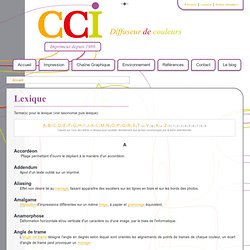
Addendum Ajout d'un texte oublié sur un imprimé. Aliasing Effet non désiré lié au tramage , faisant apparaître des escaliers sur les lignes en biais et sur les bords des photos. Amalgame Imposition d'impressions différentes sur un même tirage , à papier et grammage équivalent. Anamorphose Déformation horizontale et/ou verticale d'un caractère ou d'une image, par le biais de l'informatique. Angle de trame angle de trame désigne l'angle en degrés selon lequel sont orientés les alignements de points de trames de chaque couleur, un écart d'angle de trame peut provoquer un moirage Aplat.
How To Create A Great Web Design CV and Résumé? Advertisement The economy is bad.

No one’s job is really 100% safe, so it’s time we all bucked up and got our recession bags packed (just in case!). Your portfolio is already gorgeous, but have you created a drool-worthy résumé? This flimsy one-page document is more important than many people think: the résumé is the first portfolio piece that potential employers see, and if they’re not impressed, chances are they won’t look at the rest of your portfolio. “But I’m not a print designer!” The Steve Stevenson Challenge Everyone likes a competition. Steven Stevenson, a fictional Web designer, doesn’t have a résumé. And in no particular order, here are the contestants’ entries! Contest Entries Sam Brown made a real effort to distinguish between the three main components of Steve Stevenson’s life and adds a touch of personality with some handwritten text and highlighting.
Ali Felski‘s design is beautiful and simple, but manages to convey Steve Stevenson’s strong design skills. 1. 2. 3. 4. Create a Grid Based Resume/CV Layout in InDesign. This post was originally published in 2009 The tips and techniques explained may be outdated.

Use the power of grid based designs to create a structured and professional page layout in InDesign, which can then be populated with a range of information to produce a polished CV or Resume. I was recently invited to participate in the Steven Stevenson challenge over at Smashing Magazine. The goal was to produce a CV or Resume layout for a fictional character using the details supplied. My approach was to create a minimal two colour design that showcased Mr. Stevenson’s sophisticated Graphic Design skills through a clean and structured layout. Let’s go back through the process of creating the document, and see how the initial grid layout was produced.
Being a design aimed more towards print, and one that concentrates on the fine grid details, we’ll use Adobe InDesign as the application of choice. With the basic document set up, go to Layout > Margins and Columns. 25 Font Management Tools Reviewed. If you are one of those people who work with fonts on regular basis, then choosing, comparing and analyzing fonts is a serious business for you.
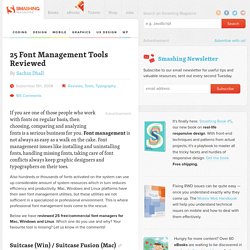
Font management is not always as easy as a walk on the cake. Font management issues like installing and uninstalling fonts, handling missing fonts, taking care of font conflicts always keep graphic designers and typographers on their toes. Also hundreds or thousands of fonts activated on the system can use up considerable amount of system resources which in turn reduces efficiency and productivity. Mac, Windows and Linux platforms have their own font management utilities, but these utilities are not sufficient in a specialized or professional environment. This is where professional font management tools come to the rescue. Below we have reviewed 25 free/commercial font managers for Mac, Windows and Linux.
Suitcase (Win) / Suitcase Fusion (Mac) Link With both Suitcase Fusion and Suitcase for Windows you get FontDoctor. Main features: Règles fondamentales InDesign - PAO - Forum de macfr.com. Bonjour Lilou et bienvenue sur MacFr Tout d'abord, saches que tes interrogations sont légitimes et, surtout, saines.

Je partage évidemment la remarque de Sigma6, à propos des logiciels, c'est un peu comme dans la peinture (des tableaux, pas des bâtiments... quoi-que ), même s'il y a des techniques et des règles à respecter, ce n'est pas le pinceau qui fait l'oeuvre, c'est l'artiste. Zekiller aussi dis quelque chose d'important, le fond "et" la forme sont importants. Pour ma part, je voudrais juste ajouter que faire de la PAO c'est avant tout faire de la communication. Les profs de comm' expliquent ça mieux que je ne pourrai le faire, mais, en gros, il y a trois éléments essentiels à considérer : 1.
Il y a une alchimie, une cohérence, une pertinence à trouver entre ces trois éléments pour espérer une certaines efficacité dans la démarche de communication. Pour ne pas faire trop de bla-bla, prenons un exemple simple : 1. Ok, déjà, tentons de définir un peu dans quel cadre s'inscrit cette comm'.