

Is There a Science to Picking Colors? Color in everyday life plays a very crucial role.
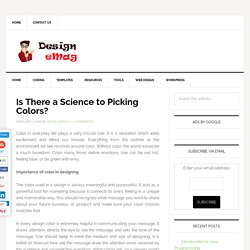
It is a sensation which adds excitement and effect our moods. Everything from the clothes to the environment we see revolves around color. Without color; the world would be a much boredom. Color many times define emotions; one can be red hot, feeling blue, or be green with envy. Importance of color in designing. Simple Icon Set +40 free icons. Interactive Ebook that Looks Like an App. 20 pages ebook – book – magazine template… this can be use as an ebook, a book or as a printed magazine.. as you prefer; includes all working buttons like previous and next page button, home and zoom in – zoom out buttons in case you use it as an ebook.
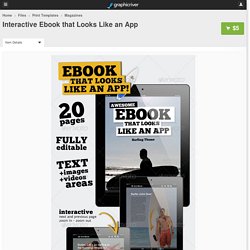
Just put your content, your logo, images and publish..! INCLUDES : INDD file for CS5 version, IDML File (for previous Indesign versions) Images are from envato and there marketplaces; used for sample porpuses only! NOT INCLUDED on the zip file. ?ref=pxcr&add_to_network=true&continue= StockInDesign Colors Magazine Template. Gigaom Three Mac apps to help you self publish your book. As a writer, I’m always looking for ways to maximize my revenue streams.

While doing contract technical writing is working out pretty well for me, I’d like to start work on writing some content that earns money over time. To that end, like millions of dreamers, I’m starting to look at creating ebooks and self-publishing them. I’ve tried a bunch of programs for the Mac to create ebooks and these three below are the ones that I liked best. As a forewarning, I’m not going to go too far into the various bookstore formats, other than to say that at the least you’ll need to start with a Microsoft Word(s MSFT) or ePub file. While Amazon(s AMZN) and the like will accept a Word file to publish, to ensure your book converts to the various proprietary formats, I recommend creating an ePub file as your base. One quick note up front: I’m not going to include Apple’s own iBooks Author(s AAPL) tool.
iBooks Author vs. Pages vs. InDesign. What program should I use when writing my eBook?
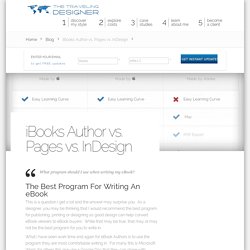
This is a question I get a lot and the answer may surprise you. As a designer, you may be thinking that I would recommend the best program for publishing, printing or designing as good design can help convert eBook viewers to eBook buyers. While that may be true, that may or may not be the best program for you to write in. What I have seen work time and again for eBook Authors is to use the program they are most comfortable writing in. For many this is Microsoft Word, for others this may be a Google Doc that they can share with collaborators, and for Apple fans, it may be Pages.
Once you are finished with the writing and proofing of your eBook, it is time to design your eBook. Below are two different layout examples of layouts I made for clients who needed the final files to be editable in Word. Click image for full size. Case Study iBook. The iBooks Author document you need to present your case studies in a clean and professional way.

Just add new chapters, sections and pages. Then drop in your own text and images. Of course, this template can easily serve multiple purposes. You could turn it into a brochure, newsletter, annual report, printed portfolio or other editorial design. Using InDesign for both Print and eBook. 25+ InDesign eBook Templates for Self Publishers & Authors. 25+ InDesign eBook Templates for Self Publishers & Authors 5.00/5 (100.00%) 3 votes.

Default keyboard shortcuts. Hypatia sans pro. Video gallery. Eye with eyebrow - Free Medical icons. Using text variables from the Course Creating Long Documents with InDesign CC. - When you're working with long documents time is usually in short supply.

So you really need to take advantage of any kind of automation that you can. One simple kind of automation is the text variable feature which allows you to quickly create things like running headers, chapter numbers and more. And while they do have some limitations, text variables can be a very useful tool. So, let's see how they work. You can find text variables under the type menu which is in Type, Text Variables, Define. So, here's the chapter number, here's this document's creation date, its file name and so on.
Cracking open EPUBs on Mac and Windows from the Course InDesign CC 2015: EPUB Fundamentals. Moving objects around from the Course InDesign CC Essential Training (2015) - We've just been kind of throwing text and graphics onto this page and it is a mess.

So let's go ahead and clean it up. We're gonna head toward a finished product that we can print. The main tool that we're going to use to move objects around our page is the selection tool. That's the first tool way up here at the top of the tool panel. Some people call it the black arrow tool The selection tool lets me move objects around my page and even resize them and rotate them.