

Beautiful Curvy Brush Fonts for Design. Brush fonts are hotter than ever and we are seeing them more often on professionally designed websites.

Thick, bold and beautiful… their relaxed, casual feeling and sexy curves make them a perfect fit for designers who want to break the mold and steer away from the typical serif and sans serif font choices. Some of them crossover into the script font world, while retaining their thick lines and curves. These types of fonts are also now widely used for logo designs and packaging as they easily bring added interest and creativity. Here are 20 beautiful brush fonts that you may wish to use in your designs. Most of these fonts are not free, but may be worth the price for your project. 1. 2. 3. 4. 5. 6. 7.
jQuery test. // set constants var $pageheight = 189; // our single page height var $pagewidth = 146; // our single page width var $pageYpos = 0; // current Y position of our bg-image (in both pages) $(document).ready(function(){ // When the page is ready /* left page turner */ $("#leftpage").click( function() { $pageYpos = $pageYpos + $pageheight; // update Y postion $("#leftpage").css("background-position", "0px "+$pageYpos+"px");// move the background position setTimeout ('$("#flip").css("background-position", "top center");', 200); setTimeout ('$("#rightpage").css("background-position", "146px "+$pageYpos+"px");', 200); }); // close leftpage click function.
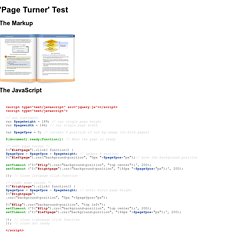
10 jQuery Transition Effects: Moving Elements with Style. Whatever content you have to present, you can present them in a more interactive & more responsive ways. In this article we’d like to present 10 Brilliant techniques using some jQuery magic to grab the attention of your users with a simple, rich user experience that gets them excited about your website. 1. Fluid Navigation – How to create an informative menu-bar with jQuery & CSS Learn how to create a menu that appears like a standard menu bar in it’s default state, but which on rollover pulls down an information area that covers both the original menubar item and has an expanded section containing the text we want to display. 2. How to Create a Nifty Dynamic Shadow with jQuery. First I want to welcome you to my very first article for 1stwebdesigner.
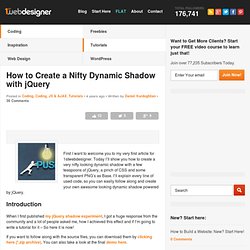
Today I’ll show you how to create a very nifty looking dynamic shadow with a few teaspoons of jQuery, a pinch of CSS and some transparent PNG’s as Base. I’ll explain every line of used code, so you can easily follow along and create your own awesome looking dynamic shadow powered by jQuery. Introduction. jQuery Spritely. jQuery Reel Plugin. Verb ...

The room reeled GO ROUND, go round and round, whirl, spin, revolve, swirl, twirl, turn, swim. Try dragging this area or roll your mouse wheel over it Now even on Android Reel 1.3 is an established and the most versatile three-sixty player for jQuery. Teaches your ordinary image tag some new tricks turning it into a gorgeous interactive 360° object movie, panorama or stop-motion animation. Reel is the premier alternative to Flash, Java or Quicktime and is trusted by government agencies and big brands like BMW, Nikon, O2, Blackberry or The New York Times. Modes covering beyond usual 360° span. Back up.
Slot Machine Tabs. I was looking at the features page of a web service called Fluxiom.

I haven't used the product (although it looks pretty nice and might be good few a couple of our clients). It's the tabs on that page that I thought were pretty neat. As you click a different tab, the three columns of text fly upward at different rates and are replaced by new columns. It looks kinda like a slot machine. I didn't investigate too deeply how they were doing it, but as I often do, I set about recreating the effect with jQuery. After clicking a new tab the three columns slide away and are replace with new ones at random rates, like a slot machine. View Demo Download Files I thought I did OK... although it can definitely be improved. Just going to do a bit of a code dump here so you can see it all. BubbleUp jQuery Plugin to Spice Up Your Menu.
Hey friend, in the previous jQuery Learning tutorial, I wrote an article that helps you to create your own jQuery plugin with the fun zooming effect.

This plugin has received a lot of attention for a while and there are some suggestion from you guys to help this plugin to be better. I collected some interesting recommendations and bug fixes from my readers to write it again and release it. This plugin now is more flexible, easy to customize and working with all major web browsers with any size of images. Loading Dots jQuery Plugin. A little while ago reader James Dimick emailed me some jQuery code he was working on to make a "loading dots" thing.

You know, the classic design pattern where the screen (or some area) shows "Loading... " with the dots growing out. Loading Loading.