

24 Educational iPad Apps for Kids in Reading & Writing. 50 Fantastic Free iPad Apps. We all love getting something great for free!

However, hunting down the good free iPad apps from the terrible ones in the jungle of the App Store can be a difficult job. Fortunately for you, I’m here to help. Creation Apps Used On The iPad. My technology integration specialist asked me to provide a list of creative apps that we have used in our classroom.

All the apps are in our tool box, have been used, or will be used. I have included some of the many videos that show students actually using the apps. I have also included the original post if you would like to read the details surrounding the use of the app. Important! These apps are worth the prices because they are able to be used across the curriculum! 50 Fantastic Free iPad Apps. Creation Apps Used On The iPad. 10 Revolutionary iPad Apps to Help Autistic Children. Teachers and doctors are using iPads as a tool to reach out to children with Autism or Asperger Syndrome and the results are remarkably great.

Autistic children are showing tremendous improvement after playing fun-filled exercises on iPad which is less stressful and more fun for both the teachers and the students. Below is the list of 10 best iPad applications to give Autism a voice. Photo Credit: Kelly Nikolaisen Those who don’t know, Autism is a lifelong disability that affects the way a person communicates and relates to other people and the world around them.
Those affected typically display major impairments in three areas: social interaction, communication and behavior (restricted interests and repetitive behaviors). 1 in 160 children have autism in some form, making it twice as common as cystic fibrosis, cerebral palsy, childhood deafness or blindness and ten times more common than childhood leukemia. “A must have if your child has autism! Useful Tips For iPad. Paper Port App – Dragon Dictation App on Steroids! Are you impressed with the Dragon Dictation App?

Well, you will love Nuances new PaperPort app that has Dragon Dictation tools in it! PaperPort App - This is Nuances new free digital note taking for your iPad (only iPad) that captures hand written notes, typed text, images, web content and audio. PaperPort Notes even allows you to take advantage of the Dragon Dictates voice recognition software to produce your ideas and notes simply by speaking. Wi-Fi connectivity is needed for the voice recognition and transferring documents to function. Paper Port provides many options to transfer your note to make it retrieveable in other applications such as Google Docs, Dropbox, email or their own document management app called PaperPort Anywhere (also free). Pre/K apps for Curric Int. TCEA-Recommended iPad Apps. 20+ Fun Free Apps that Promote Student Centered Learning & Literacy. iPad Resources for Administrators. 40 Amazingly Educational iPad Apps for Kids. Adults are obsessed with the new iPad, but have you ever thought about sharing your new toy with your kids?

Just like online education games provide kids with fun outlets for learning, iPad apps help your kids review basic skills, improve critical thinking and decision-making skills, and even learn to read. Hand over your iPad this summer, and take a look at these 40 amazingly educational and fun iPad apps for kids. Language and Vocabulary Here you’ll find apps for learning the alphabet, using the dictionary, reviewing grammar rules, and more.
History These American and world history apps involve your kids in making decisions that determine the success or decline of whole civilizations. 1,000 Education Apps Organized By Subject & Price. How Students Benefit From Using Social Media 13.56K Views 0 Likes A lot of criticism has been leveled at social media and the effect it has on the way students process and retain information, as well as how distracting it can be. However, social media offers plenty of opportunities for learning and interactivity, and if you take a moment to think about it, it's not too hard to see how students benefit from using social media. 10 African-American History Month Teaching Resources 1.27K Views 0 Likes This week’s Featured Ten Learnist boards are dedicated to African-American history month.
5 Fun Free iPad Math Game Apps. These free apps offer fun ways for elementary/primary grade students to practice their math fundamentals.

We checked out a bunch of free math games for the iPad that can help younger students reinforce their math basics, focusing only on those rated 4 stars or better. There are quite a few of these. As of this morning, there were 92 apps that come up by searching the App Store for “math games” that are free and have ratings of 4 or higher.
We ranked them by popularity and then tried a bunch of the popular ones, looking for apps that provide good functionality for free (as opposed to the many ‘free’ apps that are really just teases to buy a full version). 25 Awesome Library Apps For Your iPad. iPad Apps for Autistic Students. Apps on portable devices such as the Apple iPad can help non-verbal children to communicate basic needs.

Intuitive apps that employ colorful images and sounds can also hold a child's attention long enough to learn and offer effective tools to build vocabulary and reinforce word knowledge. The following iPad apps are designed to augment self-expression among children with autism spectrum disorders and other cognitive impairments. Becoming more comfortable with language may also encourage more safe social interaction among family members and classmates. 1. Mathematics with an iPad.
iPad Apps for Autistic Students. Reviews, Lists and Recommendations. 50 Must-Have Educational Apps. It’s time for holiday road trips and you know what that means: driving, flying, cranky kids, and… teaching opportunities!

What’s that, you say? Well, there is so much downtime during the holidays where kids and adults spend hours just passing the time… why not try out some new apps on your phone? Many of these apps were found by The Teaching Palette, be sure to check out their fantastic site for more helpful resources! From learning the ABCs to doodling, there’s plenty of terrific apps out there that will pass the time but also educate. If you have other apps you want added to this list, just add them in the comments. *Most of the links below are to the iTunes store which will open another window and/or iTunes. Recommended Free iPad Apps - Handy Tips from TeacherRicks. 100+ iPad Apps Perfect For High School. iPads in Education - Exploring the use of iPads and Tablet computers in education.
250 best iPad apps: education. The 10 Comandments of iPad Tablets. We all have probably heard the story of Moses, bringing down the 10 commandments on two stone tablets from Mount Sinai, but there are also commandments that apply to our iPad tablets.
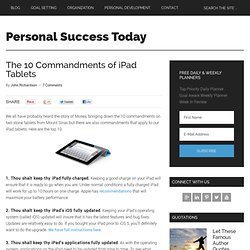
Here are the top 10. 1. Thou shalt keep thy iPad fully charged. Keeping a good charge on your iPad will ensure that it is ready to go when you are. Open Education Resources. Top 200 best iPad apps 2011. If you've got yourself an iPad Air or new iPad mini, you'll want to start downloading the best iPad apps straight away.

iPad Resources. Top 200 best iPad apps 2011. iPads in Education. 39 Sites For Using iPads in the Classroom. Pages - Menu This Blog Linked From Here Sites to Follow Friday, October 7, 2011 39 Sites For Using iPads in the Classroom How Much Did Steve Jobs Change the World? Free Technology for Teachers. Internet Catalogue. Maths iPad Apps. iPod iPad. IPad apps for learning. Education Technology and Teacher Tools – Edudemic. iPads, iPod Touches, and iPhones as Assistive Technology in Education. 3/28/2011 By: by Eric Lawson The recent release of Apple’s iPad has opened up some great new ideas and creative paths for teachers looking for assistive technologies (AT) for their classroom.
Tactile learners and digital natives alike love to use these handheld devices to learn about core curriculum standards within the classroom. According to Apple's website, “iPod touch and iPhone use a high-resolution Multi-Touch screen, ideal for those who have difficulty using a traditional keyboard and mouse.” The iTunes app. store has even showcased a tab for special education apps, available as AT for students with learning disabilities. Creating Books on the iPad. Book Creator for iPad: $7.49The simple way to create your own beautiful iBooks, right on the iPad. Read them in iBooks, send them to your friends, or submit them to the iBookstore.
Ideal for children’s picture books, photo books, art books, cook books, manuals, textbooks, and the list goes on. eBook Creator: $4.49 ‘eBook Creator’ is a simple and easy ebook creation application. It's interface is designed for all ages and skill levels so that young kids are able to make ebooks using the app. Ebook Magic: $4.49 An easy way to make custom epub books. Demibooks: FREEDemibooks Composer is the first iPad-based authoring software for creating interactive books. StoryPatch: $2.99 Now you can help your child's creativity grow with Story Patch, a beautiful new application for the iPad that children can use to create their own picture books. And thanks to Scott Meech for letting me know of another great App to include - Creative Book Builder. Teaching and Learning: Using iPads in the Classroom.
Updated 01/2014 If I had thirty iPads in my class, what would I do with them? How would I use them to help my students learn better and help me teach better? Perhaps a better question is what would I do with them that I could not do with other tools that are available and cheaper? Certainly iPads are cheaper than computers, desktop or laptop, and they are more mobile. Speaking of computers, they were supposed to be the transformation of teaching and learning as we know it. iPad, iPhone and iPod Touch App Store App Reviews. iPad Apps for Education. Add As the first real contender in the category of streamlined computing tablets, the iPad has captured its share of hype.
The iPad’s potential remains undeniable, particularly in education. Education is discovery, education is interaction, and education is exploration. The Best Resources For Beginning iPad Users. Though I haven’t gotten an iPad yet (NOTE: Now I have!) , we did get one for my mother-in-law. So, with an eye towards helping her now, and me in the future, I put out a call to readers to their suggested resources as well as hunting for them on my own. You might also be interested in The Best Sites For Beginning iPhone Users Like Me. Here are my choices, and choices suggested by readers (their recommendations are better than mine!) iPads in Education. Ipad Apps. Presents the best 100 iPad apps. iPad Apps for Education - Jeffreys Grove Elementary.
Top 200 best iPad apps 2011. 30 Useful iPad Apps for Business & Presentation. Apple sold more than 1 million copies of iPads in the first 3 months. This gadget is definitely more than just a larger version of iPhone or iPod touch. With 4x the screen of an iPhone, the iPad’s display is ideal for reading and for presentations. In today’s post, we’d like to highlight some really useful iPad applications that might replace the things you do daily with your laptop or netbook. With a piece of iPad and these applications, you probably don’t need to carry a laptop around. iPad in Education. I had a reasonably extended play with the iPad and I am very impressed. I think it has real potential as an educational tool. It's worth getting a few of my niggles out of the way first before writing about my generally positive reaction to it:A few of the issues I have relate to the way the iPad has to be tied to an iTunes account.
I am not sure how this will work with school machines. 5 iPad Apps Every Teacher Should Have. 9 Presentation Apps for the iPad. 7 Apps That Will Help You Use Your iPad For Writing Projects. While each of us has our own particular needs, I’m sure one or more of these apps will serve your needs. So get ready to set up a folder on your tablet and download a useful collection of resources.
47 Interesting Ways* to use an iPad in the Classroom. IPAD Activities Examples. 10 Excellent iPad Applications for Teachers. With the iPad2 on the launching pad, it’s a great time to share this list of useful iPad apps for teachers from guest writer Paula Dierkens. There’s no doubt that the iPad is an excellent device, and if you own this gadget, it makes sense to pick up the applications best suited to your lifestyle and profession.
iPads. Drawing on the iPad. See how these 12 compare to other styluses: Check out our in-depth iOS stylus charts. Steve Jobs may hate the idea of using a stylus on his touchscreen devices, but the fact remains that some consumers simply prefer an intermediary accessory for interaction. Whether it’s too cold outside for direct contact, you’re worried about touchscreen germs, or you need a sketching tool, sometimes a stylus can be a good thing. Accessory manufacturers seem to agree, having produced a plethora of styluses for Apple’s iOS devices.
Blooms and iPad Applications. I just got tweeted a nice diagram showing iPad applications against different levels of Bloom’s revised taxonomy. Its a good and well considered diagram and I like it. Some applications there that I haven’t seen yet and I will have to look up. The only thing I would say is that the applications are just the medium in which the student demonstrates the level. Apps For Teachers: iPad/iPhone Apps AppList. iPads in the Classroom. iPad apps - yiskg. Best Useful iPad Apps for Writers. 50 really useful iPad 2 tips and tricks. Middle School iPad Apps. iPad EdResources. Quick List Of iPad Resources For The Classroom.
Top 25: Best iPad Apps for Applying to College.