7 Apps That Will Help You Use Your iPad For Writing Projects
While each of us has our own particular needs, I’m sure one or more of these apps will serve your needs. So get ready to set up a folder on your tablet and download a useful collection of resources. Evernote
Measuring the iPad's Potential for Education
Analysis Measuring the iPad's Potential for Education Educators and analysts weigh in on how the iPad could infiltrate the hallways of K-12 schools nationwide By Bridget McCrea01/27/10
6 steps to get the iPad into your child's special needs classroom
This post is part Eight of the Special Needs iPad & App Series. Almost from the day the iPad was launched there was an immediate buzz about the special needs apps that were available in the iPad app store. Apple quickly realized that the iPad was perfectly suited to enhancing the lives of individuals with special needs and created a special education section of the app store. Websites and blogs sprung up dedicated to reviewing apps for Assistive Communication, Social Skills, Life Skills, Scheduling and more. The word is out that the iPad is an effective device to help your child communicate. Apparently most school districts haven’t heard the news yet.
iPad As....
iPads have exploded throughout schools and classrooms. Their flexibility, versatility, and mobility make them a phenomenal learning tool. As teachers seek ways to integrate these devices, we recommend focusing on specific learning goals that promote critical-thinking, creativity, collaboration, and the creation of student-centric learning environments. In other words, begin with.....
28 iPad 2 Tips and Tricks
Your new iPad 2 might not be as full-featured (or as complicated) as a laptop or desktop PC, but a few neat tricks are still hidden between the surface. Read on to learn how to secure your iPad, sync your bookmarks, and more. Download the free iPad User's Guide: You may have noticed that your iPad didn't come with a big printed manual--that's not Apple's style. However, you can download the PDF version of the iPad User's Guide from Apple's Web site, or you can read it in iBooks if you have that installed (iBooks is available as a free download in the App Store). Make sure to download the manual for iOS 4.3. Take a free guided tour: Apple provides video tours for each of the preinstalled apps, so you can get a good look at how to use them.
50 Must-Have Educational Apps
It’s time for holiday road trips and you know what that means: driving, flying, cranky kids, and… teaching opportunities! What’s that, you say? Well, there is so much downtime during the holidays where kids and adults spend hours just passing the time… why not try out some new apps on your phone?
Top 5 iPad apps for Educators
It would be remiss of me not to put together an obligatory iPad story that is loosely linked to education so here are some top iPad apps for educators who feel as though they need to do something work related on it after they have finished playing with all the fun stuff on it iWork Until Microsoft release office for the iPad iWork offers the MS Works equivalent of a productivity suite for the iPad. Pages, Numbers and Keynote make for a fairly impressive productivity suite for $30, or $10 each.
10 Great iPad Apps for Autistic Children
Education experts are raving over the Apple iPad , but not for its ability to help kids with their homework or influence secondary language fluency; in the spotlight today is the way Apple’s new iPad touchscreen device is revolutionizing the way we teach children with autism. Even small children like 3-year-old Hudson Holmquist, diagnosed with autism at the age of 2, are learning to utilize the iPad as a means of communicating with the outside world. Gone are the hourly meltdowns which resulted from Hudson’s frustration at not being able to ask for something or say, “I feel sad.” Says mom Laura, “The iPad has given us our family back.” Autism, B12 and Your Child
50 really useful iPad tips and tricks
With great new features like two video cameras, a faster processor and a Retina display, the new iPad is the world's best tablet device. It's also fully capable of running the latest version of Apple's iOS operating system and great apps like iMovie and GarageBand. Here we present 50 really useful iPad tips.
30 Useful iPad Apps for Business & Presentation
Apple sold more than 1 million copies of iPads in the first 3 months. This gadget is definitely more than just a larger version of iPhone or iPod touch. With 4x the screen of an iPhone, the iPad’s display is ideal for reading and for presentations. In today’s post, we’d like to highlight some really useful iPad applications that might replace the things you do daily with your laptop or netbook.
Using A Digital Camera in the Classroom
General Classroom Ideas: PowerPoint Presentations; HyperStudio Presentations; Parent Night (Open House) Displays; Web pages; Bulletin boards; Screensavers; Journal writing; School Newspapers; Document Classroom Projects; Snapshots to send to local media; Daily announcements; Art projects; Show and tell. Yearbook snapshots (Cuts down on expense; It is great for those deadline shots that you don't have time to take with a conventional camera. Of course, it doesn't work well for action shots, but it is wonderful for stills.
Apps for Special Needs
These apps for special needs were made by the developers at Moms With Apps to assist children and families. We will update this list periodically. If you have feedback on the apps, please contact the developers as they are very open to collaboration. The descriptions below are NOT reviews – they are descriptions written by the developers. Abilipad by Appy Therapy, aka “the WRITE TOOL for the iPad” was developed by an occupational therapist to facilitate writing. The Keyboard Creator lets one design keyboards using letters, words, sentences or pictures with custom key sizes, fonts, colors and audio recordings.
No-Bake Chewy Cookies and Cream Bars
Oh how I love a treat that can be whipped up in about 15 minutes. My boys and their buddies couldn’t get enough of these Chewy Oreo Bars we had as an after school snack this week. Sometimes my spontaneous recipe creations turn out to be the most fun, lol! Yes you use an entire package of Oreo Cookies, but what you get in return is a marshmallow-y Oreo treat that is worth every bite Surprise the kids (and yourself) with this one, they’ll be all smiles, Enjoy!
9 Presentation Apps for the iPad
Continuing our series on iPad apps for work, today we'll look at presentation tools. Presentations seem like the killer use case for business travelers that need to give presentations but don't need a full-powered laptop. Not every iPad app is capable of outputting to a projector, so even if you want to present just Web pages, you're probably going to need to download an app. Let's take a look at what's available.



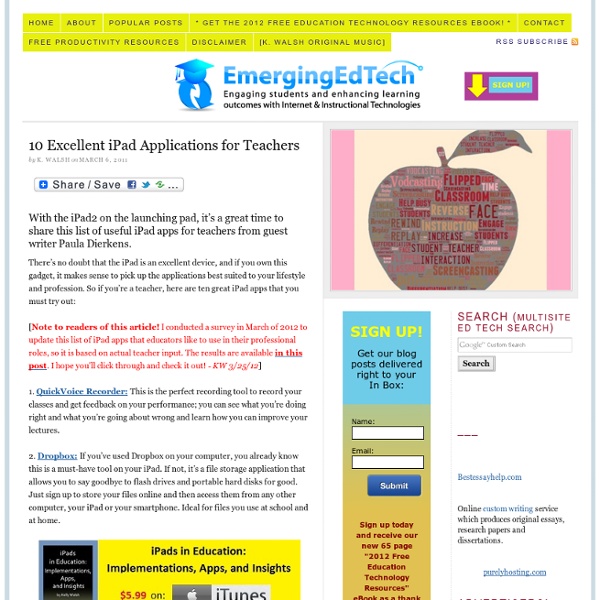
Thanks for the insight! I am an elementary education major and this information helps a lot! Just a tip for you, it is so important to have an iPad case to protect kids' iPads. A new company called Domeo Products just launched and I checked them out at www.domeoproducts.com. I am very impressed with the iPad cases I saw! by leahblachaniec Dec 1