


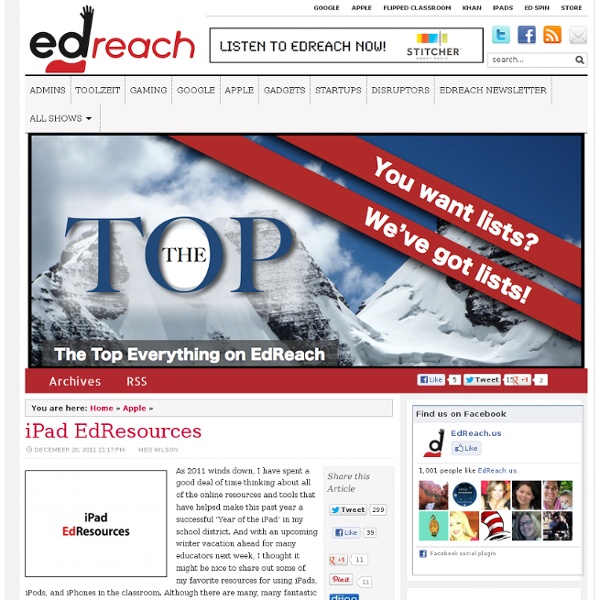
iStopMotion for iPad Makes Storytelling Magical | iPad Apps Review Online The Best Resources For Beginning iPad Users Though I haven’t gotten an iPad yet (NOTE: Now I have!), we did get one for my mother-in-law. So, with an eye towards helping her now, and me in the future, I put out a call to readers to their suggested resources as well as hunting for them on my own. You might also be interested in The Best Sites For Beginning iPhone Users Like Me. Here are my choices, and choices suggested by readers (their recommendations are better than mine!), as The Best Resources For Beginning iPad Users: iPad Getting Started is from TC Geeks. The 10 best iOS apps of 2011 comes from The Telegraph. The best iOS apps for children, 2011 is also from The Telegraph. The top 50 iPad apps is from The Guardian. Choosing the Right Keyboard For Your iPad is from Read Write Web. The Best iPad Apps: 10 Essential Apps For The New iPad You Got For The Holidays is from The Huffington Post. Educreations lets you easily create video lessons. iPads In The Art Room APPiticdescribes itself as: Here are great suggestions from readers:
Quick List Of iPad Resources For The Classroom One question that comes into my inbox or on Twitter a lot lately is one dealing with iPads. Many schools and classrooms all over are investing in these devices and educators want to know how to use them effectively, apps to consider and more. In keeping with the "My Favorite Resources" theme (last week I listed my favorite resources for talking about Twitter) here are my go-to resources when people ask me about iPads in the Classroom. ISTE iPad In Education Webinar Resources-A while back ISTE ran a great webinar with some fabulous educators on using iPads in the classroom. iPads For Education- While this site comes courtesy of the Department Of Education in Victoria Australia, there is lots of information that can cross the Pacific that you can use in your classroom. Sample Lessons-iPads In Education-5 Quick Lessons using various iPad apps. Cybrary Man's iPad Resources- My friend Jerry of course has a great page with tons of resources related to everything iPad.
The iPad & Critical Pedagogy iPad Published on July 21st, 2012 | by Mark Anderson This past year preparing for the launch of iPads has been an interesting one for sure. I’ll go ahead and say it – I think the discussion on the iPad and Pedagogy needs to go further. @fraserspeirs wrote in his recent post following #ADE2012 institute in Cork about the next step for large educational organisations using iPads – he talks about the loss of networks (in a positive way), the changing of the school day because of how learning is changing and has changed in his environment. I think a Critical Pedagogy is key when looking at iPad. Critical Pedagogy is a philosophy of education by Henry Giroux as an “educational movement, guided by passion and principle, to help students develop consciousness of freedom, recognize authoritarian tendencies, and connect knowledge to power and the ability to take constructive action.” Ira Shor defines Critical Pedagogy as How does this take place though? Proponents of Critical Pedagogy go on to say:
iPads and iPods in Education This work is licensed under a Creative Commons Attribution-NonCommercial-ShareAlike 3.0 Unported License. @Ideas_Factory The blog of Julian S. Wood. Privacy Policy for www.ideasfactory.me If you require any more information or have any questions about our privacy policy, please feel free to contact us by email at skyblue_jules@talk21.com. At www.ideasfactory.me, the privacy of our visitors is of extreme importance to us. Log Files Like many other Web sites, www.ideasfactory.me makes use of log files. Cookies and Web Beacons www.ideasfactory.me does not use cookies. Some of our advertising partners may use cookies and web beacons on our site. These third-party ad servers or ad networks use technology to the advertisements and links that appear on www.ideasfactory.me send directly to your browsers. www.ideasfactory.me has no access to or control over these cookies that are used by third-party advertisers. If you wish to disable cookies, you may do so through your individual browser options.
Top 25: Best iPad Apps for Applying to College This great list of the best iPad apps for college applicants. It can help with the process for including searching for a college, taking the SAT or ACT, and applying for financial aid is now at your fingertips. Thank you to BestCollegesOnline.com for finding the best apps for college! College Search Find a college that meets your needs with these iPad-based college guides. 1. 2. 3. 4. 5. 6. 7. 8. 9. iStudiez Pro: Staying organized with so much going on can be tough for high school students, but iStudiez can make it a little easier. Test Prep One of the biggest and most daunting aspects of college prep is taking the ACT or SAT. 10. 11. 12. 13. 14. 15. 16. 17. 18. 19. 500 AP U.S. 20. 21. iScroll: With iScroll, students can bring just about any book or audio recording to their iPad. 22. Financial Aid With tuition through the roof these days, paying for college is harder than ever. 24. 25. To view any app more closely at iTunes, please click on icon.
Teaching and Learning: Using iPads in the Classroom Updated 01/2014 If I had thirty iPads in my class, what would I do with them? How would I use them to help my students learn better and help me teach better? Perhaps a better question is what would I do with them that I could not do with other tools that are available and cheaper? Speaking of computers, they were supposed to be the transformation of teaching and learning as we know it. Kinesthetic Learners The iPad has a number of unique features that provide for interesting possibilities in teaching and learning. As a completely portable learning tool, the iPad camera allows documentation to be taken to a whole different level. Students can also attach videos, and voice recordings to their field notes. In math class the GPS of the iPad establishes locale in ways that are profound. Connecting Beyond the Classroom Of course, the mobility provided by the iPad's wireless telephone connection capability allows the unprecedented access to the Internet anywhere students are.
5 Awesome Examples of how Students Can Use iBooks Author for Learning iBooks Author is still making the news in the educational sphere. This is probably the first mobile app to be embraced wholly in education in such a short time since its release. After posting a simple and guided tutorial on how teachers can use the different services of iBooks Author , today I am sharing with you some hands-on examples of what students can actually do with it. TES has recently featured some awesome videos of young students doing amazing things with iBooks Author. 1- iBook Author: Creating Study Cards 2- iBook Author : Creating Interactive Quizzes 3- iBook Author: Image Galleries 4- iBooks Author : Adding Interactive Images 5-iBooks Author : Video Widget
Apps in Education Top 200 best iPad apps 2011 If you've got yourself an iPad Air or new iPad mini, you'll want to start downloading the best iPad apps straight away. And if you already have an iPad 4 or older iPad, you might want to update it with some new apps. It's the apps that really set iOS apart from other platforms - there are far more apps available on the App Store for the iPad than any other tablet. So which which ones are worth your cash? Luckily for you we've tested thousands of the best iPad apps so that you don't have to. So read on for our best-in-class apps for each major category, followed by some more specific lists of the best free and paid for apps and games. Best iPad apps: Books App name: KindleDeveloper: AmazonPrice: FreeLink: Get from iTunes The best library of literature to choose from, cross platform support via Whispersync, a great choice of fonts and ways to read… Kindle is the most comprehensive reading app out there, and an essential download. Best iPad apps: Business
Getting students to be more than just iPad Neanderthals. | Elementary School Tech Ideas #edtech #edchat #elemchat Many educators believe that students already know how to use their iPads, but the truth is that most students only know what I call “The Neanderthal Basics.” The Neanderthal Basics when it comes to students on iPads are: Game Play: there is no doubt about it students love to play games on these devices — so much so in fact, that they don’t see the potential for all the things that their iPads can do. Music and Videos: Every now and then they turn off a game and then they take a step down and just sit back and watch videos or listen to music. It is time for our students to evolve and start to see what that thin little device in their hands can do. As you know from my previous posts, I am working hard on my new iPad Boot Camp. We are also going to cover the basics operations of their iPads — turn them into iPads pros. Today I am breaking down each lesson using the UbD lesson planning method so that I know that my student will get the most out of each project.
iPad and Augmented Reality (or bringing your walls to life part 2) iPad Published on July 27th, 2012 | by Mark Anderson Bring the walls of your classroom (almost literally) to life! That’s what using AR (augmented reality) can do. I’m tired of hearing about ICTAC (ICT across the curriculum) being about substitution – taking your students to an IT lab to type up a report, to write up an essay, to look up something on the Internet. Learning whilst using technology can be fun, innovative and exciting – iPads (and other hand held devices if BYOD is your thing) have a plethora of thrilling AR applications that can do just that. The first and last examples in the video are from a free app called ‘Zappar’ – available on iPad and other devices: Simply load up the app, choose the right section, eg: Moby Dick – point the iPad at the front cover and enjoy the interactive experience that awaits. These aren’t the only ways in which you can use AR in your classroom too. How does this work in a classroom? Biology: Organs