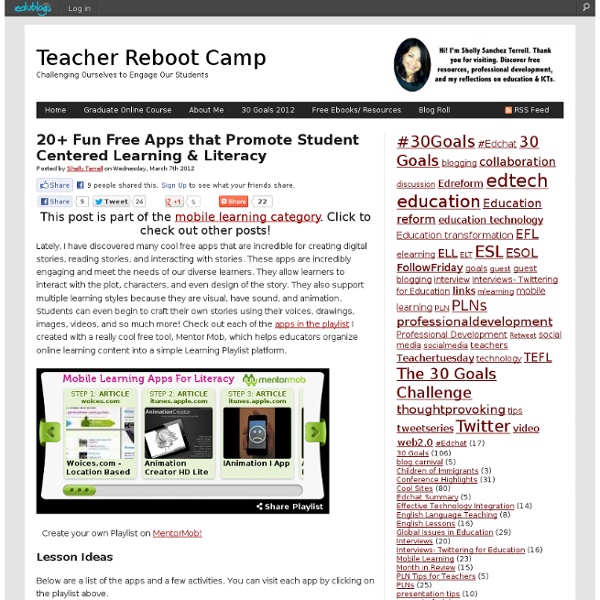5 Fun Free iPad Math Game Apps
These free apps offer fun ways for elementary/primary grade students to practice their math fundamentals. We checked out a bunch of free math games for the iPad that can help younger students reinforce their math basics, focusing only on those rated 4 stars or better. There are quite a few of these. As of this morning, there were 92 apps that come up by searching the App Store for “math games” that are free and have ratings of 4 or higher.
Redefining Instruction With Technology: Five Essential Steps
UserID: iCustID: IsLogged: false IsSiteLicense: false UserType: anonymous DisplayName:
40 Amazingly Educational iPad Apps for Kids
Adults are obsessed with the new iPad, but have you ever thought about sharing your new toy with your kids? Just like online education games provide kids with fun outlets for learning, iPad apps help your kids review basic skills, improve critical thinking and decision-making skills, and even learn to read. Hand over your iPad this summer, and take a look at these 40 amazingly educational and fun iPad apps for kids.
An introductory guide to iPads for Teachers
I’m delivering some iPad training to a school tomorrow, so thought it might be useful to collate some of the links I’ve been putting together for the session. The session is concentrating mainly on teachers using the iPads for their own professional use, rather than being used as a classroom resource, but a lot of the apps below will be suitable for use by students too. I’ll do another post sometime of great apps for different subject areas. Here’s some of the useful apps I’d recommend investigating. Some are free, others the price of a pint or so.
Paper Port App – Dragon Dictation App on Steroids!
Are you impressed with the Dragon Dictation App? Well, you will love Nuances new PaperPort app that has Dragon Dictation tools in it! PaperPort App - This is Nuances new free digital note taking for your iPad (only iPad) that captures hand written notes, typed text, images, web content and audio. PaperPort Notes even allows you to take advantage of the Dragon Dictates voice recognition software to produce your ideas and notes simply by speaking.
10 iPad tips every teacher should know
Over the last couple of months I have just about switched from my trusty old laptop to the iPad as my primary work computer. Basically, the iPad does everything I could do on my PC and a great deal more through all of the apps available specifically for teaching. As a result of this, more of our staff are fronting up to work with iPads as they can also see the benefits in using a tablet for conferencing with students, checking email and using with their interactive white boards. The first questions I get from new users are generally "What can I do with it?"
mLearning in Practice
Like all of our online courses, ‘mLearning in Practice’ is offered 100% online in Moodle. It is fully tutor supported , with one tutor for every 10 participants, and two tutors for courses with 11 to 15 participants. 15 is the maximum group size. This means that you get a lot of personalised support, and are in constant contact with your tutor and course colleagues. For this course, we will also be offering the content for mobile applications such as iPhones, the iPad, etc., through dedicated Moodle apps such as mTouch. mLearning in Practice’ consists of a total of 30 hours work, and runs over six weeks.
iPad Apps for Education
Add As the first real contender in the category of streamlined computing tablets, the iPad has captured its share of hype. The iPad’s potential remains undeniable, particularly in education. Education is discovery, education is interaction, and education is exploration. These are all activities facilitated by the iPad.
New Tools - Springfield Township H.S. Virtual Library - Spartan Guides for Mobile
Creating an App Inventor app begins in your browser, where you design how the app will look. Then, like fitting together puzzle pieces, you set your app's behavior. All the while, through a live connection between your computer and your phone, your app appears on your phone. You can build many different types of apps with App Inventor. Often people begin by building games like MoleMash or games that let you draw funny pictures on your friend's faces.
1,000 Education Apps Organized By Subject & Price
How Students Benefit From Using Social Media 13.56K Views 0 Likes A lot of criticism has been leveled at social media and the effect it has on the way students process and retain information, as well as how distracting it can be. However, social media offers plenty of opportunities for learning and interactivity, and if you take a moment to think about it, it's not too hard to see how students benefit from using social media.
A Quick Guide To Managing A Classroom Full Of iPads
The following is a sponsored post by Datamation Systems, Inc. . They’ve worked with more than 10,000 schools to help deploy and secure classrooms full of technology. Want to learn more? Check out their ad in the Edudemic Magazine or visit the Datamation website here . iPads are fun.