

Download smcFanControl for Mac - Control Intel Mac fans to make them run cooler. Control Intel Mac fans to make them run cooler.

Free smcFanControl controls the fans of every Intel Mac to make it run cooler. smcFanControl lets the user set the minimum speed of the build in fans. So you can increase your minimum fan speed to make your Intel Mac run cooler. However in order not to damage your machines smcFanControl doesn't let you set a minimum speed to a value below Apple's defaults. What's New Version 2.4: Support for OS X 10.8 Mountain Lion / Gatekeeper Support for Retina Macbook Pro smcFanControl is now a 64 Bit application AutoStart works now without AppleScript Support for Mac OS X 10.4 is deprecated The source code for smcFanControl is now available at Github Requirements Intel, Mac OS X 10.5 or later. TinkerTool: Details. TinkerTool for older systems TinkerTool is also available for old versions of Mac OS X and OS X.
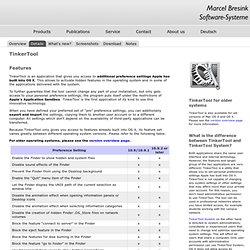
Please see the version overview page for more information. What is the difference between TinkerTool and TinkerTool System? Both applications share the same user interface and internal technology. However, the features and target group of the two applications are very different: TinkerTool is a utility that allows you to set personal preference settings Apple has built into OS X. TinkerTool System on the other hand is directed to system administrators, consultants or experienced users that need to change and optimize operating system settings.
The tools do not share any duplicate settings or features, they complement one another. Features TinkerTool is an application that gives you access to additional preference settings Apple has built into OS X. TinkerTool. TinkerTool is an application that gives you access to additional preference settings Apple has built into Mac OS X.

This allows to activate hidden features in the operating system and in some of the applications delivered with the system. The tool makes sure that preference changes can only affect the current user. You don't need administrative privileges to use the tool. With this design, it is no problem to use TinkerTool in professional networks where users have restricted permissions. The program will never change any component of the operating system, so the integrity of your system is not put at risk, and there will be no negative effect on system updates. All preference settings changed by TinkerTool can be reset to Apple's defaults, or to the state that existed before using the tool.
Version 5.4: This version adds preliminary support for future operating systems.
Maintenance. Skitch. Alfred. Growl. Quicksilver. Cyberduck. Fluid. The Unarchiver. Do you want to browse the contents of archives, rather than just extracting them?

Or do you want to support development on The Unarchiver? Buy The Archive Browser! The Unarchiver is a much more capable replacement for "Archive Utility.app", the built-in archive unpacker program on Mac OS X. The Unarchiver is designed to handle many more formats than Archive Utility, and to better fit in with the design of the Finder. It can also handle filenames in foreign character sets, created with non-English versions of other operating systems. It is very simple to use and install - simply copy it into your Applications folder or whereever you prefer, and then set archive filetypes to open using it. Supported file formats include Zip, Tar-GZip, Tar-BZip2, RAR, 7-zip, LhA, StuffIt and many other old and obscure formats.
It now has a new homepage: unarchiver.c3.cx. Caffeine.