

System Utilities. Ditto clipboard manager. Wireshark · Go deep. Home - Pencil Project. Free VPN Software: Virtual Networking with LogMeIn Hamachi. Centralized Software Deployment Save yourself onsite visits.

Quickly and easily dispatch virtual network client software to new computers remotely. Simply send end users a link to download and install the client to participate in a specific virtual network. Manage and Restore Networks Handle your virtual networks virtually. Manage and restore virtual networks for end-users with the click of a mouse, from anywhere via the web. Client Configuration Management Configure settings for individual networks and clients.
Set default settings for individual networks and clients, with support for full, restricted and minimal client interface modes. Up to 256 clients per LogMeIn ID. Centralized Access Controls All network access and usage controls, in one place. Control network access and usage, including password management, network authentication, network locking, and ongoing network membership. Carnac. Help your users record and report bugs with the Problem Steps Recorder. AutoHotkey. Why You Should Be Using an App Launcher (and How to Make It Do Anything You Want) Pack for Windows 2013: Our List of the Best Windows Apps. Autotext - Text Expander for Windows - Snippets Organizer. Run Chromium OS in Virtualbox VM. Overview : ChromiumOS is a lightweight, lightning-fast operating system from Google for your netbook, laptop or even desktop.
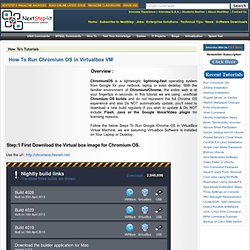
With the familiar environment of Chromium/Chrome, the entire web is at your fingertips in seconds. In this tutorial we are using unofficial Chromium OS builds and do not represent the full Chrome OS experience and also Do NOT automatically update, you'll need to download a new build regularly if you wish to update & Do NOT include Flash, Java or the Google Voice/Video plugin for licensing reasons. Follow the below Steps To Run Google Chrome OS in VirtualBox Virtual Machine, we are assuming Virtualbox Software is installed on Your Laptop or Desktop . Step:1 First Download the Virtual box image for Chromium OS. Use the url : Step:2 Unzip the downloaded file , as in my case I am using Ubuntu Linux # unzip ChromeOS-Vanilla-4028.0.2013_04_20_1810-r706c4144-VirtualBox.zip Step:3 Start the Virtual Box and Create new VM Click On Next Click on Continue Enter Your Gmail credentials. Install Windows from usb - Home page.
ZipInstaller: Install Windows applications from ZIP file. Description The ZipInstaller utility installs and uninstalls applications and utilities that do not provide an internal installation program.
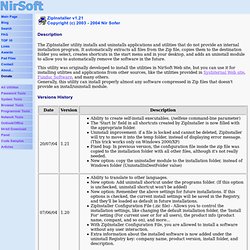
It automatically extracts all files from the Zip file, copies them to the destination folder you select, creates shortcuts in the start menu and in your desktop, and adds an uninstall module to allow you to automatically remove the software in the future. This utility was originally developed to install the utilities in NirSoft Web site, but you can use it for installing utilities and applications from other sources, like the utilities provided in SysInternal Web site, Funduc Software, and many others. Generally, this utility can install properly almost any software compressed in Zip files that doesn't provide an install/uninstall module. Versions History License This utility is released as freeware. Disclaimer Using ZipInstaller This utility is a small standalone executable. After the analysis process is finished, the next dialog-box is appeared.
Bug Shooting - Screen Capture Software for Bug Tracking and Image Sharing.