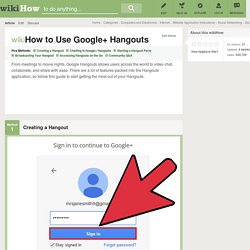Europe meets India Network. Home - Learning CirclesLearning Circles. Science Across the World. Science Across the World brings an international dimension to science education in schools and colleges.
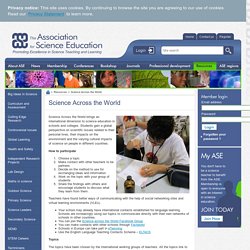
Students gain a global perspective on scientific issues related to their personal lives, their impacts on the environment and the varying cultural impacts of science on people in different countries. How to participate Choose a topicMake contact with other teachers to be partners Decide on the method to use for exchanging ideas and informationWork on the topic with your group of studentsShare the findings with others and encourage students to discuss what they learn from them. Teachers have found better ways of communicating with the help of social networking sites and virtual learning environments (VLEs). Your school may already have international contacts established for language learning.
Topics The topics have been chosen by the international working groups of teachers. The project is open to all schools and the topics are freely available from the National STEM Centre e-library. The Image of the Other. Welcome to the THE IMAGE OF THE OTHER Portal The Image has become a synonym or a brand for educational CSCL materials for languages.Read more....

In this 'The IMAGE' portal you can: get materials ready to take and use directly in the classroom search for the partner apply for the project. suggest new ideas ask for advice discuss certain topics with colleagues around Europe find examples of good practice You can use the materials to your own needs and wishes, but we like to ask you the following: If you need a partner, please enter your information on this portal front page. Versions built on the same pedagogical ideas are available in English, Spanish, Italian, German, Dutch, French, Slovene and Danish. are accessible from the menu.
Tandemproject - Virtueel Tandem. Om met de virtuele Tandem te kunnen beginnen is het belangrijk om een aantal zaken in het oog te behouden.

Bij de virtuele Tandem werken de leerlingen in groepjes van twee, of soms meer aan de opdrachten met afwisselend de moeder- en de vreemde taal als werktaal. De Tandempartners hebben afwisselend de rol van leerling en leraar. De virtuele Tandem bestaat voor het grootste gedeelte uit schriftelijke communicatie via e-mails of brieven. Programma’s zoals Skype maken het mogelijk om zowel schriftelijk (typen) als ook mondeling met de partnerleerling in het andere land te communiceren. VoordelenDe virtuele Tandem heeft het voordeel dat persoonlijke voor –en afkeuren de communicatie minder beïnvloeden, dat er met rust gewerkt en gereageerd kan worden, dat er hulpmiddelen zoals woordenboeken gebruikt kunnen worden en dat alles gedocumenteerd is, zodat de docent meer mogelijkheden heeft om het proces te begeleiden.
Inkle » inklewriter. Lino - Sticky and Photo Sharing for you. Etwinning. Where Learning Happens. Audience Response Systems. Skype in Education. FlockDraw - Free Online Drawing Tool - Collaborative Group Whiteboard. Hangouts Google+ – Hangouts Google+ How to Use Google+ Hangouts: 17 Steps. Featured Article Categories: Featured Articles | Tech Articles Needing Updating | Google Plus In other languages: Español: usar Hangout de Google+, Português: Usar o Google Hangout, Italiano: Usare gli Hangouts di Google+, Русский: пользоваться Google Hangout, Deutsch: Kommunikation im Google Hangout, Français: utiliser Google+ Hangouts, 中文: 使用谷歌环聊(Hangouts), Bahasa Indonesia: Menggunakan Hangout di Google, العربية: استخدام Google Hangouts, Nederlands: Google Hangouts gebruiken, Tiếng Việt: Sử dụng Hangouts trên Google, हिन्दी: गूगल हैंगआउट का इस्तेमाल करें, ไทย: ใช้งาน Google แฮงเอาท์