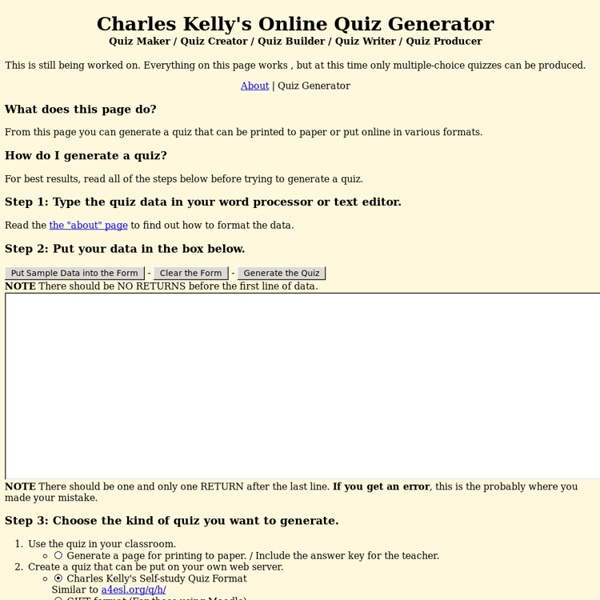Charles Kelly's Quiz Generator / Quiz Maker / Quiz Creator / Quiz Builder / Quiz Writer / Quiz Producer
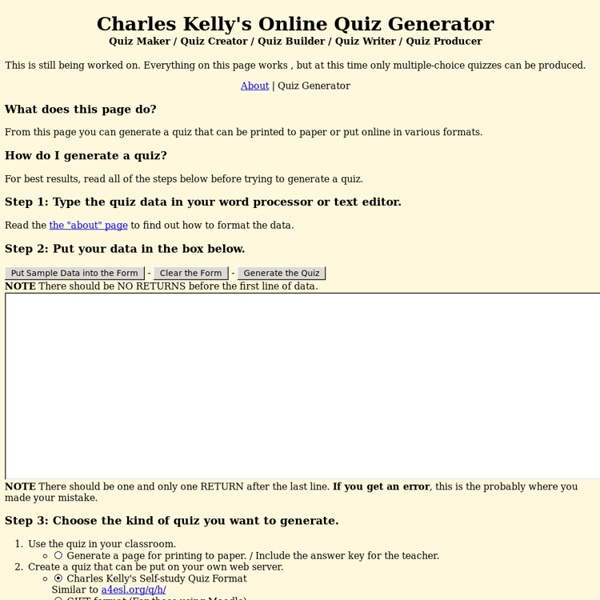
Online Teaching: Kubbu
Create Great-Looking Interactive Quizzes (in minutes) - embed in any website / blog!
QuizBean | Quickly Create Online Quizzes For Free
quizmaker
Speedy, simplified authoring. Get the intuitive tools you need to create engaging, media-rich assessments, quickly and easily. “My first impression on the new Quizmaker is: awesome!!” — Gabriele Dovis, Owner, Mosaicoelearning Streamlined UI The completely redesigned user interface in Articulate Quizmaker makes it even easier to create a quiz. Two Development Modes Choose from two different development modes: form view and slide view. Characters Add photographic and illustrated characters to your assessment right from the Quizmaker character library. Multimedia Import videos in virtually any format, including those you make in Articulate Replay. Audio Add narration and sound to your assessments by importing audio, or simply record it right in Quizmaker. Web Objects Easily embed visually rich web-based applications, games, videos, reference material, and other web content into your Quizmaker assessments. Images and Objects Animations and Transitions Timeline Themes Custom Slide Sizes Slide Masters
Online Test Maker - QuizEgg
AZquiz, logiciel gratuit de gestion de quizzes en direct en classe
Télécharger AZquiz.exe, Exécuter dans votre navigateur, Vidéos de démonstration Evaluez vos élèves en classe en quelques clics: Connectez-vous dans l'application (inscrivez-vous pour créer un compte gratuit lors de la 1ère utilisation) Sélectionnez un quiz (quiz personnel enregistré dans votre compte en ou quiz public intégré à l'application) Ouvrez une classe virtuelle (vos élèves rejoignent cette classe avec leur nom et son numéro unique, sans inscription) Suivez en direct les réponses de vos élèves (réalisant le quiz via leur smartphone, une tablette, un ordinateur) Récupérez les notes en un clic (par email, dans un fichier csv ou txt, dans le presse-papier) Caractéristiques principales: Pourquoi utiliser AZquiz?
Quizalize
MasteryConnect | Socrative Garden
MasteryConnect EmailShareSharebar 0EmailShare
Related:
Related: