

50 Unique and Useful Websites on the Internet. In the internet world when we surfing the browser we can see millions of websites, blogs, gaming sites.

Websites are categorized as personal resource, travel, education, general internet etc. But if you visit a website that may be useful and interested for you but another one feels that’s not special for him. Internet is an amazing source and they offer some useful websites for the users. Teacher's Guide to Using Padlet in Class. July12, 2014 Padlet is a great platform for bookmarking and sharing digital content.
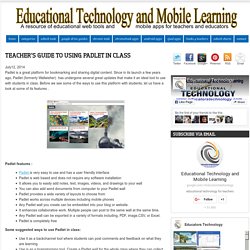
Since in its launch a few years ago, Padlet (formerly Wallwisher) has undergone several great updates that make it an ideal tool to use with students in class. Before we see some of the ways to use this platform with students, let us have a look at some of its features . Padlet features : Padlet is very easy to use and has a user friendly interfacePadlet is web based and does not require any software installationIt allows you to easily add notes, text, images, videos, and drawings to your wallYou can also add word documents from computer to your Padlet wallPadlet provides a wide variety of layouts to choose fromPadlet works across multiple devices including mobile phonesAny Padlet wall you create can be embedded into your blog or website.It enhances collaborative work. Some suggested ways to use Padlet in class:
Clarisketch. ParticiPoll free audience polling for PowerPoint. Write About This. AnswerGarden - Plant a Question, Grow Answers! Generate a live word cloud with your audience.
Building Your Digital Toolkit: 6 Must-Have Apps for Every Teacher. Building Your Digital Toolkit: 6 Must-Have Apps for Every Teacher Getting (and staying) organized is one of the best things you can do to keep both you and your students happy and engaged throughout the year.
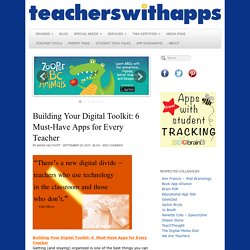
Just ten years ago, this was a huge challenge in and of itself, but thanks to an abundance of tech tools that help keep us organized, the challenge these days is in finding the best apps for the job. More and more schools are bringing iPads and tablets into the classroom, and many apps designed for planning and organizing can also double as teaching tools. So what apps should you have in your digital toolkit? Building Your Digital Toolkit: 6 Must-Have Apps for Every Teacher – Here are 6 apps I use that every teacher should know about.
The 8 Pillars of Digital Literacies. May 21, 2014 Edudemic has recently published this wonderful visual that outlines the eight elements of digital literacy.
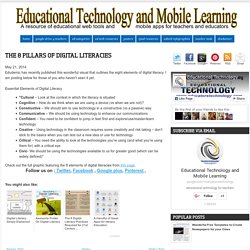
I am posting below for those of you who haven't seen it yet. Essential Elements of Digital Literacy "Cultural – Look at the context in which the literacy is situatedCognitive – How do we think when we are using a device (vs when we are not)? 8 Free Collaboration Tools for Educators. Collaboration | Feature 8 Free Collaboration Tools for Educators By Bridget McCrea06/05/13.

20 collaborative Google Apps activities for schools. Google Apps are collaborative, which makes them highly powerful.

They offer opportunities for students to engage unlike ever before. Here are 20 ideas. Google Apps is beginning to revolutionize education. Make your own study game. W2L Info Published on December 1st, 2013 | by What2Learn Are you looking to make your own study game?

At What2Learn you can quickly and easily create an incredibly wide range of interactive learning activities including hangman games, quizzes, interactive word searches, extended writing activities and much more. No technical skills or programming knowledge is required to make these fun and effective study games – simply fill in the blanks with your own questions and answers and your flash-based game is instantly created and available for your students to play online. If you would like to create some games in the meantime, please sign up for a great value student or teacher Premium Account. Literature Circles for High School Students. Today’s strategy spotlight is on literature circles.

I’ve used this technique in my 9th grade English classes to differentiate lessons in order to meet the needs of students struggling to keep up and those needing an extra challenge. There are many ways to implement literature circles to accommodate for a range of reading levels, class size issues, English learners, and other common classroom needs.
I’m going to share the way it works in my classroom based on my needs, but I’d love for you to leave a question or comment at the end of this post to continue the conversation as it relates to classrooms across the board! What are literature circles? Students select a book of choice from a controlled range of options. What is Genius Hour? - Introduction to Genius Hour in the Classroom.