

4/3(23mm) Megapixel Lenses, FA factory automation machine vision industrial lens. GOP's: I, P, and B frames explained... GOP's: I, P, and B frames explained...
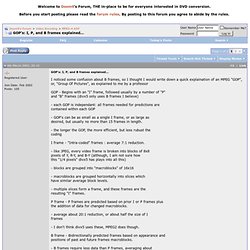
I noticed some confusion about B frames, so I thought I would write down a quick explaination of an MPEG "GOP", or, "Group Of Pictures", as explained to me by a professor GOP - Begins with an "I" frame, followed usually by a number of "P" and "B" frames (divx5 only uses B frames I believe) - each GOP is independant: all frames needed for predictions are contained within each GOP - GOP's can be as small as a single I frame, or as large as desired, but usually no more than 15 frames in length. - the longer the GOP, the more efficient, but less rubust the coding I frame - "Intra-coded" frames : average 7:1 reduction. - like JPEG, every video frame is broken into blocks of 8x8 pixels of Y, R-Y, and B-Y (although, I am not sure how this "1/4 pixels" divx5 has plays into all this) - blocks are grouped into "macroblocks" of 16x16 - macroblocks are grouped horizontally into slices which have similar average block levels.
Note: this has no role in 'fps' rates... Expose Right. On my recent workshop in Iceland (July, 2003) I had a fascinating chat with Thomas Knoll about signal to noise ratios in digital photography.
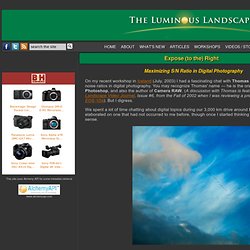
You may recognize Thomas' name — he is the original author of Adobe Photoshop, and also the author of Camera RAW. (A discussion with Thomas is featured in The Luminous Landscape Video Journal, Issue #6, from the Fall of 2002 when I was reviewing a pre-production Canon EOS-1Ds). But I digress. We spent a lot of time chatting about digital topics during our 3,000 km drive around Iceland, and Thomas elaborated on one that had not occurred to me before, though once I started thinking about it makes perfect sense.
Clouds and V Formation. Canon 1Ds with 70-200mm f/2/8L IS lens at ISO 400 Home on The Dynamic Range Let's assume for the purposes of illustration that a digital SLR has a dynamic range of 5 stops (it's usually closer to 6 stops, but let's not quibble). A 12 bit image is capable of recording 4,096 (2^12) discrete tonal values. Profiling the Canon D30 in Linear Raw Mode. January 2006 Over recent weeks it has become apparent that there has been a very significant increase in the number of visitors reading this page.
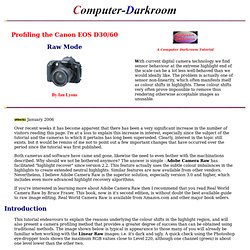
I'm at a loss to explain this increase in interest, especially since the subject of the tutorial and the cameras to which it pertains has long been superseded. Clearly, interest in the topic still exists, but it would be remiss of me not to point out a few important changes that have occurred over the period since the tutorial was first published.
Both cameras and software have came and gone, likewise the need to even bother with the machinations described. Why should we not be bothered anymore? The answer is simple - Adobe Camera Raw has facilitated "highlight recover" since version 2.2. Notice the spread of image data from the shadow end (left hand side) to the highlight end (right hand side). Figure 5 - Annotated Histogram of Figure 1 Our questions: Q. 2 - What does the discrepancy in data spread mean for our profile? Useful Color Information, Studies and Files. Optimizing Exposure. Why Do Camera Makers Give Us19th Century Exposures With Our 21st Century Cameras?
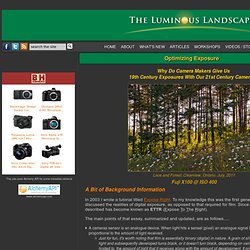
Lace and Forest. Clearview, Ontario. July, 2011 Fuji X100 @ ISO 400 A Bit of Background Information In 2003 I wrote a tutorial titled Expose Right. The main points of that essay, summarized and updated, are as follows..... A cameras sensor is an analogue device. So What? OK. Cloud Painting. Fuji X100 @ ISO 200. Understanding Histograms. Possibly the most useful tool available in digital photography is the histogram.
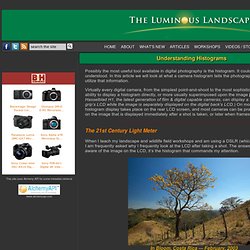
It could also well be the least understood. In this article we will look at what a camera histogram tells the photographer and how best to utilize that information. Virtually every digital camera, from the simplest point-and-shoot to the most sophisticated digital SLR has the ability to display a histogram directly, or more usually superimposed upon the image just taken. (The Hasselblad H1, the latest generation of film & digital capable cameras, can display a histogram on the camera grip’s LCD while the image is separately displayed on the digital back’s LCD.)
On most cameras though the histogram display takes place on the rear LCD screen, and most cameras can be programmed to do this both on the image that is displayed immediately after a shot is taken, or later when frames are being reviewed. The 21st Century Light Meter In Bloom. Canon EOS 1Ds with 16-35mm f/2.8L lens @ 24mm. Dynamic Range Surf & Turf.