

Aluminum Alloy Case Box + Cooling Fan Kit for Raspberry Pi 2 Model B / Raspberry Pi B+ - Black. To enable volume discounts on this site, use coupon code: BULKRATE during checkout.
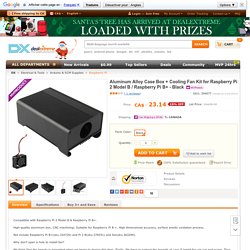
You will see a discount applied at the bottom of the shopping cart. Competitive pricing is available. Contact us for details. What is Bulk Rate? MQTT/JQUERY/WEBSOCKETS Controller. I wrote a while ago about using web sockets as against something like NETIO for controlling the home – most folk liked the article but I think part of it was a little complicated – and at the time I’d not really thought it out to make it as simple as possible.
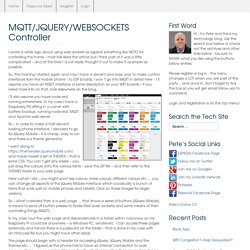
So, this morning I started again and now I have a decent and easy way to make control interfaces from the mobile phone – to ESP boards. I won’t go into MQTT in detail here – I’ll assume you have an MQTT interface of some description on your WIFI boards – if you need more info on that, look elsewhere on the blog. Node-RED : Raspberry Pi. There are two ways to get started with Node-RED on a Raspberry Pi. use the version preinstalled in Raspbian Jessie full image since November 2015. or manual install using an install script.
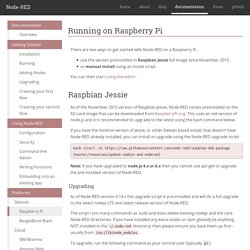
You can then start using the editor. Raspbian Jessie As of the November 2015 version of Raspbian Jessie, Node-RED comes preinstalled on the SD card image that can be downloaded from RaspberryPi.org. This uses an old version of node.js and it is recommended to upgrade to the latest using the bash command below. If you have the minimal version of Jessie, or other Debian based install, that doesn’t have Node-RED already installed, you can install or upgrade using the Node-RED upgrade script bash <(curl -sL Note: If you have upgraded to node.js 4.x or 6.x then you cannot use apt-get to upgrade the pre-installed version of Node-RED. Instructions. UniPiHome - Unipi. RasPiComm – a Raspberry Pi piggyback board. RasPiComm on Raspberry Pi Update: visit our forum on our freshly relaunched website amescon.com to comment or ask questions about the RasPiComm!

After finding out about the GPIO header of the Raspberry Pi it was inevitable to build some kind of extension board for it. I was working with Arduino, Netduino and FEZ Boards in the past and they all are quite expensive compared to their capabilities and not really stable, especially when it comes to Ethernet communication.
Raspberry Pi Home Automation with Arduino. RPI-Wireless-Hotspot. This project configures your Raspberry Pi to connect to the Internet through ethernet, and share that connection over WiFi.

Any Raspberry Pi, model B with power supplyA boot SD card for the Raspberry Pi.A USB WiFi device that supports "Access Point" mode; the Raspberry Pi 3 has a built-in AP Wi-Fi module.An Ethernet cable to connect to the local network. Please make sure you Wifi dongle supports Access Point or Master Mode Edimax does NOT support Access Point (UPDATE 8/22/15: Edimax DOES support Access point. Updated project has rtl drivers in hostapd 2.4: Raspberry Hotspot with Edimax USB WiFi Adapter)AirLink 101 / AWL5088 does NOT support Access PointPanda Wireless Ultra, Mid-Range, 300Mbps and Dual Band Wireless N adapters support Access PointRalink RT5370 and RT5372 DO support Access Point This project does not require any coding or compilation.
To edit a configuration file (for example /etc/udhcpd.conf) use the following command sudo nano /etc/udhcpd.conf 1. 2. DHCPD_ENABLED="no" 3G Internet on Raspberry Pi – Success! This is a bit of a brain dump of how I got a 3G USB dongle working on the Raspberry Pi.
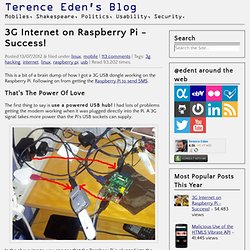
Following on from getting the Raspberry Pi to send SMS. That's The Power Of Love The first thing to say is use a powered USB hub! I had lots of problems getting the modem working when it was plugged directly into the Pi. A 3G signal takes more power than the Pi's USB sockets can supply. In the above image, you can see that the Raspbery Pi is plugged into the mains - via a 1.8A plug.
Raspberry Kiosk - 04 - Connecting the Raspberry with 3G. RPi VerifiedPeripherals. Back to the Hub.
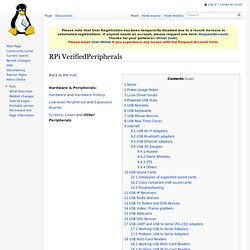
Hardware & Peripherals: Hardware and Hardware History. Low-level Peripherals and Expansion Boards. Screens, Cases and Other Peripherals.
Raspberry Pi projects. An ARM GNU/Linux box for $25. Take a byte! Pi Store. Programing Raspberry. BrewPi.com. Tutorial: How to use your Raspberry Pi like an Arduino. Hacking a Raspberry Pi into a wireless airplay speaker - Jordan Burgess. The raspberry pi is fully functional credit card-sized computer that is cheap enough ($25) that it can be used just for a single purpose.

With this hack the computer imitates an airplay speaker, making it possible to send songs over to an old stereo wirelessly from your phone. The Raspberry Pi generated massive hype in nerdy circles this summer when it came out and we’re beginning now to see some amazing hacks from this tiny computer now. I’ve had mine for a few months now but I hadn’t got around to using it yet. So I’ve now decided to try to make something that I’ve wanted for a while: a product to bring my good but dated speaker system into the 21st century by enabling wireless streaming of music to it.
A possible way to do this would be to buy an Airport Express or an Apple TV and connect the audio out to the stereo. Here’s a video of it in action. Raspberry Pi Temperature Sensor. In this tutorial, we will be building a circuit to connect a temperature sensor to our Raspberry Pi, and writing a program to read the sensor data.
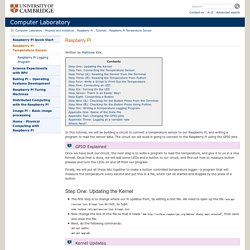
The circuit we will build is going to connect to the Raspberry Pi using the GPIO pins. GPIO stands for General Purpose Input/Output. General purpose because all they are is simple connections that can be either high or low, a binary choice. This means we can easily do things that involves binary choices, and it will still be nice and simple to understand what is going on. In this tutorial, we are going to be turning LEDs off and on, and checking whether buttons are being pressed—all very binary actions, which makes them ideally suited for GPIO pins. However, this is not all that GPIO pins can be used for. Once we have built our circuit, the next step is to write a program to read the temperature, and give it to us in a nice format.
Step One: Updating the Kernel. Raspberry Pi. The Raspberry Pi is a series of credit card-sized single-board computers developed in the UK by the Raspberry Pi Foundation with the intention of promoting the teaching of basic computer science in schools.[3][4][5] The original Raspberry Pi and Raspberry Pi 2 are manufactured in several board configurations through licensed manufacturing agreements with Newark element14 (Premier Farnell), RS Components and Egoman.
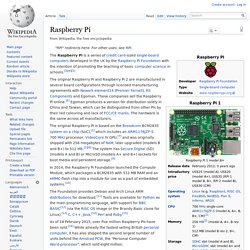
These companies sell the Raspberry Pi online.[6] Egoman produces a version for distribution solely in China and Taiwan, which can be distinguished from other Pis by their red colouring and lack of FCC/CE marks. The hardware is the same across all manufacturers. In 2014, the Raspberry Pi Foundation launched the Compute Module, which packages a BCM2835 with 512 MB RAM and an eMMC flash chip into a module for use as a part of embedded systems.[10] Hardware[edit] Processor[edit] Performance of first generation models[edit] Overclocking[edit] RAM[edit] Networking[edit]
Wiltronics - WiPi Raspberry Pi USB WiFi Dongle. WiPi Raspberry Pi USB WiFi Dongle WiPi Raspberry Pi USB WiFi Dongle Description.