

Testing. Bugs à la con. AccountManager. Webviews. Connect to ad hoc wifi. Rich text editing. Intents. Multitasking. Disk cache. 10 Open Source Android Apps which every Android developer must look into. I used to read code from popular open source projects to see how others implement certain functionalities and also to learn from them.

(I am a firm believer of the fact that you have to read good code to write good code) Recently I have been following up a couple of good open source Android apps and thought of listing them here so that it could be useful for others. Update: I have updated this list with a new set of apps, which have come out recently. Check out them as well. Sample Apps by Android Team Could there be a better way to start without looking at the code of the developers who developed the framework?
These are 15 different android sample apps created by the core developers of the Android framework. Url : Remote Droid RemoteDroid is an android app which turns your phone into a wireless keyboard and mouse with touchpad, using your own wireless network. Url: TorProxy and Shadow.
Drawing. Customized UI. Performance. Memory & GC. Dev environment. Debug. Styles. UI libs. Action bar. OpenGL frameworks. OpenGL issues. Application. Facebook. Connexions. Supporting Multiple Screens. Android runs on a variety of devices that offer different screen sizes and densities.
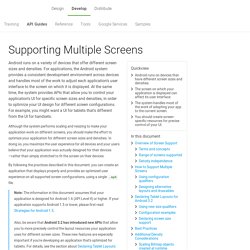
For applications, the Android system provides a consistent development environment across devices and handles most of the work to adjust each application's user interface to the screen on which it is displayed. At the same time, the system provides APIs that allow you to control your application's UI for specific screen sizes and densities, in order to optimize your UI design for different screen configurations. How to root a Kindle Fire with Software Version 6.3.1. Update: This guide assumes you have an original Kindle Fire running software version 6.3.1.

These steps won’t necessarily work on the Kindle Fire 2nd generation or Kindle Fire HD. Amazon released a minor software update for the Kindle Fire. It gives users a little more control over some security settings by letting them block children or other unauthorized users from accessing some content or purchasing apps. Like all previous software updates, Kindle Fire Software Version 6.3.1 is downloaded and installed automatically without any user intervention. And like all previous updates if you have a rooted tablet, the new software will remove your root access. Getting To Know The Android Platform: Building, Testing And Distributing Apps. When iOS started to gain momentum, soon after the first iPhone launched, many businesses started to pay attention to apps.
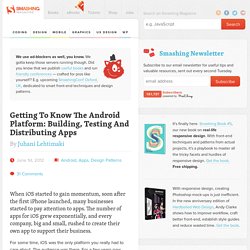
The number of apps for iOS grew exponentially, and every company, big and small, rushed to create their own app to support their business. For some time, iOS was the only platform you really had to care about. The audience was there. For a few years now, there has been another player in the market. Android’s marketshare growth has been phenomenal, and it simply cannot be ignored anymore.
10 things I hate about developing for Android (and some workarounds that help) The open-ended nature of Android development fosters great opportunities, but it also brings its share of headaches.

Here are 10 problems you'll face -- and some ways to deal with them. Developers across the mobile space struggle to produce intuitive, beautiful apps for the Android platform. Their challenges spring from the plethora of devices available on Google's operating system, as well as inconsistent operating system upgrades. Google's arguably too-democratic vision for mobile development can also be a source of problems. Here's a list of reasons why Android is often the bane of an app developer's existence. 1: Software fragmentation. Distributing to Specific Screens. Although we recommend that you design your application to function properly on multiple configurations of screen size and density, you can instead choose to limit the distribution of your application to certain types of screens, such as only tablets and other large devices or only handsets and similar-sized devices.
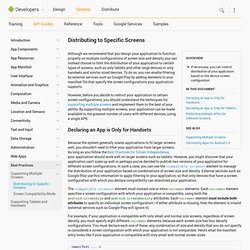
To do so, you can enable filtering by external services such as Google Play by adding elements to your manifest file that specify the screen configurations your application supports. However, before you decide to restrict your application to certain screen configurations, you should understand the techniques for supporting multiple screens and implement them to the best of your ability.
By supporting multiple screens, your application can be made available to the greatest number of users with different devices, using a single APK. Declaring an App is Only for Handsets The <compatible-screens> element must contain one or more <screen> elements. Memory Management in Android « Welcome to Mobile World !!!
Hi, You might be aware of the memory concept of android.
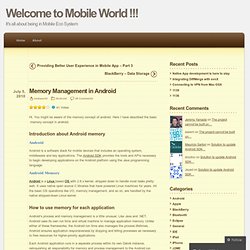
Here I have described the basic memory concept in android, Android Android is a software stack for mobile devices that includes an operating system, middleware and key applications. The Android SDK provides the tools and APIs necessary to begin developing applications on the Android platform using the Java programming language. Developer Tools. ADT (Android Developer Tools) is a plugin for Eclipse that provides a suite of tools that are integrated with the Eclipse IDE.
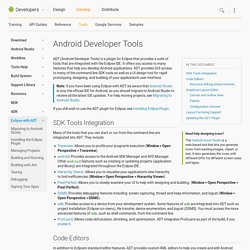
It offers you access to many features that help you develop Android applications. ADT provides GUI access to many of the command line SDK tools as well as a UI design tool for rapid prototyping, designing, and building of your application's user interface. Note: If you have been using Eclipse with ADT, be aware that Android Studio is now the official IDE for Android, so you should migrate to Android Studio to receive all the latest IDE updates. For help moving projects, see Migrating to Android Studio. If you still wish to use the ADT plugin for Eclipse, see Installing Eclipse Plugin. SDK Tools Integration Need help designing icons?
The Android Asset Studio is a web-based tool that lets you generate icons from existing images, clipart, or text. Many of the tools that you can start or run from the command line are integrated into ADT. Code Editors Menu Editor. Android Development Tutorial.