


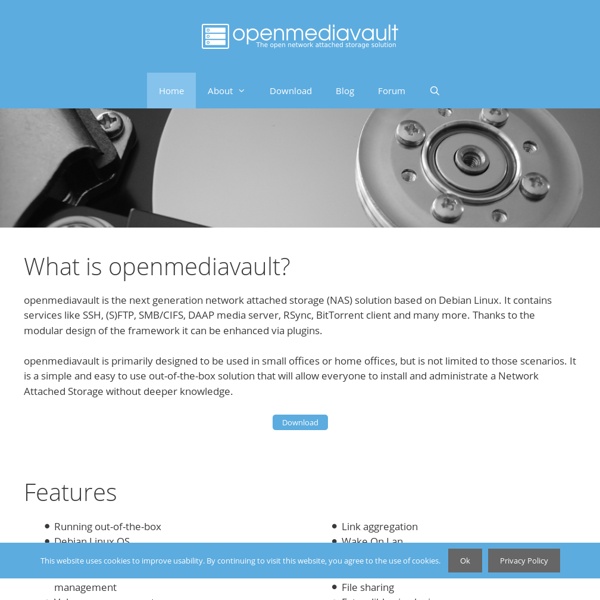
Home | NAS4Free - The Free Network Attached Storage Project Un serveur web très sécurisé avec OpenBSD. « Simon's World Ces dernières semaines ont été pour moi l’occasion de faire la connaissance d’OpenBSD, un système d’exploitation orienté serveur, et ce bien plus que Linux. J’y ai retrouvé les mêmes qualités que lors de ma première découverte du monde de GNU/Linux il y a quelques années : fiabilité, sécurité, stabilité. OpenBSD semble faire mieux que GNU/Linux sur ces qualités, ceci induisant une plus grande inertie (le serveur Web par défaut n’étant qu’apache 1). En revanche, celui-ci n’hérite pas du côté « bazar » de GNU/Linux. Tout y est plus propre, plus organisé, et tout le monde possède sa page de man. Pour explorer ce nouveau monde, il m’a semblé pertinent de commencer par installer et configurer Apache et son acolyte PHP en insistant sur les fonctionnalités de sécurisation d’OpenBSD, qui ont fait la notoriété de ce dernier. Je commencerais mon article par cette petite citation de Theo De Raadt qui pourrait résumer l’esprit de la communauté BSD, fréquemment surprise à piquer GNU/Linux
Amahi Home Server - Making Home Networking Simple Data Storage Systems, Inc. Optical Archiving Solutions - Disc BDSeries <div style="display:inline"><a href=" Chat Help</a></div> BD Series Highlights: Disc BD Series 1000 BD 3000 BD 4000 BD and 7000 BD Compatible with standard PC drives Multiple LVD busses (iSCSI, FC optional) Built-in diagnostics Redundant power supply Fits 19-inch standard racks and cabinets Wide range of WORM and rewritable media with a transfer rate up to 252 MB/sec. (~21 TB/day!) Data Storage Systems, Inc. A/V production Archiving & backup Banking Broadcasting & entertainment Education Government Industry Insurance Law enforcement & judiciary Libraries & museums Medical Security Blue Ray Optical Library - 40 to 105 slot jukebox. Blue Ray Optical Library - 210 to 270 slot jukebox. Blue Ray Optical Library - 300 to 400 slot jukebox. Blue Ray Optical Library - 510 to 690 slot jukebox. Blue Ray Optical Library - 45 to 2070 slot jukebox. Disc BD Series Applications: © Copyright 2004–2012, Data Storage Systems, Inc.
ZFS Raidz Performance, Capacity and Integrity Comparison July 15, 2014 comparing speed, space and safety per raidz type The ZFS file system on FreeBSD and Ubuntu Linux is incredible. ZFS has data integrity verification, protection against data corruption, support for high storage capacities, great performance, replication, snapshots and copy-on-write clones, and self healing which make it a natural choice for data storage. The most asked question we hear when talking about raids is, "Which raid is the best?" Eventually you will lose a drive and depending on the raid solution will decide if data is lost. Raids have three main benefits: Performance, Capacity and Integrity. The ASCII triangle below shows all three properties. # Raids have three main advantages over using a single disk. What are the advantages and disadvantages of each raid type ? raid0 or striping array has no redundancy, but provides the best performance and additional storage. Be Safe, Not Sorry. Specification of the testing raid chassis and environment Bonnie++ benchmarks
Créer son Nas sous Linux Nas FR Il n’est pas question sur NasFr de ne parler que des systèmes « tout-fait » de Nas. Il est aussi possible de faire son Nas soit même, il suffit de s’y connaitre un peu et vous pourrez avoir du matériel plus performant qu’un Nas commercial et moins onéreux. Je me suis basé sur une config’ proposée par un membre de cameravideo. La config’ est pas mal du tout donc je ne vais pas réinventer la poudre. Voici la config : Boitier : Antec Sonata IIICarte Mère : Asus P5KPL-AMProcesseur : Intel® Pentium® E5200Mémoire : G.Skill Kit Extreme2 2 x 1 Go PC6400 PKCarte graphique : Gigabyte GV-NX96T512HP Vous faites tourner le tout sous Freenas, NasLite, CryptoNas ou une distribution Linux et le tour est joué, vous mettez l’OS sur le SSD histoire de ne pas ralentir votre config. Si vous pensez avoir les connaissances requises en hardware et en réseau pour gérer votre propre Nas n’hésitez pas.