

Create 3D type art using Photoshop CS5 - Photoshop Tutorial. Brilliant Adobe Photoshop CS5 Tutorials From 2010 - Noupe Design Blog. Jul 29 2010 Adobe Photoshop CS5 is a new, but experienced kid on the block.

With its new powerful features, it provides designers with a flexible tool for printing, making a video or designing for the Web. Some of the features added in Photoshop CS5 are Puppet Warp, 3D extrusions with Adobe Repoussé, smart radius feature, Content-Aware Fill and Raw Image Processing, to name a few. In this post we showcase Adobe Photoshop CS5 tutorials from which you will learn a lot about different features of Adobe Photoshop CS5. Photoshop CS5 Tutorials Create a Cosmic Love Goddess With Photoshop CS5 In this tutorial author demonstrates how to create a cosmic love goddess using some of Photoshop CS5′s new tools including the Refine Edge Feature which really helps to streamline the process of masking and removing objects from the background.
Photoshop55_cib_lesson10.pdf (application/pdf Object) 70 Hand Drawing Style Resources, Brushes, Textures,Icons And Tutorials. As promised I finally finish my hand drawing related article series with this one.
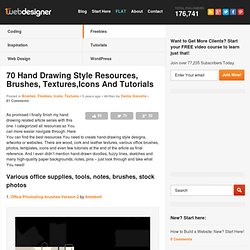
I categorized all resources so You can more easier navigate through. Here You can find the best resources You need to create hand-drawing style designs, artworks or websites. There are wood, cork and leather textures, various office brushes, photos, templates, icons and even few tutorials at the end of the article as final reference. And I even didn’t mention hand-drawn doodles, fuzzy lines, sketches and many high-quality paper backgrounds, notes, pins – just look through and take what You need! Various office supplies, tools, notes, brushes, stock photos 1. 2. 3. 4. 5. 6. 13 Various office tool Photoshop brushes by ponker 7. 8. 16 Office supply Photoshop brushes by shoe-fly 9. 10. 11.
Sketched, hand-drawn Icon set roundup Freehand Icons – $16. Make a link open in a certain position on the page? HTML forum at WebmasterWorld. Dynamic Drive CSS Layouts- Three Columns. How To Create Great Typographic Wallpaper In Photoshop. This tutorial will teach you how to create a really interesting and unique typographic wallpaper in few easy steps.

Even a beginner will be able to recreate this effect, and add their own style and thought in it; I am sure you will enjoy and learn a lot from this tutorial! You will learn how to create good looking background, add lightning effects and work with fonts, sizes, colors to make the necessary places stand out! Let’s get started! Step 1 – Creating background First, open a blank document with size 1920×1200 pixels. Set layer opacity to 50%. Step 2 – Lightning Create a new layer and name it Lighting. Draw the gradient as shown below. Set layer to Overlay and opacity to 55%. Step 3 – Adding Brushes Download Adys grunge brushes, create new layer and brush around a little bit. Step 4 – Creating Main Text Download BEBAS font, create a new layer and type your text.
Step 5 – Add Background Text – Important Step Lower your text opacity to around 15%. Step 6 – Creating effect. Alhabib Islamic Web Service. How To Create a WordPress Theme: The Ultimate WordPress Theme Tutorial. Update: We’ve created a second edition of this popular tutorial!

It contains updated code samples, coverage of the latest theme development techniques, and more. Check it out at The ThemeShaper WordPress Theme Tutorial: 2nd Edition. In only 11 individual lessons this WordPress Theme Tutorial is going to show you how to build a powerful, up-to-date, WordPress Theme from scratch. As we go along I’ll explain what’s happening including (for better or worse) my thinking on certain techniques and why I’m choosing one path over another. Essentially, I’ll be teaching you everything you need to know about WordPress Theme development. Skip to the Table of Contents. Here’s the list of features your finished theme will be able to boast of: I think that’s kind of impressive—for any WordPress Theme.
At the end of this tutorial, with code in hand, you’ll be able to do almost anything you want. I’ve already used it to start another project of my own, The Shape Theme. Like this: Like Loading...