

WordPress Recovery Mode: Functions, Filters, and Settings. While studying for my most recent video about the new resources for developers in WordPress 5.2 (in Brazilian Portuguese), I had to write a code to store the link sent via email by the new WordPress Recovery Mode.
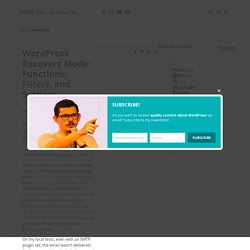
Thanks to the new Fatal Error Handler resource, when your theme or a plugin throws an error, WordPress sends an email to the site administrator. This email contains an access link to the brand new Recovery Mode, but one of the URL parameters is encrypted before being stored in the database, i.e., this information is only available in the email. If you don’t receive the email you won’t be able to access the Recovery Mode.
On my local tests, even with an SMTP plugin set, the email wasn’t delivered. So, I’ve created the plugin below, saved him as a must use plugin — a plugin that can’t be deactivated. Worth mentioning the mu-plugins work in a bit different way from normal plugins: the PHP files are kept in the directory root. Merging A Single Site Into a WordPress Multisite Network - Pressjitsu. Create custom wordpress url to query data from external database. How to Create Custom Sidebars and Footers for Your WordPress Website. Without a doubt, Custom Sidebars is a must-have plugin, especially if you run a membership site.

First-time visitors to your site don’t necessarily need to see the same content in your sidebars as regular visitors. Likewise, it makes sense to display different information (or widgets) to users who are logged into your site (such as account details), as opposed to users who are logged out. Yes, the one-size-fits-all sidebars approach doesn’t work, which is why we created the aptly named Custom Sidebars plugin.
Slideshow - Adding an image slider in the header of my site. Add Image Slider In WordPress Header. Display Image Slider In WordPress Header On Home Page Only. You can easily display an image slider in different header locations using WordPress.

The only problem is, your slider will be displayed on every page of your site. If you only want your slider displayed on the homepage rather than site wide, you’ll need to make some simple edits to the code. How do I move WordPress from a subdirectory to the root directory? from Ask WordPress Girl. How to Stay in the Loop if You Turn Off WordPress’ Automatic Updates. When a critical security vulnerability was discovered in Yoast’s SEO plugin this week, WordPress.org took the initiative to automatically update users’ sites with the patched version of the plugin.

Many users were taken by surprise, given that the WordPress codex clearly stated that automatic plugin and theme updates are disabled by default. Shortly after the automatic update rolled out, the codex page was updated to reflect the fact that in rare instances WordPress.org will automatically update your plugins and themes unless you opt to turn this feature off entirely. Many users are not comfortable with forced automatic updates, but the good news is that there is a filter to turn them off, including the WordPress.org security updates for popular plugins:
Web-sites spam activity database. CleanTalk provides lists of spam active IP/email addresses which were seen by the service in spamming on the websites, and lists of domains that are promoted using spam.
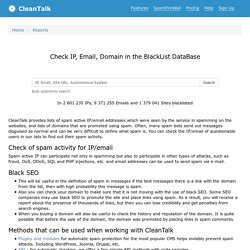
Often, many spam bots send out messages disguised as normal and can be very difficult to define what spam is. You can check the IP/email of questionable users in our lists to find out their spam activity. Check of spam activity for IP/email Spam active IP can participate not only in spamming but also to participate in other types of attacks, such as fraud, DoS, DDoS, SQL and PHP injections, etc. and email addresses can be used to send spam via e-mail. Black SEO This will be useful in the definition of spam in messages if the text messages there is a link with the domain from the list, then with high probability this message is spam.Also you can check your domain to make sure that it is not moving with the use of black SEO.
Methods that can be used when working with CleanTalk How does the database work? Customize the Suspended blog page – WordPress "Must-Use" Tutorials. A very little-know and hidden feature in WordPress MU is the ability to add a customize page that is displayed when a blog is suspended or archived.

Only Site Admins can archive or suspend a blog, and you can do this in the Site Admin -> Blogs menu. Hover over the blog in question and see the extra links. Deactivate, archive and spam are the ones you will use. Right now, there is no difference (code wise) in what happens. Each action here will result in the same page being displayed. Blog: WordPress design, development and tips. When I was a teen, I used to love lying on the floor of my bedroom listening to Rick Dees Weekly Top 40 and filling in my own colored chart tracking the rise and fall of pop songs in the charts.
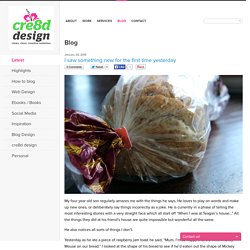
I’d try and predict how songs would go in the following week and look at different patterns that songs followed. I didn’t have internet access to be able to look at the chart archives, so it was vital to listen in or tape the show to keep my records updated. I’d get annoyed if I was out and my taped copy ran out before the show finished and I never learnt who was #1! Hide/protect original full-size images. Custom Wordpress search combining multiple tax queries & meta queries LogicSpot. Recently I was working on a project for a client of ours and had the need to build a new multi search function.

I came across some interesting new things about WordPress I thought I’d share with you and might make your search for a solution a little quicker as this solution is a combination of several different tips I came across online and from my awesome colleges (Dan & Daniel) What the search should do Let me first tell you briefly about the project. Function Reference/get query var. Function Reference/get query var Languages: English • Italiano • 日本語 • (Add your language) Description Retrieve public query variable in the WP_Query class of the global $wp_query object.

Usage Parameters $var (string) (required) The variable key to retrieve. Default: None Return Values. Function Reference/add query arg. Description.
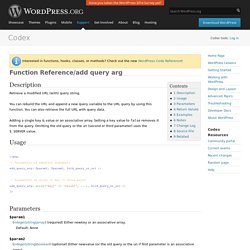
Wordpress Themes by Kadence Themes. Membership software. Simplified. Copy, paste, done. Membership software should be simple. Paste a purchase link (example) on your website. Customers click the link, complete their purchase, and you get paid. Later, they can sign in and update their own profile and payment information. We handle the hard stuff: recurring billing, transaction emails, protecting content, and including file downloads. Customers stay on your website. High performance WordPress. This is part 3 of Wicked Fast Websites, a three-part series that explores why web performance matters and what you can do about it. WordPress is a powerful tool, and it brings with some unique performance challenges.
In part 2, we looked at how to build high performance websites. This article will explore some WordPress-specific techniques and plugins. Markup Order Matters. How to Add a Metabox to a Custom Post Type. Update (7/1/14): I created a boilerplate plugin that has custom metaboxes. Everything in this post is still valid, but if you want to just have working code to edit and play with, check this out on GitHub. Most custom post types in WordPress will need (or could benefit from) a unique set metaboxes for entering information. For example, a “photography” post type might need fields for “location of photo”, “type of camera”, etc. And an “event” post type would probably need a “location” and an “event date”. How To Create Custom Post Meta Boxes In WordPress. Advertisement Meet SmashingConf San Francisco 2017, featuring front-end ingredients, UX recipes and design beats from the hidden corners of the web.
Only practical, real-life techniques that you can learn from. Get your ticket! Custom Post Types, Page Templates and Pagination. Why do I get a 404 Error. 3 Ways to Reset the WordPress Loop. WordPress does an excellent job of keeping track of what’s happening with the loop , but once you start customizing parameters and setting up multiple loops , it’s a good idea to explicitly them using one of .
Using the WordPress Post ID Outside of The Loop. One of the most common requests we get from WordPress developers is how to access post and page data outside “the loop”. Retrieving the unique numerical Post ID outside the loop will open up access to a whole range of other options, so let’s look at how this is done. Inside The Loop Obtaining the post ID within the loop is as simple as calling the function the_ID(). Useful functions. Php - Add links to flexslider images. A quick intro to Github for WordPressers - MettaProgramming.
How to Install WordPress Plugins and Themes from GitHub. GitHub is a project hosting service used by many open source projects and developers. Pods – Pages and Templates and more Pages OH MY! If you haven’t noticed, the Pods Framework is one of my favorite WordPress plugins of all time. Create a Stock Photography Website using WordPress.
Taxonomies. GenerateWP » User friendly tools for WordPress developers. Pagination. Utility plugins. Themes. Multi-lingual. Access control. Search. Custom post types.