

The WordPress Template Hierarchy - a visualization resource. The WordPress Template Hierarchy - a visualization resource. 6 Color Matching Techniques for WordPress Web Designers. There is a psychology behind the use of color.

Many clients want shiny and flashy, and they choose colors because they like them. But a color they like might not have the desired effect. Color plays an important role in the success of UX. Shared Business Hosting with SSDs. What is Shared Hosting?

Shared Hosting is an entry-level web hosting product that is both the most popular and the least expensive, often attractive for small and medium businesses, blogs, portfolios and websites with moderate amounts of traffic. With Shared Hosting, multiple websites share a large server and its resources, including storage, bandwidth and disk space.
With Shared Hosting, the web host is responsible for all of the server maintenance and upkeep. WordPress.com Store. Free site!
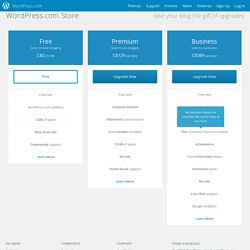
Easy Table. How to Identify and Fix a Hacked WordPress Website. Is WordPress hack-proof?

Never say never, but it is commonly accepted that the WordPress Core has strong security. Professional analysis of hacked WordPress sites typically reveals the point of entry to be the result of a weak administrator or FTP password, a domain or hosting level breach, an insecure plugin or theme, running an outdated version of the WordPress Core, or a point of entry other than the WordPress Core. The smart techies know that keeping your site free of viruses, hijacked files, and security vulnerabilities is easier said than done, but often a little effort goes a long way.
The 10 Things You Need to Know to Secure Your WordPress Site. Security is typically something that many of us don’t give a second’s thought to until it is too late.

If we are lucky, someone else’s misfortune galvanizes us into action. For instance, the popular blog Famous Bloggers was recently subject to domain theft, as chronicled here and here. Whilst hacking and malware are something I have always been aware of, I hadn’t even considered domain theft. In response to learning of Famous Bloggers’ misfortune, I immediately changed my GoDaddy password to something completely unique and random. Fortunately, the dev folks here at ManageWP take security very seriously, with everything from secure SSL login capability to two step authentication featuring in our our suite of security utilities.
Wordfence Security. One of our sites got compromised recently, and we didn’t really know what to do, let alone how to fix it.
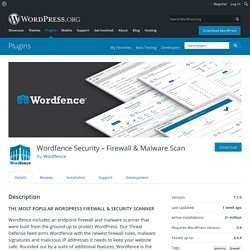
We’ve always had the free version of WordFence on all our sites, with a couple of premiums for the more ‘popular’ – for hackers anyway – ones. We thought the product was good. So we sometimes joke that we should get hacked so we can experience for ourselves how good the cleansing service would be. And that happened two weeks ago. We got hacked big time, and before we knew it we were appearing on so many blacklists (web’s top 100 unwanted, probably) – everything connected to our domain and emails got blacklisted as well.
Time for us to try out the WordFence cleansing service, we thought. We engaged them on Sunday and by Wednesday the report was done, and Thursday we were clean-ish. Dedicated Servers. Web Resizer - Making Photos Faster - Optimize pictures for websites and email. How do I find out my mySQL username/password? Search for prevent changing password. Showing 9-16 of 276 plugins « Previous123…35Next »

Prevent Password Reset. Prevents password reset for select users via the WordPress "lost password" form.

This plugin adds a checkbox to each user's profile in the admin. If selected, it prevents the user's password from being reset. If a user selects to prevent their password from being reset, no one can try to reset the password. It stops it completely. Things to keep in mind: If you lose your password, you won't be able to reset it either unless you remove the plugin via FTP, go into the database, or have an administrator on the site change your password.This plugin does not disable the ability to edit/change a password from the user profile page.
WPMU DEV - Your WordPress Team. WordPress Wiki Plugin. To Get Started: Start by reading the Installing Plugins section in our comprehensive WordPress and WordPress Multisite Manual if you are new to WordPress.

To Install: Download the plugin file.Unzip the file into a folder on your hard drive.Upload the /wiki/ folder and all its contents to the /wp-content/plugins/ folder on your site.Login to your admin panel for WordPress or Multisite and activate the plugin:On regular WordPress installs – visit Plugins and Activate the plugin.For WordPress Multisite installs – Activate it site-by-site in Plugins in the site admin dashboard (say if you wanted to make it a Pro Sites premium plugin), or visit Network Admin » Plugins and Network Activate the plugin.
Please note that default permalinks will not work if you are upgrading from Lite to the Full version. You will need to enable Pretty Permalinks. Configuring the Settings Once installed and activated, you will see a new Wikis menu item in your site’s dashboard. 1. The Wikis. Password Protected. About Us.
Pricing. ManageWP for Universities. 5 Tools for Managing Multiple WordPress Sites from One Location. If you run more than one WordPress install, or if you have clients that run WordPress sites that you’re responsible for, then you know how much of a pain it can be to log in to each site every time you need to do things like update plugins, themes, or WordPress core itself.

With the release of WordPress 3.0, we now have the ability to create a network of WordPress sites with one installation through the multisite feature. However, your needs may go beyond what multisite allows you to do, and so you may need to explore other options. Fortunately, there are a number of solutions out there that will let you manage multiple WordPress websites from one central location. In this article, I’ll share some options with you and give you a brief overview of each. 1.