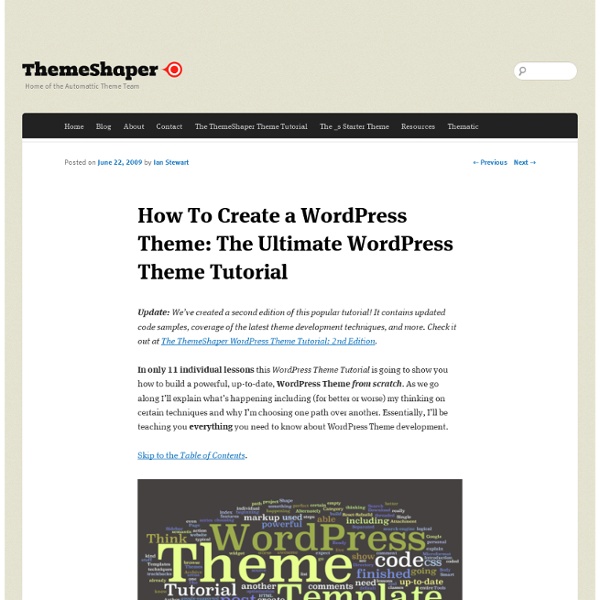Top 10 Firefox Add-Ons for Web Designers
The Web Designer Series is supported by Wix.com, a free Flash online builder that makes website creation a breeze. Click here to create your own website now. There are plenty of Firefox add-ons at your disposal that can extend the browser's core functionality. The types of add-ons you'll encounter have a wide range of utility, from productivity tools that monitor the amount of time you spend on the Internet, to social media tools that conveniently give you in-browser capabilities for using popular services such as Twitter and Facebook. The Firefox browser is a popular choice for web designers, and there are plenty of add-ons that can make the day-to-day work of web design significantly more efficient and fruitful.
Basics Of Photoshop: Designing A Website
For our last lesson, we’re going to take a look at how to use Photoshop to layout and mock up a web design from scratch. If there ever was a Photoshop lesson that required the video component, it’s this one. In this lesson we look at using the Shape and Text tools to create a website design from scratch. None of these concepts can really be written out, so there is very little accompanying text with this lesson. You’ve already learned most of the tools in previous lessons and so this one just shows you how to put them to use to create a site. There are a few new things to discuss, however, and they’re addressed below.
25+ Must-have Chrome extensions for web designers and developers
For many web designers and developers, Firefox is unsurpassable. For others, Firefox eats Chrome’s dust. For the past two years, since Google Chrome’s release, there’s been a raging debate on which browser is superior. Mozilla’s open source product has stood the test of time and Firefox has quickly become the most used browser, having surpassed Microsoft’s Internet Explorer. Don’t feel sorry for Google Chrome, however.
10 tips for creating high quality WordPress themes
Respect HTML and CSS standards This statement may sound pretty obvious, but actually many publicly available themes don’t pass W3C HTML or CSS validation. When building a theme, it is important to respect HTML and CSS standards so your code will be clean and (mostly) cross-browser compatible. A valid HTML/CSS theme is also a proof of quality development.
How To Easily Create A Custom WordPress Theme
You want to start your own blog but you don’t want to look tacky by using an existing design. Creating your own theme can be daunting, but with some assistance you can have a unique design for your blog in no time. This post will help you put it all together using WordPress, the most popular (and free) blogging software available.
Thematic, A WordPress Theme Framework
Thematic is a free, open-source, highly extensible, search-engine optimized WordPress Theme Framework featuring 13 widget-ready areas, grid-based layout samples, styling for popular plugins, and a whole community behind it. It’s perfect for beginner bloggers and WordPress development professionals. Download it from the official WordPress Themes Directory.
Customizing WordPress themes with Dreamweaver
7/31/08 UPDATE: There has just been a new Dreamweaver extension for WordPress themes released called ThemeDreamer. Created by Virtuosoft, ThemeDreamer allows you to visually create and edit WordPress themes in Dreamweaver’s design view. ThemeDreamer combines the WordPress header, sidebar, comments, footer, etc files into one live page in design view so you can easily edit your blog code or CSS file. We used it to create our new SoulVision theme that is available for download on our free WordPress themes page. ThemeDreamer is available now with a free trial download. Back to original post:
WordPress Websites and Blogs for Small Business – WordPress Tutorials, Tips and Tricks
W hy do I recommend WordPress websites for my small business clients? In this series we’ll explore WordPress as a content management system for small business websites, including some video tutorials that show how to set up WordPress the fast and easy way. Articles in This Series: #1 Why Use WordPress To Power Your Small Business Website?
Web Design Elements: Examples And Best Practices - Smashing Magazine
This overview features a hand-picked and organized selection of the most useful and popular Smashing Magazine’s articles featuring various building blocks of a website and published here over all the years. Call to Action Buttons: Examples and Best Practices Call to action in web design — and in user experience (UX) in particular — is a term used for elements in a web page that solicit an action from the user. The most popular manifestation of call to action in web interfaces comes in the form of clickable buttons that when clicked, perform an action (e.g.