

WordPress Facilissimo: guida base. Impara come creare blog e siti web. 5 plugin Wordpress per i social media da non perdere. Quest’articolo è una libera traduzione del post originale 6 Social Media WordPress Plugins for Bloggers Quello fra WordPress e i plugin è amore vero: costruire mattone su mattone un blog, grazie ai plugin, è anche per i neofiti, con poche conoscenze del codice html.

Fra i plugin più utili, troviamo quelli dedicati ai social: non dimentichiamo che un blog o un sito senza pulsanti social è monco, incompleto, contrario all’essenza stessa del web 2.0 All’interno dell’articolo ‘6 Social Media WordPress Plugins for Bloggers‘, Social Media Examiner ha selezionato sei ottimi plugin per i social media: io ne ho scelti cinque per te, quelli più interessanti. Pronto a seguirmi? 1 – Monarch Monarch è un plugin di social sharing di ElegantThemes.
Monarch è un plugin a pagamento: il costo è di sessantanove dollari (poco più di sessantuno euro al cambio attuale), ma l’alta qualità e le tante possibilità offerte giustificano il prezzo. 2 – Floating Social Bar 3 – Jetpack Social Sharing Tool 5 – Pin It Button. Content curation on Wordpress: how to do it right. One of the main ways to to leverage content curation for business is to add curated content to your website or blog.

By selecting the most interesting content for your target audience and adding some context to it, you will naturally show your expertise to your visitors – a good objective in itself. But, if you do it right, you should also enjoy the following benefits: Audience engagement as readers can now discover more interesting content than just your own stories or product news: loyal visitors will stay longer, hopping between related curated pieces, and have reasons for coming back or even subscribe to receive your email newsletters.SEO as your Website now contains more quality content on your niche topic which can be indexed by Google. WordPress SEO plugin : Le Guide ultime. Cet article est la traduction librement adaptée de l'article écrit par Yoast et le tutoriel complet de son plugin gratuit WordPress SEO.

Rafraîchit et mis à jour, il reste l'un des articles de référence pour l'utilisation de ce plugin SEO... Ce plugin WordPress est clairement l'un des tous meilleurs de sa catégorie. Bien qu'il soit complet et qu'il vous aide à optimiser WordPress, il ne fera pas tout le boulot et sa seule utilisation ne vous garantira jamais les premières positions ;) WordPress et Site Web. Los 40 mejores plugins para WordPress. Designing a WordPress Theme From Scratch. A lot of people are martyrs and want to get their hands in the dirt and design their own WordPress Theme from scratch.

That’s okay. I did that, and then got smarter. Let’s start with the smarter choice. First, find a WordPress Theme architecture that you like, be it one or two sidebars, or no header, or whatever you want. Forget about the colors, graphics, and fonts. If you aren’t worried about bandwidth on your website or your Internet connection, you can style your site right on the Internet. Get familiar with your site’s layout and structure by checking the source code and the style sheet, and begin your modifications one at a time. I recommend that you backup your test Theme folder frequently as you go, in case you make a big mess and you need to go back, but not to start over. La Formation WordPress pour tous. Ottimizzare le immagini per Wordpress [SEO] WORDPRESS. Wordpress. Wordpress - Maintenance.
WORDPRESS. WordPress. Wordpress Theme Generator. 75+ Free Premium WordPress Themes 2016. In this world you get what you pay for, but with careful research you may just luck out every once in a while.
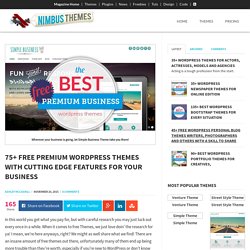
When it comes to free Themes, we just love doin’ the research for ya! I mean, we’re here anyways, right? We might as well share what we find! There are an insane amount of free themes out there, unfortunately many of them end up being more trouble than they’re worth, especially if you’re new to WordPress or don’t know how to code. It’s not uncommon to find forums or comment sections where users say they have tried a dozen or more of free themes before finding one that worked for them. Considerations when choosing a Free Premium WordPress Theme The two biggest downfalls with most free themes is their lack of support, updates, and non-responsive design.
Updates and Security. 25+ Best Drag And Drop WordPress Theme Builders. 30+ Best Drag-and-Drop WordPress Theme Builders in 2016 Some of us, quite frankly, don’t know how to code and don’t have the time or resources to learn the skill.

But we still want the ability to create a quality website from start to finish, without the need to hire a sub-contractor web developer, don’t we? Luckily for us, there are WordPress Theme Builders out there that can make our lives a lot easier. And as you can see in the headline, I’m talking about the best drag-and-drop theme builders. Of course, those tools are not always applicable to every project you’re building. X is currently one of the best-selling themes on ThemeForest for a reason. Thèmes wordpress. Theme Authenticity Checker (TAC) Scan all of your theme files for potentially malicious or unwanted code.
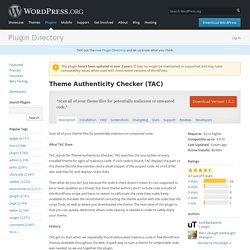
What TAC Does TAC stands for Theme Authenticity Checker. TAC searches the source files of every installed theme for signs of malicious code. If such code is found, TAC displays the path to the theme file, the line number, and a small snippet of the suspect code. As of v1.3 TAC also searches for and displays static links. Then what do you do? History TAC got its start when we repeatedly found obfuscated malicious code in free WordPress themes available throughout the web. After Googling and exploring on our own we came upon the article by Derek from 5thiryOne regarding this very subject. Wordpress. Wordpress. WordPress. Wordpress. Wordpress.
Wordpress. WordPress Customization. WORDPRESS. The Two Most Common Fixes for WordPress Problems — The Arkham Archivist. As a (mostly) former WordPress consultant, I’ve had a lot of people call or e-mail me frantically to say “My site’s not working!!”

There are a lot of things that can cause your WordPress install to break, but let me share the two most common fixes for WordPress problems. Resave the Permalinks You can clear up a lot of problems by simply resaving the permalinks. Go to Settings → Permalinks, scroll to the “Save Changes” button and click it. (You don’t have to make any changes, just click to save.) To put this in the simplest terms, this is like rebooting a computer. It’s most likely to solve the following problems: Your admin area is working, but the public part of your site is blank.Your front page is visible, but when you try to go to a single post/page/archive it’s all blank.
It can solve other issues as well, those are just the two most common ones I’ve run into. How To Scan Your WordPress Website For Hidden Malware. As the most popular content management system online, WordPress websites are a common target for hackers, spammers, and other malicious parties.

That is why it is vital to take measures to make your website more secure. The goal of most hackers is to infect your website with malware. Common malware threats include: When most people think about a website being hacked, they think about the hacker defacing the website and placing a message to visitors e.g.