

SEO for WordPress – What Every Blogger Should Know. WordPress has to be my favorite CMS for carrying out search engine optimization within.

It has a wealth of great plugins that can be used, URL structure is easily manipulated and the general structure of the CMS is extremely flexible enabling users with basic coding knowledge to easily make changes. Based on my past experience with carrying out SEO within WordPress, I will share some of my advice toward how you best go about it. First Things First, Get Yoast’s Plugin… As the heading suggests, I’m a big fan of Yoast’s WordPress SEO plugin.
This little beauty, developed by Joost de Valk, will save you endless hours of coding and frustration by simplifying most of the SEO tasks that you will need to do. How to SEO Audit Your WordPress Website in Minutes. SEO comes across as a very daunting task.

But people are now consciously adding SEO good practices to their to-do and checklists. Adding an SEO audit to such lists is a good idea as one should spend some time in understanding one’s current SEO status. For medium and large websites, its impossible to manually visit each page, post, image and link and so there are lots of tools that can help automate this process. Screaming Frog is one of the best SEO auditing tools. It is a light program that you can download and use locally on your PC. After crawling your entire site, Screaming Frog returns with data that the search bots would find relevant. Essentially, Screaming Frog generates the spider view of your site. Some critical SEO parameters that Screaming Frog helps auditing are - ContentURLImagesTagsMeta Description (This doesn’t affect SEO directly. How to Improve the Speed of Your WordPress Site. With internet connections getting faster and faster every year, you would expect that optimizing the speed of your website would become less of a priority.
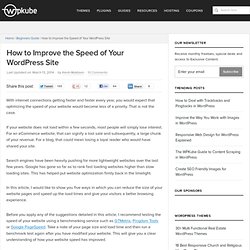
That is not the case. If your website does not load within a few seconds, most people will simply lose interest. For an eCommerce website, that can signify a lost sale and subsequently, a large chunk of your revenue. For a blog, that could mean losing a loyal reader who would have shared your site. Search engines have been heavily pushing for more lightweight websites over the last few years. How to Deal with Trackbacks and Pingbacks in WordPress. Once you’ve been blogging for a short while, you will more than likely start receiving notifications about pingbacks and trackbacks.
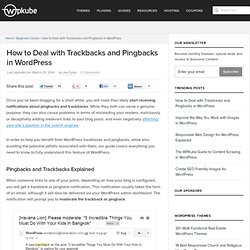
While they both can serve a genuine purpose, they can also cause problems in terms of misleading your readers, maliciously or deceptively adding irrelevant links to your blog posts, and even negatively affecting your site’s position in the search engines. In order to help you benefit from WordPress trackbacks and pingbacks, while also avoiding the potential pitfalls associated with them, our guide covers everything you need to know to fully understand this feature of WordPress.
Beginners Guide. The Best Free and Premium CDNs for WordPress. How to Install and Setup WP Rocket and MaxCDN in WordPress. Free WordPress Tutorials. Menu iThemes Your one-stop shop for WordPress themes, plugins and training.

Dealing with duplicate content in Wordpress. Wordpress is truly a great piece of software.

It really changed up dramatically the way people create, use and manage blogs or websites. But when it comes to duplicate content, boy they really messed it up. It just scares me how Wordpress makes the categorization of items. Without a few tweaks in terms of dealing with duplicate content after a fresh WordPress you are dead. Normally the number of pages indexed by Google should be equal to the number written on posts and pages … well, things are not that simple when using Wordpress. The way the content is arranged and structured in WordPress is useful for the users, no doubt, but becomes a problem when search engines index three times more pages than they should. You might say you’ll get more traffic from Google if you have more pages in Google index, but there is a bigger chance of getting a penalty rather than a boost in traffic.
The problem can be solved pretty simple, just by adding “noindex, nofollow” to unwanted pages. <? Ultimate TinyMCE. Marketing Online Workshop. How to Make Passive Income in 2012: A Step By Step Guide on How to Make Money With Adsense. In this guide, you’ll learn how to make passive income online using Google Adsense . Google Adsense has always been one of the easiest ways to make money from your blog or website. Once your website is set up and ranking, you’ll enjoy a steady flow of visitors, a percentage of whom will click on your ads, resulting in money in the your bank account.
It worked in 2005 and still works in 2013, although some things have changed. Wordpress SEO: The Only Guide You Need. Last Update August 3rd, 2014 As many of you will know, I love WordPress.

I use it on most of my affiliate sites which make me thousands of dollars per month and I also use it on my blogs, such as this one. I’m certainly not alone when it comes to utilising this CMS though — tens of millions of sites online are powered by the software. For all the great things there are to be said about WordPress, though, out-of-the-box SEO certainly isn’t one of its strong points. Pimp Your Site’s WordPress Support With White Label Video... If you want to give your site’s visitors awesome service and support without the insane cost and time commitment of developing and hosting hot how-to videos on any number of topics, then you’re going to love what WPMU DEV has just rolled out.

This week, we’ve started offering white label video tutorials bundled into premium membership packages. These embeddable instructionals cover a wide variety of different support and service issues common to WordPress. Right now premium members can currently choose from 36 high quality video tutorials in HTML5 with clean audio, scripts and captures. Each video is also supported and updated so that you will always be getting tips for the latest version of WordPress.
Best of all, WPMU DEV hosts the video files, saving you valuable bandwidth and site speed. Speeding Up Your WordPress Website: 11 Ways to Improve Your Load Time. For the past few weeks I’ve been working on my WordPress site in an attempt to reach 95+ on Google PageSpeed Insights.

I thought it would be easy. “All I need to do is make a few tweaks here and a few optimizations there,” I told myself. “Smush my images and set expire headers; install W3 Total Cache and all will be sweet.
Customizing WordPress For Your Clients. Have you recently started using WordPress for your client's project and want to further impress your client with better packaging?

This article will focus on packaging WordPress so that, in just few minutes after completion of a project, it will feel more unique to the client and not have the generic feel. A great product comes with great packaging. When you develop a website for your client, packing it well adds the additional feel good factor. Most clients don't understand the efforts that you have put into creating a dynamic website, or the 1000 lines of code that you have written to create a custom plugin. All they care about is what they see. WordPress out of the box is well designed & looks as good as any commercial product. WordPress SEO - The Definitive Guide.