

How To Become A Good WordPress Developer From Scratch. How To Use Amazon S3 And Cloudfront With WordPress. In discussions of speeding up your website, you may have heard the term cloud computing.

At its most basic level, cloud storage simply refers to uploading your site’s files, such as images, stylesheets, and other assets, to a remote server. A content delivery network, or CDN, connects to cloud storage and serves files to users across a wide network of fast servers all over the globe, to ensure the quickest download times and connection. In the cloud computing world, it is going to be hard to find a solution better than AWS (Amazon Web Services), specifically their S3 and Cloudfront services. With a quick set up, and the help of a few plugins, it’s possible to use these services to speed up your site and backup all of your files regularly, at a very low cost.
What Is Gantry? Squarespace Architecture - A Grid Handles Hundreds of Millions of Requests a Month I first heard an enthusiastic endorsement of Squarespace streaming from the ubiquitous Leo Laporte on one of his many Twit Live shows.

Squarespace as a fully hosted, completely managed environment for creating and maintaining a website, blog or portfolio was of interest to me because they promise scalability and this site doesn't have enough of that. But sadly, since they don't offer a link preserving Drupal import our relationship was not meant to be. When a fine reader of High Scalability, Brian Egge, (and all my readers are thrifty, brave, and strong) asked me how Squarespace scaled I said I didn't know, but I would try and find out. I emailed Squarespace a few questions and founder Anthony Casalena and Director of Technical Operations Rolando Berrios were kind enough to reply in some detail.
The questions were both from Brian and myself. Two things struck me most about Squarespace's approach: [Tutorial] Deploying wordpress with Dokku. Few days ago, I tried deploying WordPress using dokku with digitalocean’s VPS, but I run into several issues, the biggest one of them was getting WordPress permalinks to work properly.
![[Tutorial] Deploying wordpress with Dokku](http://cdn.pearltrees.com/s/pic/th/deploying-wordpress-shincoding-97465613)
Since dokku uses an advanced php buildpack (can be found here), we will try to leverage its settings to get our a WordPress blog deployed. In fact this blog was deployed using the same steps bellow. So let’s get started. Clone wordpress locally We’ll start by cloning WordPress locally: git clone blog Create an empty compose.lock The reason we do that is to force the buildpack to detect our wordpress as a composer app. Create a composer.lock in the root folder with an empty json object: Create a composer.json This is the most important step in this tutorial, create a composer.json with the following content, in our case this file will be used by the buildpack to setup our environment: Create nginx.conf file This file goes into your blog root folder.
Running in Dokku - Joossh. This WordPress installation is running completely in Dokku, it’s something I have been playing around with for the last week or so running Node.JS applications with MongoDB.
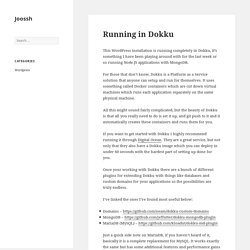
For those that don’t know, Dokku is a Platform as a Service solution that anyone can setup and run for themselves. It uses something called Docker containers which are cut down virtual machines which runs each application separately on the same physical machine. All this might sound fairly complicated, but the beauty of Dokku is that all you really need to do is set it up, and git push to it and it automatically creates these containers and runs them for you.
If you want to get started with Dokku I highly recommend running it through Digital Ocean. They are a great service, but not only that they also have a Dokku image which you can deploy in under 60 seconds with the hardest part of setting up done for you. I’ve linked the ones I’ve found most useful below: A modern workflow for Wordpress using Docker and Dokku. Every developer, sooner or later, had to deal with WordPress, given it is one of the most popular Blog/CMS platform, if not the most popular.According to Wikipedia, roughly 22% of the web sites run on it, (it means one web site in five) it is widely know by users, it has a large community (over 30 thousand contributed plugins) and it is easily supported by designers.

Unfortunately WP was targeted at non-developer people, it had a great success as hosted platform, but working with it from the developer perspective, especially if we look at the workflow, looks clunky and outdated. Usually it involves: downloading a tar ball of the latest WordPress stable versionrename wp-config-sample.php to wp-config.phpif you’re using git (and you should!) In the rest of the article I’m going to use a few placeholdersapp is the application namedokku is the address (or hostanme if configured) of the destination server running Docker & Dokkudokku-user is the user running Dokku on the remote machine phpredis. A modern workflow for Wordpress using Docker and Dokku. Installing WordPress in a Docker Container on the CenturyLink Cloud. DOCKER WORDPRESS by John Purrier | on March 25, 2014 Installing and playing with Docker on an Ubuntu based server is interesting, but what we really want is to install and run containerized applications.

A good example application is WordPress, as it consists of a web front-end backed by a MySQL database. First make sure you have your CenturyLink Cloud Server setup correctly with Docker installed as per this tutorial.