

Curtain reveal effect using CSS. I recently redesigned my site and wanted to add a little fun effect at the bottom of the page (go on scroll down I’ll wait) that looked liked the whole website was sliding up and revealing a secret section under the footer and I wanted to do it without JavaScript.

Pseudo elements and fixed positioning The effect is actually deceptively simple and doesn’t require a whole lot of CSS, my effect doesn’t require any extra markup thanks to some use of pseudo-elements (:after/:before). This is the CSS taken from the above demo. That’s it to get the section to sit where I want using fixed position at the bottom and setting right and left properties to make the element expand the full width. I re-use my SVG logo that appears in the header and adjust the background-size to make it appear bigger so only the top half of the head appears. How to Code a Clean Website Template in HTML5 & CSS3.
Last week on MediaLoot we posted a tutorial on designing a clean homepage template using Adobe Fireworks, the result was a sleek web page concept that we're now going to imagine that we have shown to our client, and they have just given us the go ahead to start coding it up into HTML and CSS!

Premium Members Get Source Files Premium members can download the source files for this tutorial here. Alright, without any further ado, let’s get started on this thing! To refresh your memory here is the design we created last week. Plan structure and write HTML codeExport images from the layoutStyle the HTML with CSS So, with that in mind, let’s begin by writing our HTML. Preparation Start by creating a new folder and index.html and styles.css files. Doctype and Structure Open up the index.html file in a text editor, my preferred editor for code is MacRabbit Espresso (Mac only), for Windows try Notepad++ or Dreamweaver if needs be.
Coding an HTML 5 page layout. On 03.16.11, In HTML, HTML5, by Matt Walker Right let’s get down to business.

How to Code a Clean Website Template in HTML5 & CSS3. Coding An HTML 5 Layout From Scratch. Advertisement HTML5 and CSS3 have just arrived (kinda), and with them a whole new battle for the ‘best markup’ trophy has begun.

Truth to be told, all these technologies are mere tools waiting for a skilled developer to work on the right project. As developers we shouldn’t get into pointless discussions of which markup is the best. They all lead to nowhere. How to build a responsive HTML5 website - a step by step tutorial. Rating: 8.6/10 (1247 votes cast) Required knowledge level: intermediate In this responsive web design tutorial we will create an awesome responsive HTML5 website starting from scratch.

I tried to include as many different features as possible, so we will be dealing with a jQuery slider, CSS3 transitions and animations, CSS Media Queries and so on. This part of the tutorial will show you the HTML structure and the required scripts in a step by step tutorial. The second part will then show you how to style it using CSS3 features to create this stunning HTML5 cross-browser responsive website. Preview HTML5 responsive website Download Download it from GitHub7kB93356Times downloaded Please note that this tutorial is made for people who already have an intermediate knowledge level.
First of all let´s have a look at the basic structure of our website. Creating the head – Doctype and Meta Tags In our head section let´s set the charset to UTF-8 which is also easier now in HTML5. Coding a layout in HTML5 and CSS3 - Blog - Bene. Since several months, i’m reading - in between client work - about the HTML 5 and CSS 3 specifications.
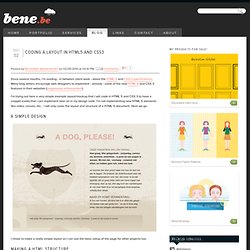
Many blog writers encourage web designers to implement - already - some of the new HTML 5 and CSS 3 features in their websites (progressive enhancement). Avoiding common HTML5 mistakes. Between curating sites for the HTML5 gallery and answering readers’ questions here at HTML5 Doctor, I see a host of HTML5 sites and their underlying markup.

In this post, I’ll show you some of the mistakes and poor markup practices I often see and explain how to avoid them. Don’t use section as a wrapper for styling One of the most common problems I see in people’s markup is the arbitrary replacement of <div>s with HTML5 sectioning elements — specifically, replacing wrapper <div>s (used for styling) with <section>s. In XHTML or HTML4, I would see something like this: <! Now, I’m instead seeing this: <! Frankly, that’s just wrong: <section> is not a wrapper. HTML5 in your blog. This is the second part of a series on the construction of my blog.
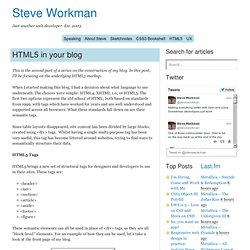
In this post, I’ll be focusing on the underlying HTML5 markup. When I started making this blog, I had a decision about what language to use underneath. The choices were simple: HTML4, XHTML 1.0, or HTML5. HTML 5 and CSS 3: The Techniques You'll Soon Be Using. In this tutorial, we are going to build a blog page using next-generation techniques from HTML 5 and CSS 3.

The tutorial aims to demonstrate how we will be building websites when the specifications are finalized and the browser vendors have implemented them. If you already know HTML and CSS, it should be easy to follow along. Before we get started, consider using one of our HTML5 Templates or CSS Themes for your next project—that is, if you need a quick and professional solution. Otherwise, it's time to dig into these techniques. HTML 5 is the next major version of HTML. Before we begin marking up the page we should get the overall structure straight: In HTML 5 there are specific tags meant for marking up the header, navigation, sidebar and footer. It still looks like HTML markup, but there are a few things to note: In HTML 5, there is only one doctype. Instead of using divs to contain different sections of the page we are now using appropriate, semantic tags.