

How to Move WordPress From Local Server to Live Site. WordPress SEO Tutorial. By Joost de Valk — Last update September 8th, 2014 The Definitive Guide To Higher Rankings For WordPress Sites WordPress is one of the best, if not the best content management systems when it comes to SEO. That being said, spending time on your WordPress SEO might seem like a waste of time, it most definitely is not. Optimizing your site to the best practices outlined in this article will help you improve your rankings, gain more subscribers and have a better website in general. As we take quite a holistic view on (WordPress) SEO, meaning that we think good SEO should be engrained in all aspects of your online marketing and PR, this guide covers quite a lot of ground and is therefor a long read.
Updates to this WordPress SEO article This article has been kept up to date with the best practices for WordPress SEO since early 2008 and the release of WordPress 2.5, the most recent update was on Sept 8th, 2014, with WordPress version 4.0 being the most current release. Tip. 10 Fantastic Drag and Drop Page Builders for WordPress Worth Checking Out. Looking for a beautiful and responsive WordPress theme?

View themes There’s been an explosion of WordPress page builders in recent months, so many in fact it’s hard to know where to begin. There are front-end builders, backend builders. And what’s the difference between a page builder and a theme builder? Many themes are also available now with built-in builders. To help you get your head around what’s out there, I’ve put together 10 of the best front-end and backend page builder plugins available. It’s important to note these are page builder plugins, not theme builders.
Some page builders didn’t make the cut. CSS Tools: Reset CSS. The goal of a reset stylesheet is to reduce browser inconsistencies in things like default line heights, margins and font sizes of headings, and so on.
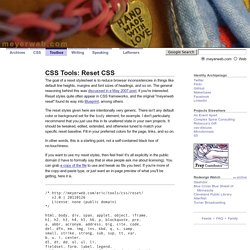
The general reasoning behind this was discussed in a May 2007 post, if you're interested. Reset styles quite often appear in CSS frameworks, and the original "meyerweb reset" found its way into Blueprint, among others. The reset styles given here are intentionally very generic. There isn't any default color or background set for the body element, for example. I don't particularly recommend that you just use this in its unaltered state in your own projects.
In other words, this is a starting point, not a self-contained black box of no-touchiness. If you want to use my reset styles, then feel free! Previous Versions v1.0 (200802) Acknowledgments Thanks to Paul Chaplin for the blockquote / q rules. 31 Best WordPress Tutorials for Advanced Users. Trying to become a WordPress expert?

It’s a long journey. The good news is that the WP community, being centered around a CMS, is inherently into publishing. There’s a ton of great content about WordPress and how to use it. However, these aren’t just great articles. The WordPress tutorials below are incredible. Each tutorial below: goes into deep detailshares insight gained through experienceand serves as a hub for further learning materials No, you won’t be an expert just by reading them, but you’ll know what’s possible. 25 WordPress Theme Development Tutorials to Get Started - Rockable Themes. January 28th, 2013 - Tutorials | WordPress is ruling the world of content management systems (CMS) and majority of the blogs we are reading everyday are running on WordPress.
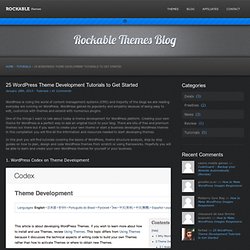
WordPress gained its popularity and empathy because of being easy to edit, customize with themes and extend with numerous plugins. How to Build a Basic Portfolio WordPress Theme. If you’ve been following parts one and two of this portfolio website tutorial series you will already know how to design the concept in Photoshop and build a working demo in HTML/CSS.

Now let’s take the design and convert it into a basic WordPress theme so you can easily manage and update your website through the popular WordPress application. The theme we’re going to create is going to be made specifically for use as a portfolio website, so many of the usual features of WordPress themes will be omitted in this guide. Our website concept isn’t a blog, so this tutorial is aimed more at using WordPress as a simple CMS. With that said, we’ll still use the ‘post’ template to showcase our portfolio items, so we’re basically manipulating the core features of WordPress to suit our needs. View the final portfolio theme demo Because we’re using WordPress as a basic CMS, we won’t be making use of some default template files such as archive.php or comments.php. 60 brilliant WordPress tutorials. (Image: © Alexandra Bruel) WordPress is one of the world's most popular publishing platforms.

It's highly customisable, very easy to use and it's completely free, making it an obvious choice for anything from a simple blog to an online design portfolio. Because of its enormous popularity, there's a wealth of WordPress portfolio themes available, plus plenty of WordPress tutorials online to help you get to grips with the CMS.
But with so much choice, things can often get confusing. To save you time, we've picked 25 brilliant WordPress tutorials from around the web. 01. Perhaps the most frightening part of getting started with WordPress is the business of actually installing it. 02. 15 Tutorials To Help You Build WordPress Themes. WordPress is one of the most popular applications in the web design community not only for its ease of use as a blogging platform, but for its versatility in any kind of content managed website.

Building custom themes for WordPress is pretty straight forward, making it one of the easiest templating systems to master. This post rounds up 15 of the best WordPress theme tutorials, each taking you through the process of building your own WP theme from scratch.