

Outlook 2013 Apps for Outlook YouTube Playlist. Outlook 2013 : absolute beginner's guide. Outlook 2013 for dummies. Office 2013 : the missing manual. Contents: Using Office.
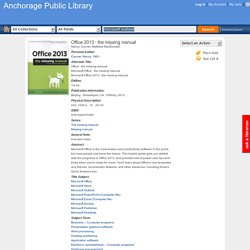
Using Office 2013's common features -- Word. Basic word processing ; Editing and formatting ; Tables, graphics, and charts ; Proofing and research tools ; Printing documents ; Reports and long documents ; Customizing documents with themes, templates, and macros ; Desktop and Web publishing ; Sharing and collaborating on documents -- Outlook. Getting started with Outlook ; Outlook's address book ; Getting organized with folders ; Getting organized with Outlook's calendar, tasks, and notes -- Excel. Creating your first spreadsheet ; Moving data ; Formatting cells ; Building basic formulas ; Math and statistical functions ; Creating basic charts -- PowerPoint. Related Online Resource: Atomic Learning: Outlook Training 2013. Skip to content Skip to navigation Skip to login Beginning of dialog content User Settings End of dialog content Log In opens form dialog Help FAQ Outlook Training 2013 Platform: PC Description In this online tutorial series, you’ll learn all the basics of using Outlook® 2013 as your e-mail program.
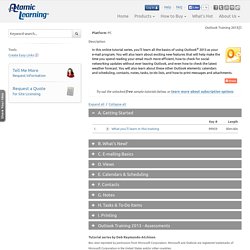
Try out the unlocked free sample tutorials below, or learn more about subscription options. A. B. C. Microsoft Outlook Support Page. Outlook Best Practices: How Harry got organized. Outlook Best Practices 1: Getting Started Follow Harry as he learns to use Outlook to master the increasing email and time management struggles that come with greater responsibility at work.
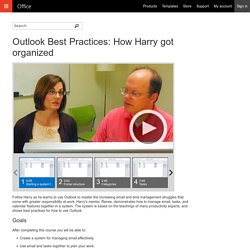
Harry's mentor, Renee, demonstrates how to manage email, tasks, and calendar features together in a system. The system is based on the teachings of many productivity experts, and shows best practices for how to use Outlook. Goals After completing this course you will be able to: Create a system for managing email effectively. Before you begin Most of the techniques shown in these videos require Outlook 2010 and Exchange Server. Quick reference card See the quick reference card for a brief, printable reminder of the key points in this course. See more courses on Microsoft Office Training. Best practices when using the Outlook Calendar. The Outlook Calendar fully integrates with email, contacts, and other features.
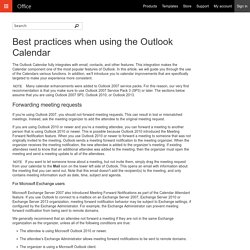
This integration makes the Calendar component one of the most popular features of Outlook. In this article, we will guide you through the use of the Calendars various functions. In addition, we’ll introduce you to calendar improvements that are specifically targeted to make your experience more consistent. Note Many calendar enhancements were added to Outlook 2007 service packs. For this reason, our very first recommendation is that you make sure to use Outlook 2007 Service Pack 3 (SP3) or later. Forwarding meeting requests If you’re using Outlook 2007, you should not forward meeting requests. If you are using Outlook 2010 or newer and you’re a meeting attendee, you can forward a meeting to another person that is using Outlook 2010 or newer. For Microsoft Exchange users Microsoft Exchange Server 2007 also introduced Meeting Forward Notifications as part of the Calendar Attendant feature.
Change the organizer. Harvard University Information Technology. Most of us have become quite dependent on our Exchange email and calendars to keep our jobs and lives in order and to collaborate with our colleagues.
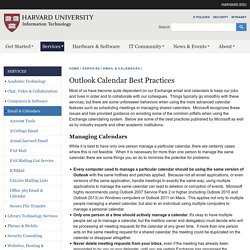
Things typically go smoothly with these services, but there are some unforeseen behaviors when using the more advanced calendar features such as scheduling meetings or managing shared calendars. Microsoft recognizes these issues and has provided guidance on avoiding some of the common pitfalls when using the Exchange calendaring system. Below are some of the best practices published by Microsoft as well as by industry experts and other academic institutions. Managing Calendars While it is best to have only one person manage a particular calendar, there are certainly cases where this is not feasible.
Every computer used to manage a particular calendar should be using the same version of Outlook with the same hotfixes and patches applied. *does not apply to BlackBerry devices connected via the BlackBerry Enterprise Server For More Information. Seven Steps to Creating an Accessible Email in Outlook.