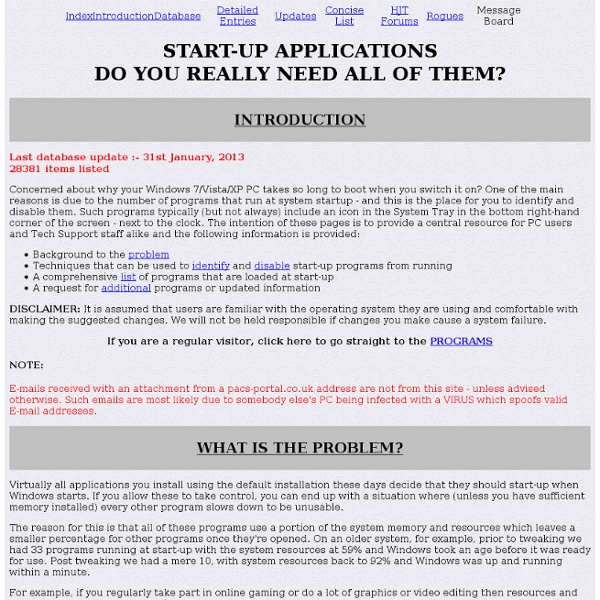Windows startup programs. What are they? Are they required? How can I disable them?
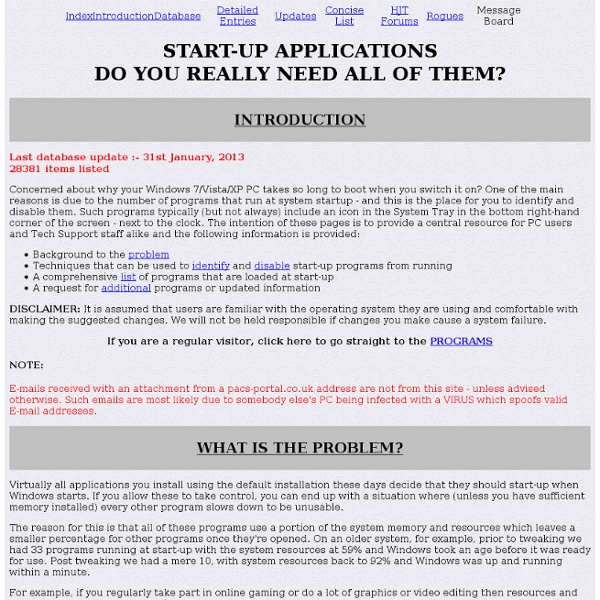
Error Goblin
Windows XP Services
A list of all the standard services Before changing any of the defaults - use the links above to find what exactly the service does. The Elder Geek also has some good advice about services. It is inadvisable to disable a service without being aware of the consequences, always start by setting the service to manual, reboot and test for any problems. A service set to manual may be automatically restarted if another service is dependent on it. Stopping or disabling a service will generally save a small amount of memory and will reduce the number of software interrupts (cpu message queue.) To document all the services currently installed: SC QUERY state= all |findstr "DISPLAY_NAME STATE" >my_services.csv Some XP services communicate and send data directly to Microsoft, this is not generally something to lose sleep over. Removing a service completely To delete a service use the SC delete command: SC delete NameofServiceTodelete Built-in Service Accounts Related:
I want a Freeware Utility to ... 450+ common problems solved
I want a Freeware Utility to ... 450+ common problems solved. Extremely useful free utilities that do specific jobs really well and save time and money. Open Source Software is listed separately. See : Open Source Freeware : 400+ free applications and utilities ; Please subscribe to our rss feed Also : I want Wordpress Plugin to ... 450+ solutions to blogging problems. Categories : Anti-Spyware / Anti-Virus / Anti-Rootkit | Audio / Music / MP3 / Real / Wav | Business / Office / Access / Excel / Word | Communication | Desktop | Editors / Notepad Replacements | Files and Folders | Financial | Graphics / Images / Photographs | Information / Fun / Misc | Internet | Keyboard | Performance / Recovery / System | Productivity | Programming | Uninstaller | Video / DVDs | Windows Explorer Replacements / Shell Extensions | Corrections Anti-Spyware/Anti-Virus/Anti-Rootkit Freeware Utilities : I want to ... Audio/Music/MP3/Real/Wav Freeware Utilities : I want to ... Corrections : I want to ...
What is this exe file? Is this file safe? Check the directory
25 Facebook Tips and Tricks you should be aware of
1. Hide Your Online Status From Selected Friends: So you want to use Facebook chat but don’t want some people to see your online status? Simply open up the Facebook Chat and click on Friends List. Start creating a new list called BlockList. Once the list is created, add those friends to the list that you want to appear offline to. 2. If you are like me, you often get annoyed by the dozens of silly applications that people have added to their profile. 3. Want to display your Facebook status updates on your WordPress blog? 4. No need to go to Facebook.com if all you want to do is use Facebook chat. 5. If you are a firefox addict you don’t need to use any other software to update your Facebook status. 6. Easily create a photo collage from profile pictures of all your Facebook friends using a simple Facebook app called Photo Collage. 7. A great tutorial by Tim Watson walks you through the process of hiding specific actions from your status updates. 8. 9. 10. 11. 12. 13. 14. 15. 16. 17. 18.
Improve performance by disabling Windows Vista-services
Windows Vista loads many services at startup, most of them are essential for the core system features. By disabling unnecessary services, the performance can be improved significantly, especially on computers with low system resources. The command SERVICES.MSC in the search field of the Start menu will start the management console to tweak the services (the management console is also available by Administrative Tools in the Control Panel, option Services). In the management console, a description of each service is shown, including the relationship (dependencies) between the different services. Disabling services The specific description for each service is shown in the left pane. By double clicking a service, the tab General opens with a description of the service and the current start up settings. ATTENTION: After the startup of Windows some services with the startup type Automatic are disabled automatically to save system resources if the service is not needed anymore. Other services
5000+ Resources to Do Just About Anything Online
Since May 2007, we've been bringing you resources and tools to be more productive on the web. Due to popular demand, we've brought all these lists together into one gigantic meta-list: 5000+ Resources to Do Just About Anything Online. Enjoy! 6 Key Ways to Measure Your Blog’s Success - Six essential tools for measuring how your blog is performing. 30+ AJAX-Powered WordPress Plugins - AJAX provides a way to have pages auto-update to reflect new data without page reloads. 50+ Ways to Track Website Traffic - It's difficult to grow your blog or website without having some data on how people are finding you and using your site. 120+ Resources for Bloggers - From design to hosting, there's something here for every level of blogging experience. 40+ Firefox Add-ons for High Speed Blogging - Let your browser help you speed up your time working on your blog. 40+ Free Blog Hosts - Sometimes you want a blog, but not the hassle of maintenance; these pre-built, free blog hosts are the answer for you.
Dll Guru | Download & Fix Missing DLL File Errors
Problematic extensions
From MozillaZine Knowledge Base This article lists some extensions that are known to cause problems. There are hundreds of extensions, and most problems are not listed here. If you do not find the problem listed below, follow the steps outlined in the Standard diagnostic - Firefox article. Extensions are not written by Mozilla and they are not tested with the browser or in combination with each other. Updating extensions can solve many problems. Most extensions can be disabled or uninstalled in Firefox using the Add-ons manager ("Tools -> Add-ons -> Extensions") although a few extensions may present removal problems.
Related:
Related: