

Démo en direct Office 365 - Microsoft Pulse. Videos Every Teacher and Educator Must Watch to Learn About Microsoft in Education. 10 Little Known Microsoft Office Features You Should Know. Sometimes the littlest of things make the biggest of differences.

Set the Auto Recover duration just right and you can recover an unsaved document without a flutter. Try that with a summer assignment. Microsoft Office 2016 presents a simple front, but underneath all of it is a powerful engine with lots of cogs and nuts. Many of the Office features are hidden because we don’t know about them. And if we don’t know about them, then we can’t use them for our productivity. This article is about that – uncovering little known Microsoft Office features. 1. Introducing Microsoft Planner - a new way to organize work. Documentation Technique: Comment mettre en œuvre votre projet tablette Windows 10 ?
Pour réussir votre projet tablettes dans de bonnes conditions il est indispensable de respecter la méthodologie et les bonnes pratiques préconisées par Microsoft ainsi que de bien connaitre les nouveaux outils de préparation et de déploiement de ce nouvel environnement.

L’ensemble de cette documentation est très modulaire (plus de 30 fichiers PDF), permettant une lecture plus simple et plus rapide en traitant directement du ou des sujets qui vous intéresse. Un document chapeau (de 15 pages environ) permet de vous orienter ensuite vers les autres documents PDF traitants de la mise en œuvre des différentes technologies. Over 35 LMS, SIS and gradebook partners are now working with OneNote Class Notebook. Since we launched the original OneNote Class Notebook add-in for assignment and grade integration, with Learning Management Systems (LMS), Student Information Systems (SIS) and gradebooks, we’ve had many excited teachers and schools try it out.
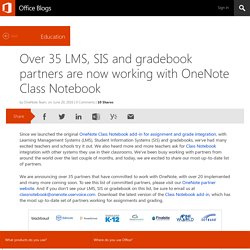
We also heard more and more teachers ask for Class Notebook integration with other systems they use in their classrooms. We’ve been busy working with partners from around the world over the last couple of months, and today, we are excited to share our most up-to-date list of partners. We are announcing over 35 partners that have committed to work with OneNote, with over 20 implemented and many more coming soon.
To see this list of committed partners, please visit our OneNote partner website. And if you don’t see your LMS, SIS or gradebook on this list, be sure to email us at classnotebook@onenote.uservoice.com. Plein écran – OneNote. Avec le « ruban » (barre de commande), la barre de navigation (liste des bloc notes), les onglets de page (la liste des pages), les onglets de section… une grande partie de la surface de l’écran n’est plus disponible à la prise de note… Travailler en mode plein écran est tentant, mais dans ce cas, on n’a plus accès à des commandes essentielles comme le changement de couleur du stylet, ou à la possibilité de consulter les pages voisines de son bloc note.
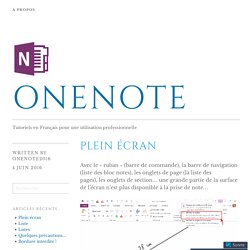
La solution consiste à paramétrer une barre d’outils d’accès rapide avec ses commandes favorites (stylet favoris, bouton navigation…), et à choisir l’option appropriée sur le bouton « options d’affichage du ruban ». La manip. est à refaire à chaque fois que vous passez en mode plein écran, mais le gain de place est conséquent (20% environ). J'aime : J'aime chargement… Devenez un pro de la suite Office avec les tutos Office 365 pour tous vos appareils. 10 sites et tutos Microsoft Excel du débutant à l'expert.
Gem for OneNote Examples. Lancez-vous dans Office 2016 via les Guides de démarrage rapide - Microsoft Pulse. Vous travaillez pour la première fois avec un des composants d’Office, tel que Word 2016 ?

Ou peut-être avez-vous opéré une mise à jour d’une version antérieure ? Qu’à cela ne tienne, les Guides de démarrage pour Office 2016 vous mettent le pied à l’étrier en moins de deux. Nos Guides de démarrage rapide vous proposent une synthèse des principales fonctionnalités d’Office. Sur base d’exemples et d’instructions pas à pas, vous trouverez facilement vos marques dans ces nouvelles versions de vos applications préférées. Tutoriels vidéos : Office 365. Group and share documents in Office Delve. In Delve, you can use boards to group and share related documents.

Sway for engaging online presentations. Microsoft Sway is a presentation tool which is free and works on any device.

It can start with a simple word-processed document (or from other sources such as Powerpoint or PDF) where you’ve put your ideas and, with just a few clicks, you can upload the document, highlight text you wish to emphasise, which parts to make into new sections, where to add images, embedded video links and images, and add emphasis in an engaging way. Share your presentations and documents online with Docs.com. Docs.com from Microsoft provides a free way to share your Word, Excel, PowerPoint, OneNote, Sway and PDF documents.

These shared documents can be viewed by others just by sharing a link (whether in social media, print form or by text or email message). You can embed any shared document on a website or blog. You can choose to keep documents unlisted so that others can only access them if they have the direct link, or make them public for anyone to view. Upload from various sources. Learners engaging with their learning with Yammer. Yammer – so what is it and why use in school?

Yammer is an online discussion/collaboration tool which provides schools with a secure online environment where all pupils in a class can ask questions of their peers, where they can seek answers and help each other, bounce ideas around and deepen their own understanding of what they are learning in class. It is available to all users of Office 365 for Education, meaning all Glow users, pupils and staff, have access to this tool. And it can be accessed by signing in online in a browser or using a mobile device app. Yammer provides an ideal tool through which learners can learn about the use of social media, in a protected environment, where the pupils can be guided to model behaviours for use in an online discussion tool, which will apply to any social media tool pupils may meet outwith their schooling. Module 2: Create a new Sway. PowerPoint for Graphic Design.
OneNote: your one-stop resource - Microsoft in Education. Once you're set-up with Microsoft Office 365 Education, you'll be ready to create a OneNote Class Notebook for yourself.

Watch this interactive training to get started. Plus, we suggest you download the Class Notebook add-in for OneNote (preview). Designed to help teachers save time and be even more efficient with their Class Notebooks, the add-in includes page and section distribution to students, quick review of student work, and easier access to the Class Notebook app.
Groups for Office 365: How It Works & How to Manage Them. Office 365 Experience? A new buzz word for the year perhaps, but an interesting way to look at what we need. For as long as I can remember, we've identified the concept of a "Team Site" to SharePoint without hesitation. However, SharePoint isn't great at everything and Microsoft realizes that. What Should SharePoint Developers Focus on. A developer's world evolves constantly, and at blistering speeds, which is why staying ahead of the curve and adapting to the ever-changing playing field is absolutely crucial. In order to provide clients with customized solutions that respond to their unique demands, developers need to consistently search outside the box to find new ways of delivering results, or risk being left behind in the dust.
I invited my fellow MVPs to discuss "What Should SharePoint Developers Focus On? ". Here are their valuable opinions. Transcript Benjamin: Great! They've got all of this on the table, and we've got so many hours in the day. Jennifer: Oh goodness! Create Virtual Science Experiments in Office Mix.
@TeamAcademic: OneNote for Teachers. Vidéo : Configurer le stockage et le partage de documents dans Office 365 - Office 365. Regardez les vidéos suivantes pour découvrir comment configurer le stockage et le partage de documents dans Office 365. Nous vous proposons également des vidéos détaillées pour chaque étape du processus de configuration d’Office 365 pour les entreprises. Blog Zelfstudie.be. Microsoft recently released Office Forms which allows people to create surveys. Creating forms is very easy.
You can add several kinds of questions (choice, quiz, text, rating and date) and set some options quite easily: required, multiple answers, etc. The form can be send to your audience as email, link or qr-code. The results are presented very clearly and can be exported to Excel. Object moved. What is SharePoint? Organizations use SharePoint to create websites. You can use it as a secure place to store, organize, share, and access information from any device. All you need is a web browser, such as Microsoft Edge, Internet Explorer, Chrome, or Firefox. Want to learn more? Get started with SharePoint. Take a look at the latest version of SharePoint.
Microsoft Education Archives · TeacherCast Educational Broadcasting Network. Learn where to store, share, and sync your files - OneDrive. Office Training Center > Office 2016 training > Store, Share, and Sync files training > Learn where to store, share, and sync your files What you'll learn and do To store, share, and sync your files in the cloud, you'll learn: What are the Microsoft cloud services and why use them?
How to choose where to store files in the cloud. What is sharing and synchronization. Course modules.