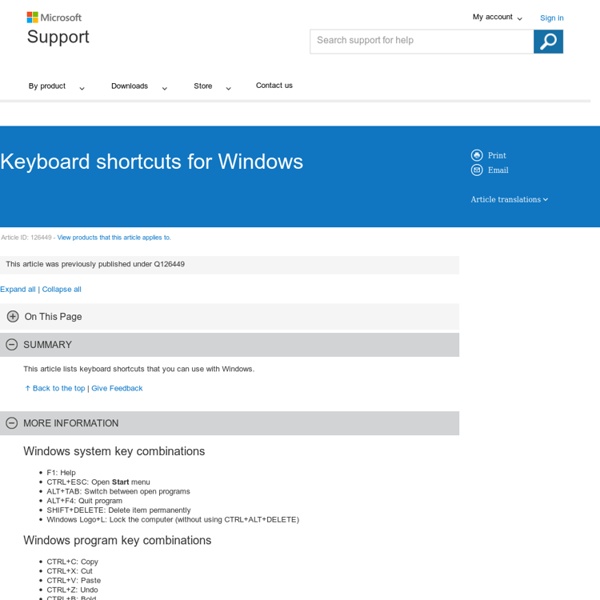FlipSide MP3 Player for Windows Mobile and BlackBerry · Home
FlipSide: Music at your Fingertips! Imagine using your finger to flick through the album covers of your music.FlipSide turns your smartphone into your favorite MP3 player... Take a tour or download a free trial to see for yourself! Check out the FlipSide tour Free to try on your BlackBerry or Windows Mobile smartphone!
Download and install Google Chrome - Google Chrome Help
Use the same software that installs programs on your computer to install Chrome. Make sure you have administrative access first. Download the installer file.
Reset a Windows Admin Password (XP or Vista)
Tutorial Thursday The other day I had someone who ran into a big problem that many of us hope to never come across. What happened was the user had forgotten the administrator password for their Windows Vista machine, and had no idea how they could log on. I’ve had people ask how to do this kind of thing in the past, but had never actually looked for a viable solution myself.
Facebook
Before using Facebook keyboard shortcuts, determine the modifier keys for your computer, which is based on what browser and operating system you are using. Once you have determined the modifier for your operating system and browser use the above key combination with any of the below 10 keys to perform the desired shortcut. For example, if you were using Firefox in Windows and wanted to go to the Facebook Home you could press Alt + Shift + 1. Tip: If you are using Internet Explorer, after pressing Alt + # let go of both keys and press Enter for the shortcut to work.
Digital Equipment Vector Icons
Posted on Sep 12, 2013 in Free Vector Graphics, Icons We live in the digital era, digital equipments are all around us, and of course they are present on web sites, design projects, and other online forms. This is why, as a designer you’ll love these Digital Equipments in your all time favorite, vector format EPS. You are free to download these digital equipment vector and use them for personal projects. Please purchase a license if you are going to use them for commercial use. Free Downloads below – click the image.
Twitter
If you're a Twitter.com user, you may have been caught off-guard earlier today with the complete redesign of the Web site. Though the UI has been redesigned, Twitter.com's keyboard shortcuts still work with a few new additions. To get around the Twitter redesign without worrying about where everything went, try these shortcuts:
Create PDF for free, Free PDF Utilities, Edit PDF easily;.
Have specific and advanced needs above and beyond that of other users? Integrate PDF creation ability into any application, solution, service or terminal server (e.g. Citrix) environment and more.
Mac OS X
To use a keyboard shortcut you press a modifier key with a character key. For example, pressing the Command key (it has a symbol) and then the "c" key copies whatever is currently selected (text, graphics, and so forth) into the Clipboard. This is also known as the Command-C keyboard shortcut. A modifier key is a part of many keyboard shortcuts.
Technology Education How to Keep Up with Emerging Technologies - CIO.com - Business Technology Leadership
CIO — The hardest part of the CIO job is keeping up with the never-ending avalanche of technology developments?that’s what our readers tell us anyway. So we asked Ken Smith, CIO of Cleveland-based PolyOne, for some practical advice on handling the chore. 1. prioritize Ruthlessly PolyOne is a $3 billion maker of elastomers, colorants, plastic compounds and vinyl resins. The company was formed by a merger of Geon and M.A.
Firefox
This article lists keyboard shortcuts in Mozilla Firefox. If you have enabled Emacs-style text editing shortcuts in GNOME, they will also work in Firefox. When an Emacs text editing shortcut conflicts with the default shortcuts (as occurs with Ctrl+K), the Emacs shortcut will take precedence if focus is inside a text box (which would include the location bar and search bar). In such cases you should use the alternate keyboard shortcut if one is listed below. For mouse shortcuts, see this article. Note: You can customize keyboard shortcuts for Firefox using the Saka key extension.
The Road to Know Where: Ultimate List of Free Windows Software from Microsoft
Microsoft has over 150 FREE Windows XP, Windows Vista & Office Programs available for download — finding them all is extremely difficult . . . until now. Alt-Tab Replacement in addition to the icon of the application window you are switching to, you see a preview of the page. ConferenceXP enables you to see & hear others in a virtual collaborative space, called a venue. You collaborate on an electronic whiteboard or PowerPoint presentation, send messages and more. Feeds Plus is an Internet Explorer 7 add-on for RSS pop-up notifications.
Pearltrees_What's a Team?
A team within Pearltrees is a group of people who have come together to collaboratively curate a common interest. When you want to join a team, just click on the “team up” button to send a request. As soon as your request has been accepted, you’ll be able to curate the pearltree with the other team members. Each member can add and organize the pearls and pearltrees of the team.
Official Homepage
FOR YOUR INFORMATION (15 Aug 2014) Due to changes of our codesign certificate it might happen that you get some warnings during download or execution of the install tool. Google-Chrome Users: You might have to access the downloaded file in the download list of Google Chrome. Windows-Users: You will have to ignore the warning about missing reputation until Microsoft collected enough statistics about the installer. Choose your operating system:
Ten Must Have iPad Apps for Readers
I know a number of people received the iPad for gifts this year, either for Christmas or some other event. I’ve got a list of my favorite apps that I think no iPad should be without. Most of them are free.