

Group Policy Documentation Survival Guide.
WMI. SharePoint 2010 Central Administration About This Video In this video, we take you on tour of all of the nooks and crannies of Microsoft SharePoint 2010 Central Administration.
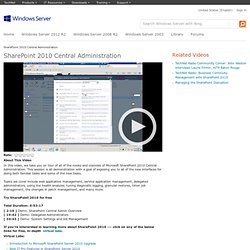
This session is all demonstration with a goal of exposing you to all of the new interfaces for doing both familiar tasks and some of the new tasks. Topics we cover include web application management, service application management, delegated administrators, using the health analyzer, tuning diagnostic logging, granular restores, timer job management, the changes in patch management, and many more. Try SharePoint 2010 for free Total Duration: 0:53:17 [ 2:10 ] Demo: SharePoint Central Admin Overview[ 19:42 ] Demo: Delegated Administrators[ 34:43 ] Demo: System Settings and Job Management If you're interersted in learning more about SharePoint 2010 --- click on any of the below links for free, in-depth virtual labs. Operations Framework 4.0. Published: April 25, 2008 | Updated: July 12, 2012 Launch the download of the MOF 4.0 core documentation in its entirety.
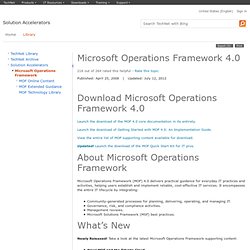
Launch the download of Getting Started with MOF 4.0: An Implementation Guide. View the entire list of MOF supporting content available for download. Updated! Launch the download of the MOF Quick Start Kit for IT pros. Microsoft Operations Framework (MOF) 4.0 delivers practical guidance for everyday IT practices and activities, helping users establish and implement reliable, cost-effective IT services.
TechNet: Compare Subscriptions. Sysinternals Utilities. Sysinternals SuiteThe entire set of Sysinternals Utilities rolled up into a single download.
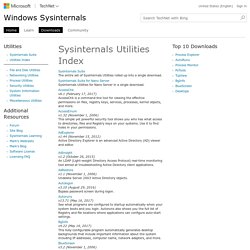
Sysinternals Suite for Nano ServerSysinternals Utilities for Nano Server in a single download. AccessChkv6.1 (February 17, 2017)AccessChk is a command-line tool for viewing the effective permissions on files, registry keys, services, processes, kernel objects, and more. AccessEnumv1.32 (November 1, 2006)This simple yet powerful security tool shows you who has what access to directories, files and Registry keys on your systems. Use it to find holes in your permissions. AdExplorerv1.44 (November 15, 2012)Active Directory Explorer is an advanced Active Directory (AD) viewer and editor. AdInsightv1.2 (October 26, 2015)An LDAP (Light-weight Directory Access Protocol) real-time monitoring tool aimed at troubleshooting Active Directory client applications. AdRestorev1.1 (November 1, 2006)Undelete Server 2003 Active Directory objects.
Autologonv3.10 (August 29, 2016)Bypass password screen during logon. Infrastructure Planning and Design Guide Series. The Infrastructure Planning and Design (IPD) Guide series provides concise planning guidance for Microsoft infrastructure products.

IPD guides help to streamline and clarify design processes for Microsoft infrastructure technologies, with each guide addressing a unique infrastructure technology or scenario. What’s New Infrastructure Planning and Design Guide Series New IPD Guide for System Center 2012 - Virtual Machine Manager This guide leads you through the process of identifying the business and technical requirements for managing virtualization, designing integration with System Center 2012 - Operations Manager if required, and then determining the number, size, and placement of the VMM servers.
This guide helps you to confidently plan for the centralized administration of physical and virtual machines. DirectAccess with Network Access Protection (NAP) Published: March 25, 2010 Updated: October 1, 2010 Applies To: Windows Server 2008 R2 The DirectAccess feature in Windows 7 and Windows Server 2008 R2 allows DirectAccess client computers to directly connect to intranet-based resources without the complexity of establishing a virtual private network (VPN) connection.
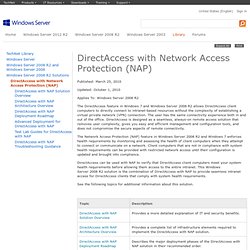
The user has the same connectivity experience both in and out of the office. DirectAccess is designed as a seamless, always-on remote access solution that removes user complexity, gives you easy and efficient management and configuration tools, and does not compromise the secure aspects of remote connectivity. The Network Access Protection (NAP) feature in Windows Server 2008 R2 and Windows 7 enforces health requirements by monitoring and assessing the health of client computers when they attempt to connect or communicate on a network.
See the following topics for additional information about this solution. To learn more about DirectAccess, see the following resources: BitLocker Drive Encryption Documentation for Windows 7, Windows Vista, Windows Server 2008 R2, and Windows Server 2008. Updated: May 13, 2010 Applies To: Windows 7, Windows Server 2008, Windows Server 2008 R2, Windows Vista BitLocker Drive Encryption allows you to encrypt all data stored on the Windows operating system volume and configured data volumes, and by using a Trusted Platform Module (TPM), it can also help ensure the integrity of early startup components.

Learn Sysinternals. Windows Server 2008 and Windows Server 2008 R2. Updated: February 15, 2012 Applies To: Windows Server 2008, Windows Server 2008 R2 Welcome to the Windows Server® 2008 R2 and Windows Server 2008 TechNet Library.

You have discovered the most comprehensive and up-to-date library for technical information about Windows Server 2008 R2 and Windows Server 2008. The content in this library is authored by the Windows Server Information Experience (WS iX) team. The WS iX team works directly with Windows Server software designers, developers, and testers in an effort to bring you the most technically accurate content about Windows Server that is available anywhere. Solution Accelerators.
Windows. System Center.