


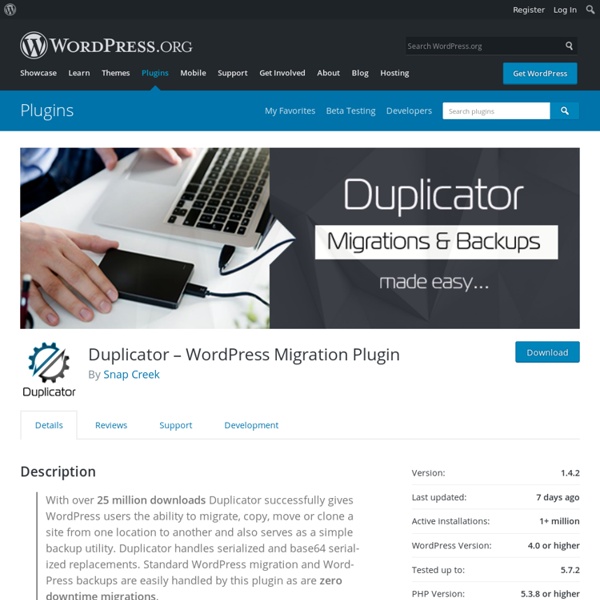
https://wordpress.org/plugins/duplicator/
Related: WordpressQuel plugin pour sauvegarder WordPress et éviter le désastre Publié par Alex le 21 mai 2019 • 205 Commentaires À mes débuts sur WordPress – ça commence à remonter -, j’étais un jeune blogueur innocent. Innocent et surtout (très) insouciant. J’étais heureux de publier mes premiers articles et je ne me doutais pas, mais alors vraiment pas, qu’une catastrophe pouvait arriver. Puis un beau jour : patatras ! Plus de site.
Comment migrer un site WordPress étape par étape Publié par Aurélien Debord le 10 juillet 2015 • 298 Commentaires Pour la rédaction de Relooker son Thème, j’ai eu besoin de comparer les plugins dédiés à la migration de sites WordPress. Par migrer, je veux dire déplacer un site à un autre endroit pour pouvoir travailler dessus sans toucher au site principal. Ces recherches m’ont permis de peser le pour et le contre de chaque plugin et de trouver le meilleur. Je partagerai cela prochainement avec la publication d’un comparatif détaillé sur ces plugins. Really Simple SSL — Extensions WordPress Really Simple SSL détecte automatiquement vos réglages et configure votre site web pour fonctionner en HTTPS. Pour le garder léger, les options sont réduites au minimum. Le site entier sera déplacé vers SSL. Trois étapes simples pour configurer : Obtenez un certificat SSL (impossible de le faire pour vous, désolé).Activer cette extensionActiver SSL en un clic
Comment passer WordPress en HTTPS simplement ? [TUTO complet] Dans le cadre du développement du site www.WPSERVEUR.net, j’ai du passer un site WordPress en version sécurisée, à savoir de HTTP vers HTTPS. Si cette procédure est relativement simple, elle nécessite toutefois quelques éclaircissements et précautions d’usage que je vais m’empresser de vous décrire dans ce tuto;) Définitions SSL & HTTPS Commençons tout d’abord par quelques définitions et rappels : SSL : Secure Sockets Layer est un protocole de sécurisation des échanges sur Internet, développé à l’origine par Netscape.
SSL Insecure Content Fixer WordPress is normally pretty good at detecting when your pages are loaded over HTTPS. It needs to know so that it can load other resources like scripts and stylesheets over HTTPS too. Sometimes WordPress can’t tell. Most often this is because of your website configuration. To improve performance or security, some websites operate behind a reverse proxy, which handles the HTTPS traffic for your website and passes requests back to WordPress via HTTP. Here’s some common configurations that do this:
SSL Insecure Content Fixer — WordPress Plugins Either install automatically through the WordPress admin, or download the .zip file, unzip to a folder, and upload the folder to your /wp-content/plugins/ directory. Read Installing Plugins in the WordPress Codex for details.Activate the plugin through the ‘Plugins’ menu in WordPress. If your browser still reports insecure/mixed content, have a read of the Cleaning Up page. Look in your web browser’s error console. Google Chrome has a JavaScript Console in its developer toolsFireFox has the Web Console or FirebugInternet Explorer has the F12 Tools ConsoleSafari has the Error Console NB: after you open your browser’s console, refresh your page so that it tries to load the insecure content again and logs warnings to the error console.
Comment passer son site WordPress en HTTPS “Votre connexion à ce site n’est pas sécurisée.” Un brin interloqué, je me frotte les yeux pour bien vérifier le message que je suis en train de lire. Mais non, pas de doute. Toujours cette même phrase placardée sur mon navigateur. Un peu plus bas, on m’indique même que certaines informations pourraient être “dérobées par des pirates informatiques”. Une faille zero-day dans le mécanisme de réinitialisation de MdP de WordPress, pourrait permettre à des attaquants de prendre le contrôle L'expert en sécurité polonais Dawid Golunski a découvert une faille zero-day dans le mécanisme de réinitialisation de mot de passe WordPress qui permettrait à un attaquant d'obtenir le lien de réinitialisation du mot de passe dans certaines circonstances. Le chercheur a publié ses résultats mercredi après avoir signalé la faille à l'équipe de sécurité de WordPress en juillet dernier. Dix mois plus tard, le correctif de sécurité n’étant toujours pas disponible, Golunski a décidé de se tourner vers le public et d'informer les propriétaires de site WordPress de ce problème afin qu'ils puissent protéger leurs sites par d'autres moyens.
En tant que développeur, que détestez-vous le plus dans WordPress ? Partagez votre expérience WordPress est un système de gestion de contenu (CMS) open source qui permet de créer et gérer différents types de sites internet (blog et site e-commerce par exemple) sans la nécessité de disposer de connaissances avancées en développement Web. Il est très flexible et offre aux développeurs des milliers de plugins tiers pour étendre les fonctionnalités de leur site WordPress, ce qui fait d’ailleurs l’une des forces du CMS le plus populaire. Mais pour certains développeurs, ces deux caractéristiques font toutefois partie des choses qu’ils détestent chez WordPress. Mais il y en a bien d’autres.
Utilisation de l'API REST, la nouvelle API de WordPress 4.7 Qu’est ce qu’une API ? Pour commencer, il faut comprendre qu’une API est simplement un accès « distant » à un système. Dans le cas de WordPress, c’est un accès qui permet d’accéder à du contenu de la base de données et d’exécuter des fonctionnalités à distance. Security Scan Report for While leaking information is not a direct threat to security, it can facilitate an attacker to gain access to your systems. Therefore, it is recommended to review the following leaked info to see if it contains sensitive data. robots.txt available under: ' Interesting entry from robots.txt: The WordPress ' file exists exposing a version number Interesting header: AGE: 0
WordPress 4.7.2 : importante mise à jour de sécurité Deux semaines seulement après la sortie de la mouture 4.7.1 du célèbre CMS WordPress, arrive dans l'urgence la version 4.7.2 qui contient d'importantes mises à jour de sécurité. WordPress 4.7.2 corrige trois importantes vulnérabilités ainsi que l'explique le billet de blog qui annonce sa disponibilité. Tout d'abord une faille dans Press This permet à des utilisateurs non autorisés d'accéder à l'interface utilisateur permettant d'assigner des termes de taxonomie. Tutorial #4: Hiérarchie des templates - Francis Chouquet – Graphiste Lettering Si vous commencez la série de tutoriels consacrés à la création d’un thème pour WordPress de A à Z, je vous conseille de commencer par le début, sinon, vous risquez d’être rapidement perdu ! Dans le dernier tutoriel, nous avons vu quels étaient les principaux templates utilisés dans WordPress, mais ces fichiers header, index, sidebar et footer, bien qu’étant les plus connus et répandus, ne sont pas les seuls reconnus par WordPress. Voici la liste de tous les templates utilisables avec un blog WordPress: home.php, single.php, yourname.php, page.php, category.php, category-6.php, author.php, date.php, search.php, 404.php, archive.php et index.php.