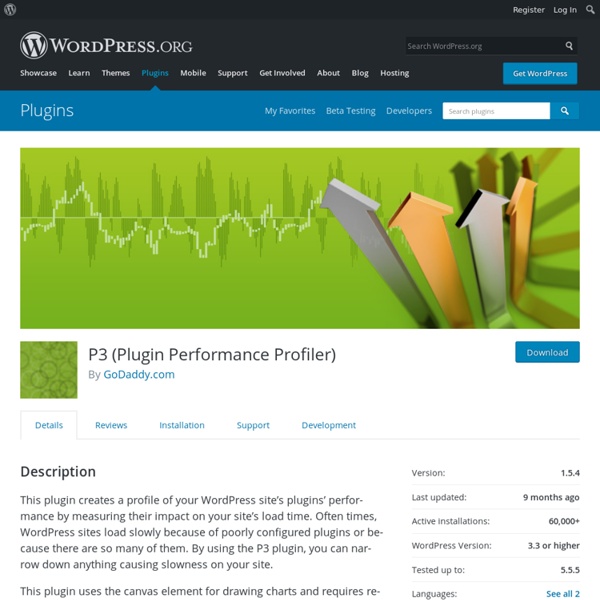Bfxr
WP Content Copy Protection
WP Content Copy Protection is a simple, yet aggressive plugin that uses multiple, aggressive techniques in protecting your content from being stolen. Some of the most common copy methods (via mouse, keyboard and browser), such as right-click, image dragging/saving, text selection/drag/drop, source code viewing and keyboard copy shortcuts, such as CTRL A, C, X, U, S, and P are disabled with this plugin (to name but a few). This is a plugin with teeth - an absolute must for any business owner, blogger and WordPress site owner who is serious about protecting his online content! Simple, effective, lightweight! Basic Features Our Pro Features (Windows, Mac OS X and Linux Compatible) See our Pro Edition in action While this will most certainly help protect your content, do remember that there are many other means one could use to get their hands on your content without using the context menu.
Liste des plugins Wordpress les plus populaires
Les plugins Wordpress les plus populaires Avec plusieurs millions d’utilisateurs à travers le monde, Wordpress est le CMS le plus populaire de cette dernière année. La communauté Wordpress étant très active, le moteur de blog fini par avoir des milliers de plugins pour tout faire ou presque. Je vous propose dans cet article la liste des plugins les plus utilisés sur Wordpress dont certain comme Akismet dépassent les 10 millions de téléchargement ! All in One Seo Pack Optimisez automatiquement votre blog pour les moteurs de recherche. Akismet L’extension anti-spam parmi les plus efficaces. Google XML Sitemaps Générateur de Sitemap pour Google, Bing et les autres. Contact Form 7 Une solution complète pour la gestion de formulaires de contact multiples et personnalisés. NextGen Gallery Un outil exceptionnel pour l’upload massif de photos et la gestion d’album. WP Super Cache Gagnez en performance avec ce plugin très utile. Google Analytics for Wordpress WPtouch WordPress Importer Jetpack by Wordpress.com
WP RSS AggregatorGo!
JetpackGo!
8+ Awesome Plugins for Safely Moving WordPress
There’s a lot of love for this free plugin, which allows you to duplicate, clone, backup, move and transfer an entire site from one place to another. Duplicator has racked up more than 480,000 downloads and has received an average rating of 4.9 stars on the WordPress Plugin Repository. That’s a lot of happy people. This plugin is made by developers for developers. Duplicator is currently in beta and comes with the disclaimer that while it’s been heavily tested, it does require “above average” technical knowledge. Duplicator gets a lot of love from me, too.
yolink Search for WordPress
yolink Search for WordPress delivers better search on your site or blog instantly. yolink's powerful indexing technology provides relevance-based results, plus a wealth of extra features like sharing integrations, keyword highlighting, multisite search, and related articles. Note: In order for search to work please remember to activate, click Settings and follow the instructions to generate an API Key. Check out this introductory video, or visit our site for more info. WordPress native search has a well-documented history of issues. yolink Search for WordPress is a plugin that replaces the standard WordPress native search to deliver better search on your website, help drive organic SEO, strengthen time on site, and maximize visitor engagement. Studies show that on average 43% of site visitors who don't bounce out of your site will search for something. Why yolink Search for WordPress? yolink Search for WordPress was co-developed by TigerLogic Corporation and WP Engine.
Easy Digital DownloadsGo!
OptinMonsterGo!
iThemes Security (formerly Better WP Security)
iThemes Security is the #1 WordPress Security Plugin iThemes Security (formerly Better WP Security) gives you over 30+ ways to secure and protect your WordPress site. On average, 30,000 new websites are hacked each day. WordPress sites can be an easy target for attacks because of plugin vulnerabilities, weak passwords and obsolete software. Most WordPress admins don't know they're vulnerable, but iThemes Security works to lock down WordPress, fix common holes, stop automated attacks and strengthen user credentials. With advanced features for experienced users, our WordPress security plugin can help harden WordPress. Maintained and Supported by iThemes iThemes has been building and supporting WordPress tools since 2008 like BackupBuddy, our WordPress backup plugin. Get Plugin Support and Pro Features Get added peace of mind with professional support from our expert team and pro features to take your site's security to the next level with iThemes Security Pro. Pro Features: Protect Detect Obscure
WP Novavideo Pro - Video Wordpress Theme - Themabiz
Novavideo Pro features Fully Customizable Front Office Change the structure of your site whenever you want This video WordPress theme is segmented into several configurable areas. Get your own design 40+ theme options to customize your website HTML5 video player auto generated WordPress video player responsive and personalized Enter the URL of your video in the field “Video URL” in the admin of your post to generate a HTML5 video player. Click'n'Fill 100% Compatible Import Youtube, Vimeo and Dailymotion video datas Integrate content is long and tedious. Professional video sites features Everything you need for a video site is integrated No plugin is required with Novavideo Pro: rating system, social network share, video sorting, video length, views count, related videos, endless video loading or classical pagination, 4 types of display (tube, tube with extract, wall of thumbs and carousel), video blocks widget… Everything is already integrated. Fully responsive design Awesome video widget
CookieCuttrGo!
Audition SFX
Adobe® Audition® software includes thousands of uncompressed, royalty-free audio sound effects and music loop files. These files have been grouped together by type and style into ZIP archives that can be downloaded using the links below. Sound Effects - 27 bundles, over 10,000 high-quality sound effects View Downloads > Music Loops and Beds - 33 bundles, 1000's of high-quality loops View Downloads > Soundbooth Scores [COMING SOON] View Downloads >
WP-Optimize
We’ve built WP-Optimize around the most advanced and powerful caching technology. Our caching tests and feedback from real-world users show that the caching feature alone can make your site faster than any other cache plugin or optimization. See these speed test results. Yes; optimizing does not involve any “tricks” or poking around in dangerous ways. It involves running routine clean-up operations using well-defined, common MySQL commands. Nevertheless, we always recommend backups, which cover every possibility; not just database malfunctions, but hackers, human errors, etc. This is a “how long is string?” In our support forum, here: This is rare; it’s probably because you’re with a shared web hosting company that doesn’t allow scripts to run an optimize command via SQL statements (SQL “OPTIMIZE” instruction). WP-Optimize will disable some features if it detects InnoDB tables. Not unless you have an existing backup. Yes! No.