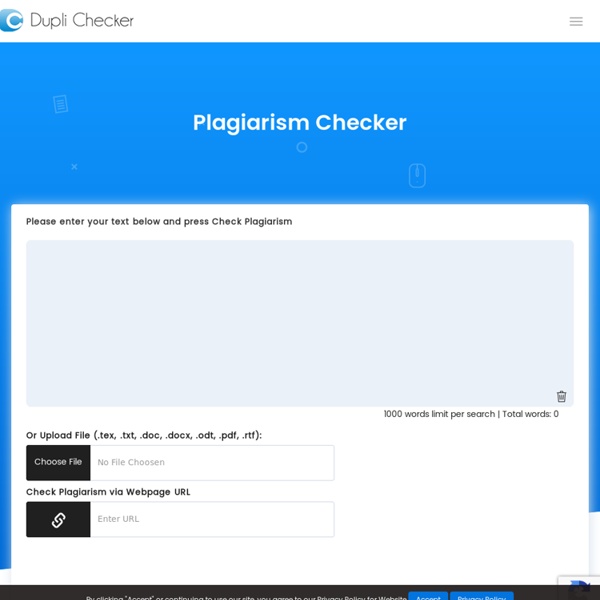PlagiarismDetect.com
A few clicks and your text will be checked for plagiarism. Nothing can be easier. Let’s start!
7 Tools for Adding Questions and Notes to Videos
Short videos from YouTube and other sources can be quite helpful in introducing topics to students and or reinforcing concepts that you have taught. Watching the video can be enough for some students, it's better if we can call students' attention to specific sections of videos while they are watching them. The following tools allow you to add comments and questions to videos that you share with your students.
Themes 7-9 ⋆ WebEnglish.se
King Arthur: Legend of the Sword Now that 'King Arthur: Legend of the Sword' is hitting the cinemas around the world, WebEnglish.se presents a new Theme Page of King Arthur with all the usual ingredients for lower intermediate and intermediate level students, i.e. year 5-9 in Swedish Compulsory Schools. The theme page is created around a downloadable…
Teacher Resources
The Library of Congress offers classroom materials and professional development to help teachers effectively use primary sources from the Library's vast digital collections in their teaching. Find Library of Congress lesson plans and more that meet Common Core standards, state content standards, and the standards of national organizations. Discover and discuss ways to bring the power of Library of Congress primary sources into the classroom. Go to the blog Subscribe to the blog via e-mail or RSS.
LiveCloud.online
Information Whiteboard Whiteboard is an interactive tool by which you can strengthen your presentations or classes. Visualize your message or content to invlove your audience with help of the available interactive-tools. Click here for the quick guide to the interaction tools General information
Excellent Video Clips on Plagiarism to Share with Your Students
1- What is Plagiarism 2- A Quick Guide to Plagiarism 3- Plagiarism: a film by Murdokh
Collaborative Tools
Skip to main content Create interactive lessons using any digital content including wikis with our free sister product TES Teach. Get it on the web or iPad! guest Join | Help | Sign In
Planning Page ⋆ WebEnglish.se
WebEnglish.se hopes to make every teacher’s life easier by presenting term plan templates to use together with your students and/or colleagues to plan an enjoyable school term. WebEnglish.se suggests your plan be filled with themes, books, films, and whatever else the class might come up with. If you are familiar with Google Forms, you can COPY this documentGoogle Form yr 3-6Google Form yr 7-9Google Form B1 and edit the questionnaire for your students by deleting all the themes that do not apply to your class. To continue using paper and pen, just follow these steps:
Teachers - Overview - The Civil War Through a Child's Eye - Lesson Plan
Back to Lesson Plans Lesson Overview The Civil War through a Child's Eye lesson focuses on the use of historical fiction and primary sources to expand students' perceptions of the Civil War era.
Plagiarism Checker
A list of key features: 1. Billions of web pages This tool has the ability to check plagiarism by matching your content against billions of webpages on the Internet. Once you upload your content, it will automatically run it against every existing content on the web within seconds, making it the most sophisticated yet fastest plagiarism scanner you'll ever come across in your lifetime.
Your Smarticles: QR Code Ideas and Resources
QR Code Activities for YOUR Classroom! Below are some QR Code Scavenger Hunts that I have designed to be fully printable and ready to use. As long as you have a wi-fi enabled smart device that can scan, you can use these ‘hunts’ to support student literacy skills. #1. QR Code Context Clue Scavenger Hunt This Scavenger Hunt allows students to practice utilizing context clues while having fun!