


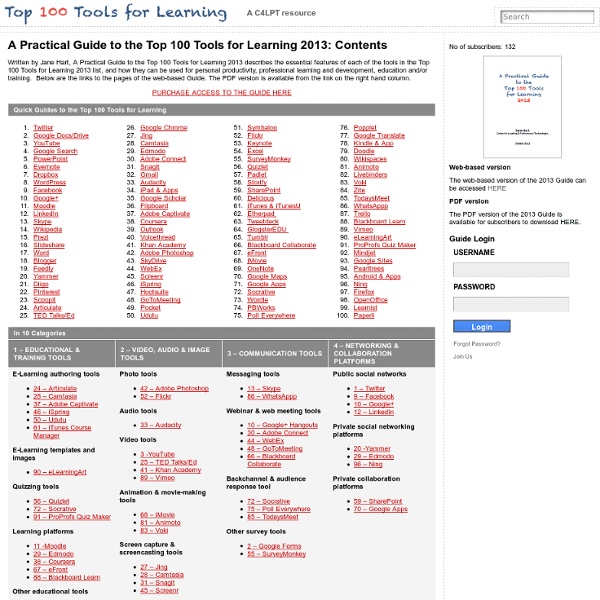
makes texting and talking free. Textfree free number, calls, texts get a free phone number forfree calling and texting Guacamole - HTML5 Clientless Remote Desktop The Joel Test: 12 Steps to Better Code by Joel Spolsky Wednesday, August 09, 2000 Have you ever heard of SEMA? It's a fairly esoteric system for measuring how good a software team is. No, wait! Don't follow that link! The neat thing about The Joel Test is that it's easy to get a quick yes or no to each question. A score of 12 is perfect, 11 is tolerable, but 10 or lower and you've got serious problems. Of course, these are not the only factors that determine success or failure: in particular, if you have a great software team working on a product that nobody wants, well, people aren't going to want it. 1. 2. If the process takes any more than one step, it is prone to errors. For this very reason, the last company I worked at switched from WISE to InstallShield: we required that the installation process be able to run, from a script, automatically, overnight, using the NT scheduler, and WISE couldn't run from the scheduler overnight, so we threw it out. 3. 4. Bug databases can be complicated or simple. 5. 6. 7. 8. 9. 10. 11.
FreeVisualTools - home Sweet Home 3D Application lifecycle management ALM software suites[edit] Some specialized software suites for ALM are: See also[edit] References[edit] Further reading[edit] Keuper, Frank; Oecking, Christian; Degenhardt, Andreas; Verlag, Gabler (2011). Electronic sources[edit]
Test management tools Test management tools are used to store information on how testing is to be done, plan testing activities and report the status of quality assurance activities. The tools have different approaches to testing and thus have different sets of features. Generally they are used to maintain and plan manual testing, run or gather execution data from automated tests, manage multiple environments and to enter information about found defects. Structuring the test process[edit] Test management tools give teams the ability to consolidate and structure the test process using one test management tool, instead of installing multiple applications that are designed to manage only one step of the process. Implementation[edit] A test management tool that includes everything needed to manage the test process can save testers the hassle of installing separate applications that are necessary for the testing process. Using[edit] See also[edit] External links[edit] References[edit]
Charles Web Debugging Proxy • HTTP Monitor / HTTP Proxy / HTTPS & SSL Proxy / Reverse Proxy Server, simplified: A power user’s guide to OS X Server Update: We've covered the new features in updates 2.1 and 2.2 here. Even long-time Mac users could be forgiven for not knowing anything about OS X Server, the business-oriented version of the operating system that has been developed alongside the better-known consumer version for as long as OS X has existed. For a long while, the software shipped only with the Xserve, Apple's enterprise-class server hardware. Standalone licenses for the unlimited client version of the software cost $1,000 all the way up until Snow Leopard, when the price dropped to a still-imposing $500. All this changed in early 2011 when Apple discontinued the Xserve and replaced it with repurposed configurations of the Mac Mini and Mac Pro. The former sold (and continues to sell) at the $1,000 price so appealing to power users and small businesses, though the Mini lacks the Xserve's hardware monitoring features or expandability. Introduction and installation Goodbye Server Admin Tools, hello again Server.app
Cringely How I Refresh my memory My friend Paul Tyma (ex-Google, creator of Mailinator, occasional stand-up comic) released a mobile product this week and one thing I find interesting is the difference between how he describes it and how I describe it Paul: “Let’s say you had an important meeting with someone you really want to impress. A smart person would probably spend a non-trivial amount of time scouring the internet for information about that person. What are they tweeting about? If you’re LinkedIn to them, then go check out their LinkedIn profile. If you were really interested you might go look up their house on Zillow. Bob: “Let’s say you are nosy and want to know a lot about someone, anyone, and prefer to get that information through a Mission Impossible interface.” My version’s better, right? Either way you start it here’s the point: every time you put something on the net it becomes part of your personal Internet record. Paul’s product, called Refresh (www.refresh.io), is one of those. “Your dossier, Mr.