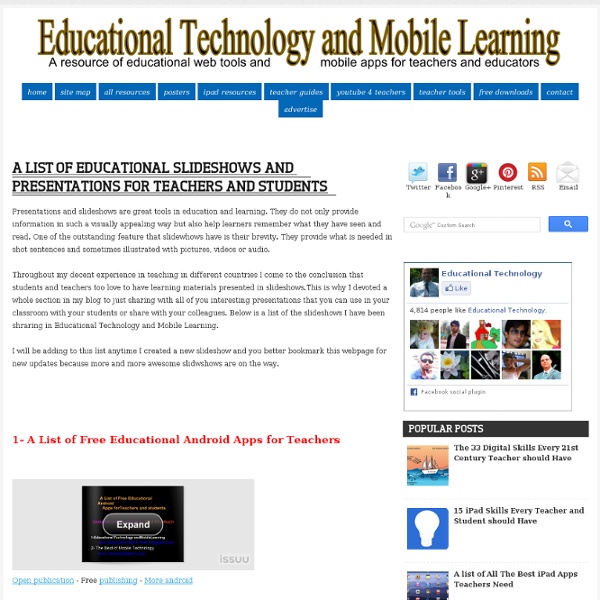A List of Educational Slideshows and Presentations for Teachers and Students
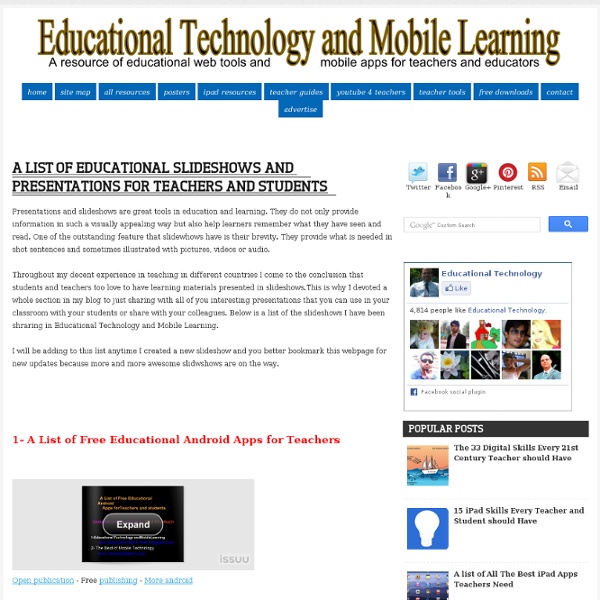
Apps in Education
PowToon : Create Animated Presentations Online
Try Infuse Learning for Gathering Feedback from Students
Infuse Learning is a free student response system that works with any Internet-connected device including iPads and Android tablets. One of the aspects of Infuse Learning that you may find useful from a classroom management standpoint is the option to take attendance through the service. When you register for Infuse Learning you can create individual class codes to distribute to your students. Infuse Learning allows you to distribute questions, prompts, and quizzes out to your students’ devices in private virtual classrooms. Infuse Learning offers a couple of helpful accessibility options including support for multiple languages. Tags: free apps, free ipad apps, ipads in education
cooltoolsforschools - home
40 Sites and Apps for Creating Presentations
Creating a presentation or slideshow is one of the staples of any 21st Century Classroom. This is a skill that almost every educator has and is a must known skill for any successful student. It used to be that only programs such as PowerPoint could create presentations. *This list is in alphabetical order.40 Sites & Apps for Creating Presentations 9Slides - A wonderful site and app for adding video/audio narration to a presentation.
The Right & Wrong Way To Use Technology For Learning
So much in learning is subjective, which makes sense because so much in life itself is also subjective, and we learn in order to live. So it’s natural. Grey areas abound–the usefulness and quality of the Common Core Standards. The importance of curiosity in learning. For every educator dead-set on personalizing learning through technology in an outcomes-based K-12 classroom, there is another educator working to develop new learning models that extract the potential of self-directed learning, the role of play in learning, and better understanding the different levels of integration of technology in the learning process itself. And it’s all good work. What exactly technology does in learning is also subjective. The Right & Wrong Way To Use Technology For Learning Ferriter’s image begins simply enough, with a statement so many of your already believe (based on comments we’ve seen across social media and here on TeachThought as well). Technology is a tool, not a learning outcome.
Describing photos (comparing, contrasting and speculating)
You are going to practise language for; Describing photosComparing and contrasting photos (discussing similarities and differences)Speculating on what might be happeningReacting to photos (giving opinions) Discuss Look at the presentation. Write The language used here for comparing and contrasting / speculating is also useful for writing discussion / argument essays. Introduction - describe the situation / topic to be discussedCompare / contrast ideas (for and against / advantages and disadvantages)Speculate on solutions to problems raised by the questionConclusion - give an opinion Which pairs or groups of photos in the presentation could be used to demonstrate ideas for argument writing topics about education, technology, food, family, work, leisure, health, advertising etc? More Practice on May / Might / Could / Must / Can't
No More Excuses: Teaching 21st-Century Skills in a Low-Tech Setting
Published Online: September 10, 2013 First Person By Jenna Barclay After a long day of middle school melodrama, I was running late to a district-led teacher-leadership meeting. “You’ve really gotta get your kids to email you their papers. I scoffed in reply as I noticed a Dorito-stained fingerprint on one of the sheets and another so poorly handwritten I could barely make out the name in the top right corner. “No, really,” she continued. Sure, I wanted to reply, it’s what your kids are doing these days. The Resource Gap When you teach at a school where most of the kids are on free and reduced lunch, access to home computers, expensive Internet services, and spendy smart phones is limited, to say the least. Communication Table-Top Blog: Start by having each student write his or her ideas about a topic (like they would on an online blog) on a piece of notebook paper at their desk. Collaboration Critical Thinking Creative Innovation The next day, the lab was booked for testing. A Shift in Focus
Related:
Related: