


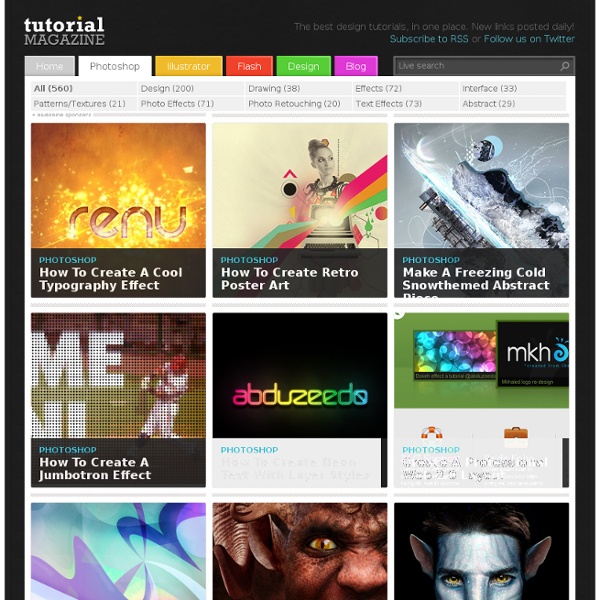
http://www.tutorialmagazine.com/tutorials/index/photoshop
Photoshop Shortcuts – The Fun Way In this post I’m going to focus on several Photoshop shortcuts that I tend to use more often than others. Sure I could sit here and spell out every single shortcut available, but why reinvent the wheel? Here is a list of 10 of my favorite and most used Photoshop shortcuts delivered to you via Mr. Stickman.
25 Helpful Tutorials for Lighting Effects in Photoshop Photoshop allows designers with unlimited possibilities when it comes to creative effects, including lighting effects. There are plenty of different ways to create lighting effects in Photoshop, and there are equally as many different possible uses for them. If you’re interested in learning more about how to create awesome lighting effects in your own work, here are 25 tutorials that can help. Looking for hosting? WPEngine offers secure managed WordPress hosting. Realistic Eye Texture Painting by Krishnamurti Martins Costa This time, I will show how, with some patience and a tablet, you can produce your own eye textures, applicable to your 3D characters. It's a realistic texture, but it can be simplified, depending of your intention and your character's style. This tutorial will also be able to be taken advantage by those that work with 2D, helping them to understand a little of the Photoshop capacities. For that texture, I used the 1000x1000 pixels resolution.
Animation, Concept Art, CG, Computer Graphics, Video Games, VFX, Visual Development, Comics, Illustration, Toys, Entertainment, Galleries, Images, Wallpapers – CGHUB.com Galleries CG-Hub A community for CG professionals Log in or Sign Up! rudymassar and Lacey exchanged contacts 40+ Useful Online Generators For Web Designers Oct 11 2010 Generators can be a great way to save time in your web design projects. High-quality generators can create graphics or code or even layouts in a matter of seconds or minutes, things that might take an hour or more if done by hand.
Photoshop Light Effect Tutorials I’ve selected various Photoshop tutorials that I’m liking at the moment for light effects, some have quite cool techniques on how to achieve the end result that can be applied to a million different designs (try and experiment with them), check them out below. You might also enjoy: Design a Vista Styled Wallpaper Windows Vista Aurora Effect Design a Vibrant Blackberry Inspired Ad NoPattern “Jumper” Effect Painting Hair by Don Seegmiller While this is not the best hair that I have ever painted, it will give you a general feel on how I occasionally will approach the subject. On the last page is a link to a movie with all of the steps combined along with some general ideas about painting hair. Ah, the start.
30 Supercharged Free Photoshop PSD Files for Web Designers and Developers Free PSD files are the friend of all designers, as they can save time for seasoned designers who need a lightbox, pagination, social media icons or other elements to use in their designs, and they are useful learning resources for beginning designers who want to see how to design such elements for themselves. Web developers can benefit as well, by using them to test individual effects such as jQuery sliders and jQuery toolips without having to design their own site. In this post, you’ll find 30 supercharged free Photoshop PSD files for web designers, developers and anyone else who wants to use them, that will boost your productivity and even make you a better designer. Need more free Photoshop resources?
Photoshop 30 Christmas Holiday PSD & AI Flyer Templates The success of any event, being it a show, a sale, a party or a simple get-together, often depends on how well you can promote it. These flyers are diverse and eye-catching examples of promotional materials created for events that take place during the holiday season. 45 CV Resume Templates That Will Get You Hired You could make your resume in Microsoft word. Draw a few columns, write the text you need, hit tab a few times and press enter a few times. Painting Fur by Katherine Dinger Here is the way I usually go about rendering fur in Photoshop. You'll find that its actually pretty simple, but can often require a lot of patience if you want to make it look realistic. Step 1 - I used to create fur with a 1-2 pixel brush, drawing each hair indivually... but as you can imagine it takes a really long time.
8500+ Free Photoshop Brushes. Weekly Roundup from DesignFloat Hey guys, the time for Friday roundup has come and we want to share some useful resources featuring free Photoshop brushes with you. We all know that brushes turn out to be the essential tools for web designers and help to add the desired atmosphere and create stunning websites. Using this Photoshop tool, it is possible to give the design the impressive touch and make it catchy. Super Easy Typographic Portrait in Photoshop Last year we posted on Abduzeedo a very cool post about typographic portraits, the 45 Amazing Type Faces - Typographic Portraits became one of the most popular posts on Abduzeedo, and a lot of people asked me how to create that effect in Photoshop. We have also posted a little tutorial showing how to do that using, Flash Photoshop Quick Tips #5 - Typographic Portrait, however I decided to create a nice typographic effect using just Photoshop. So in this tutorial I will show you how to create a really cool and super easy typographic portrait in Photoshop. We will use the Displace filter and some Blend Modes to achieve the effect. The whole process is quite simple but it might take you some time to add the texts and elements, but once you do that the rest is very straight forward. Step 1
Realistic Eye Texture Painting by Krishnamurti Martins Costa This time, I will show how, with some patience and a tablet, you can produce your own eye textures, applicable to your 3D characters. It's a realistic texture, but it can be simplified, depending of your intention and your character's style. This tutorial will also be able to be taken advantage by those that work with 2D, helping them to understand a little of the Photoshop capacities. 80 Beautiful Typefaces For Professional Design Advertisement You don’t like to scroll? Be prepared. (We warned you.) Every now and again designers stumble upon the very same problem: the choice of a unique and beautiful typeface which manages to fulfill three basic tasks. Support the corporate identity, enrich the visual appearance and is compatible with the overall design.