

QUERY - Docs editors Help. Regular expressions. 4.1.1.
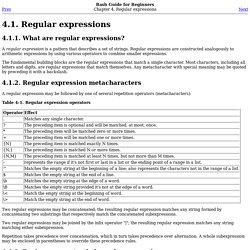
What are regular expressions? A regular expression is a pattern that describes a set of strings. Regular expressions are constructed analogously to arithmetic expressions by using various operators to combine smaller expressions. The fundamental building blocks are the regular expressions that match a single character. Most characters, including all letters and digits, are regular expressions that match themselves. 4.1.2. A regular expression may be followed by one of several repetition operators (metacharacters): Table 4-1. Two regular expressions may be concatenated; the resulting regular expression matches any string formed by concatenating two substrings that respectively match the concatenated subexpressions. Two regular expressions may be joined by the infix operator "|"; the resulting regular expression matches any string matching either subexpression.
Repetition takes precedence over concatenation, which in turn takes precedence over alternation. Creating a dynamic dashboard in Google Spreadsheets to track sales for a digital product launch – Ben Collins. Earlier this year I worked with The Write Life team to develop some behind-the-scenes sales data analysis during their 3-day digital bundle sale.

The team wanted a simple way of gauging progress and seeing how the different sales channels fared as the sale took place. The final dashboard I designed looked and worked like this (view the Google Sheet), and below I’ll show you how I created it: Introduction The Write Life (TWL) is an awesomely popular resource site for writers looking for hints, tips, recommendations and inspiration on a variety of topics. (Full disclosure: this website was founded by my wife, Alexis Grant).
I worked with the TWL team beforehand to set some sales targets that we thought were achievable, based on our knowledge of the different channels (i.e. where the sales would come from) and some calculations on conversion rates. My solution was to create a dashboard that was dynamic so the team could easily see progress and act accordingly. 1. 1. 2. Expressions Cheat Sheets. Google Analytics Regular Expressions Cheat Sheet by Jay Taylor.
About Using Regular Expressions. Creating a dynamic dashboard in Google Spreadsheets to track sales for a digital product launch – Ben Collins. Regex Tester - Javascript, PCRE, PHP. Regular Expressions - A Gentle User Guide and Tutorial. A Regular Expression is the term used to describe a codified method of searching invented, or defined, by the American mathematician Stephen Kleene.

The syntax (language format) described on this page is compliant with extended regular expressions (EREs) defined in IEEE POSIX 1003.2 (Section 2.8). EREs are now commonly supported by Apache, PERL, PHP4, Javascript 1.3+, MS Visual Studio, most visual editors, vi, emac, the GNU family of tools (including grep, awk and sed) as well as many others. Extended Regular Expressions (EREs) will support Basic Regular Expressions (BREs are essentially a subset of EREs).
Most applications, utilities and laguages that implement RE's, especially PERL, extend the capabilities defined and this has become, mostly, the de facto standard. The appropriate documentation should always be consulted. Translation: The page has been translated into Bulgarian, courtesy of Albert Ward - thanks. Contents The title is deceptive. Some Definitions before we start More Stuff. How to Configure Automatic Text Message Alerts for Important Emails. Despite the ever increasing reach of cellular data networks there are still plenty of places where the only cell coverage you’re going to get is sparse at best with phone calls and plain text messages (SMS) only.

Read on as we show you how to set up text message alerts so even when your email client can’t update you’ll still get critical notifications. Why Do I Want To Do This? Although it would be lovely if all of us with our various cellular providers could enjoy coast-to-coast total data coverage, well all know that’s currently (and for the foreseeable future) a fantasy. In reality even with great cell phone coverage there are plenty of times we find ourselves in areas where data coverage is non-existent and we’re lucky to even get the basic coverage that provides for phone calls and text messages.
Most of the time this isn’t a huge deal as the majority of us can live without getting constant email updates. What Do I Need? List of Email to SMS Gateways – Martin Fitzpatrick. This is a list of carriers providing access Short Message Service (SMS) transit via SMS gateways, allowing you o send SMS to a mobile phone via email.
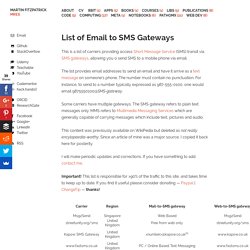
The list provides email addresses to send an email and have it arrive as a text message on someone’s phone. The number must contain no punctuation. For instance, to send to a number typically expressed as 987-555-0100, one would email 9875550100@SMS-gateway. Some carriers have multiple gateways. The SMS gateway refers to plain text messages only. This content was previously available on WikiPedia but deleted as not really encylopaedia-worthy. I will make periodic updates and corrections.
How To: Get Email Notifications When Any Google Document is Updated. You are Here: Home > Google > How-To: Get Email Alerts When Any Google Document is Updated Consider you are a teacher working on assignment question paper which you have created in Google Docs and shared with your students.

You want to automatically send out notification whenever you edit the document Or say you’re a Project manager working with your associates to prepare a presentation and wants to be informed when updates are made. Google Docs does have notification feature but it’s supported only in spreadsheets. But what when you want this feature in a Google Document, Slides, Form or Drawing? You can use add-ons/extensions to monitor file changes but they are browser restricted and you should be physically available before the system to get notified of changes. Site monitor sms alerts with google docs. Use Google Docs to Get Free SMS, Email Alerts When your Website is Down. You are Here: Home > Tips & Tricks > Use Google Docs to Get Free SMS and Email Alerts When your Website is Down Web has shrunk the world.

Even personal views of an individual from the remote part of the world can reach worldwide thanks to the internet. Social Networking sites and blogs have made it possible. Get Free SMS Alerts for New & Important Emails on Gmail with Google Docs. You are Here: Home > Tips & Tricks > Get Free SMS Alerts for New and Important Emails on Gmail with Google Docs Consider a situation you are away from your computer and in travel waiting for an important email which you need to reply in a timely manner and all you have with you is your mobile-phone.

Instead of constantly checking your inbox you can setup SMS alerts which notify you on receiving emails. Recently we saw how to use Google Docs to monitor multiple sites and send free alerts when they are down. In this article we are going to see how to turn Google Docs into Email Notifier to send you free SMS alerts for important and new incoming emails on Gmail. Below trick is pretty simple it just takes at the max of 5 minutes to setup.
How does it work?