


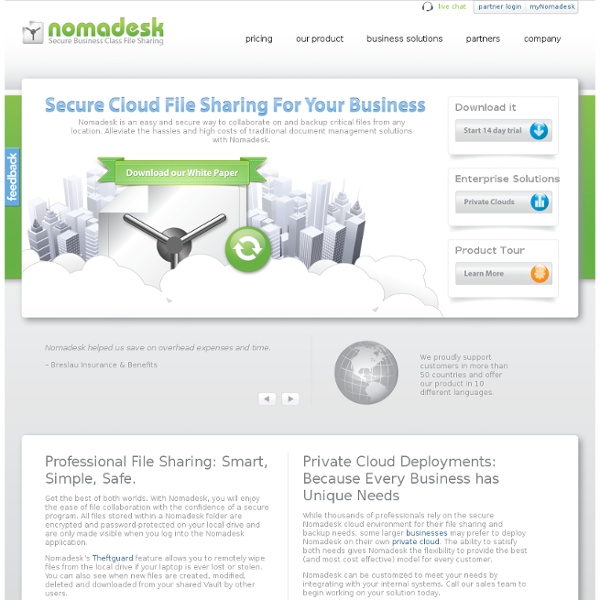
Bill of Materials (BOM), Change Management, PLM Software | Arena Solutions Webhosting, Domains und Webspace bei Alfahosting.de Speichern Sie Dateien, z. B. Fotos, online. Die Backupfunktion ermöglicht sichere und regelmäßige Backups Ihrer lokalen Dateien auf Ihrer Onlinefestplatte. Die Verwaltung Ihrer online gespeicherten Fotos und Dateien ist genauso einfach wie auf Ihrem eigenen Computer: Sie können Fotos und Dateien in Ordnern verwalten, kopieren, verschieben und löschen. weitere Features anzeigen Schaffen Sie auf Ihrem Onlinespeicherplatz eine Plattform für den Austausch von Fotos und anderen Dateien: Erstellen Sie hierzu für einzelne Ordner Freigaben. Mit der Funktion „Herunterladen” kopieren Sie Dateien von Ihrem Onlinespeicherplatz auf Ihren eigenen Rechner. weitere Features verbergen Bearbeiten Sie Fotos mit dem integrierten Bildeditor. bis zu 100 GB Speicherplatz funktioniert wie eine ganz normale Festplatte Schutz Ihrer Daten vor unberechtigten Zugriffen Bildeditor – Bearbeiten Sie Ihre Fotos online!
Free Secure Online Storage—Xdrive Cloud Computing: De la nube a tu PC < Blogs de Baquía < Baquía, Nuevas tecnologías y negocios Un año más, llega la décima edición de OMExpo 2014, el evento de Marketing Digital y Publicidad Online más esperado a nivel nacional. Además, este año Baquía será media partner de la feria, por lo que... Simple Storage Service (Amazon S3) Bei Amazon S3 handelt es sich um Speicher für das Internet. Der Service ist darauf ausgelegt, Cloud Computing für Entwickler zu erleichtern. Amazon S3 bietet eine einfache Webservice-Schnittstelle zum Speichern und Abrufen einer beliebigen Datenmenge zu jeder Zeit und von jedem Ort im Internet aus. Mit Amazon S3 haben Entwickler Zugriff auf dieselbe hochgradig skalierbare, zuverlässige, sichere, schnelle und kostengünstige Datenspeicherinfrastruktur, die Amazon zum Ausführen seines eigenen globalen Website-Netzwerks verwendet. Somit können auch Entwickler von den Vorteilen einer flexiblen Skalierbarkeit profitieren. Amazon S3 bietet eine hochgradig zuverlässige und verfügbare Speicherung für unterschiedlichste Inhalte, von Web-Anwendungen zu Mediendateien. Zur Weitergabe von Inhalten, die sich leicht reproduzieren lassen oder von denen eine Originalkopie an einem anderen Ort gespeichert ist, ist die RRS-Funktion (Reduced Redundancy Storage) von Amazon S3 eine attraktive Lösung.
Tech Weekly: Web Minute: Make Gmail work like Outlook Are you like me you in that you really miss some of the natural ability of MS Outlook to keep you organized throughout your day but you are on the go or you don’t have a MS Exchange server at your small business or at home? You can make yourself a nice portable office suite for email and productivity. I have used the following: 1. Portable Firefox 3 beta 3 from Portableapps.com 2. I know this seems like a lot of different applications to use to accomplish this but many of you may already have some if not all of these applications and extensions. What I have done is run a Greasemonky script called Gmail Addons so that when I open my Gmail I am able to choose from a couple of new choices in the top left of the window one of which is “Calendar” what this does instead of opening a new window to Googles Calendar it will open it in the same framed window that is already open either in the bottom portion or to the right. Related Posts
Cloud Storage Reviewed. - Infomation on the Best Cloud Storage Providers Mind42.com - Collaborative mind mapping in your browser Tech To Watch 2012: The Cloud Eclipses Gadgets The cloud isn’t new. The personal cloud is. “The current state [of the cloud] is this type of digital locker,” explained Gartner Research’s Michael Gartenberg. But with last year’s release of iCloud and Microsoft improving its Windows Live Skydrive, the cloud has begun to move toward a multi-device synchronization model, with users able to sync and update files across all of their gadgets. Why It’s Important The cloud is fast becoming the next great frontier in personal computing, offering users near-limitless amounts of online storage, processing power, and content. “We are at a point where brands and platforms and even devices are ultimately going to be defined not by [processing] speeds, but the services they offer. How It Will Change Your Life According to Dharmesh Mehta, director of Microsoft’s Windows Live division, the cloud as it currently exists can be broken down into three divisions: the file cloud, the device cloud, and the app cloud. Outlook Recommended by Daniel P. Daniel P.
Ultimate iCloud Guide: Everything You Need to Know Even before Apple’s iCloud came along, the idea of “the cloud” was, well, nebulous. Apple’s definition is a method by which you can synchronize all your data—such as photos, music, calendars, address books, and eBooks—wirelessly between all your devices over the Internet. No sync cables, no drag and drop. Apple’s new, mostly free iCloud service is a latecomer to the genre. But Apple promises to replace the handful of tools you’ve needed for syncing different types of data with one service. For a brand-new service, iCloud works pretty well. iCloud: What You Get Here are the key features of iCloud: Syncing photos, music, videos and eBooks purchased from AppleSyncing music from other sources, such as MP3s ripped from CDsSynchronizing calendars, e-mail and contactsSyncing documents produced on any iDevice or computer, sometimes including PCsPushing mobile app purchases to all iDevicesBacking up data from mobile appsLocating a lost iDevice or finding friends with Apple devices on a map
RedIRIS DocumentCloud