


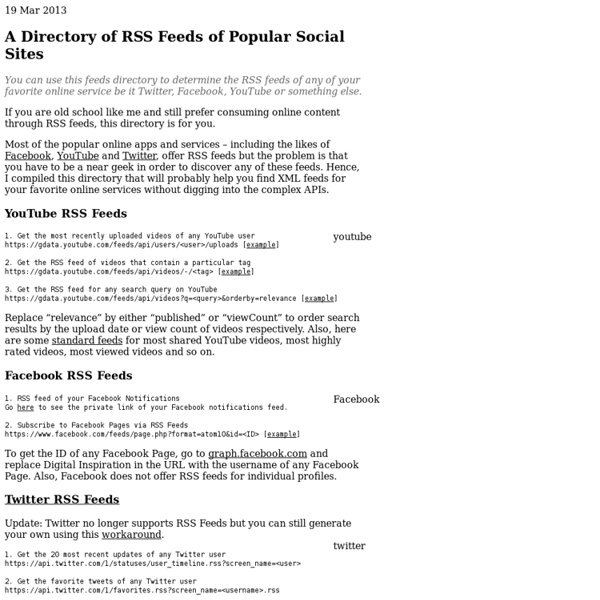
First step in creating a radar is a process of discovery Submitted by Howard Rheingold on Thu, 06/16/2011 - 02:56. Consider a topic in which you have a continuing, long-term interest. For me, that might be the use of social media in learning. I've created a number of radars about that topic and attend to them regularly over periods of months and years. Then consider a topic in which you have an immediate interest that may or may not be the subject of a long-term inquiry. At one point, I wanted to learn enough video to make basic YouTube videos, so I created a radar on that topic that I used intensively for a while. You can start from any of the points I recommend -- search, blogs, Twitter, social bookmarking, etc. - but sometimes you can go directly to the stream you want. 1. 2.
Actualités Lors du "Global Partner Summit 2014" qui s'est tenu du 4 au 6 mars 2014 à San Francisco, Progis a reçu la distinction "EMEA Partner of the Year 2013"* de la division Google Enterprise pour les solutions Google Maps for Business. "Nous sommes heureux de distinguer ainsi PROGIS, qui tout au long de l'année 2013, a su accompagner nos clients grâce à son excellence commerciale et technique", a déclaré Mark Hodgson, Head of Global Partner Programs at Google. "C'est une grande fierté pour Progis de recevoir ce prix" indique Nicolas Fenard, Directeur Associé. * Partenaire de l'année 2013 pour la zone Europe-Middle-East-Africa
Netvibes Tutorial - masey Netvibes.com is a custom made home page solution that allows you to create a personalised page filled with content that you find useful… that is relevant to YOU! It’s ideal for your browser homepage and can be accessed from any web enabled computer anywhere! I LOVE this service so much! If you find this tutorial helpful, please share it with others via Facebook or Twitter using the buttons provided above. Where to Begin: 1. A. B. <img src=" alt="Sign In" width="183" height="49" style="float: right; margin: 0px 0px 15px 15px;" />Click on the”Sign In” link at the top right of the screenUnder the "New User" heading click the “Sign Up Now!” C. Save this email in a folder where you will find it again in case you forget your login details Please Note: If you do not receive this email, make sure you check that your SPAM filter has not diverted the email to your SPAM folder or trash. 2. A. B. C. D. E. F. G. H. 3. A. B. C. D. 4. A. B.
tutoriel 11 (module XPath Fetch Page) Liste des tutoriels Yahoo Pipes Suite à plusieurs demandes, voici un petit tutoriel pour utiliser le (nouveau) module XPath Fetch Page, qui est venu remplacer le Fetch Page. Les 2 ont la même fonction : permettre de générer un flux RSS à partir d’une page web standard, dans laquelle se trouve une liste qu’on veut pouvoir lire dans son agrégateur (liste d’actualités, liste de résultats d’opac, etc.) Mais ils ne fonctionnent pas du tout de la même manière : là où Fetch Page parcourait la page à analyser comme un fichier texte, XPath Fetch Page se comporte différemment : il parcourt l’arbre que constitue la page web. Je ne vais pas faire une présentation complète de ce qu’est XPath : il y a plein de tutoriels en ligne pour ça. Pour la comprendre, il vaut mieux être un minimum familier avec le langage HTML : ce que sont les balises et les attributsà quoi servent généralement les balises body, div, ul, li, aà quoi servent généralement les attributs class et id Vidéo XPath ? ? Like this:
Search operators - Web Search Help There are different ways to filter your Google searches to be more precise or to expand in new directions. Advanced search Google offers pages designed to help you perform specialized web and image searches: Filters & topics After you perform a search, filter and topic buttons appear near the search bar. Filters Filters allow you to narrow results to a particular type, such as: Video News Images Web The "Web" filter contains text-based links to websites. The exact filters and the order in which they appear is dynamic. Topics Topics allow you to add terms to your query that can help you get more specific information or explore related information. Operators To narrow your results in specific ways, you can use special operators in your search. Search for an exact match: Enter a word or phrase inside quotes. Go to our blogpost for more information about how to search using quotes. Search for a specific site: Enter site: in front of a site or domain. Related results Related searches Settings
Créer un fil RSS avec Yahoo Pipes « {Données juridiques} Yahoo Pipes est un outil bien utile, graphique et efficace qui vous permet notamment de manipuler des fils RSS. Un module supplémentaire a été créé le 24 avril 2012 permettant d’utiliser les fonctionnalités XPATH : XPATH (tutoriel publié à l’adresse est utilisé pour décrire les éléments HTMLou CSS d’une page web au moyen d’un langage apparenté au XML.Il peut être utilisé pour créer des fils RSS, alors que le site web n’en propose pas. Étude de cas : le Journal officiel L’idée est de créer à partir de la page du journal officiel du jour ( un fil RSS. Étape 1 : Je détecte pour chaque lien le chemin XPATH. J’utilise pour cela l’extension Firebug pour Mozilla Firefox pour faire apparaître le code source : Étape 2 : je copie le chemin du XPATH Étape 3 : je colle le chemin dans Yahoo Pipes Les fonctions utilisées sont : Résultat obtenu
Google Search Operators The following table lists the search operators that work with each Google search service. Click on an operator to jump to its description — or, to read about all of the operators, simply scroll down and read all of this page. The following is an alphabetical list of the search operators. This list includes operators that are not officially supported by Google and not listed in Google’s online help. Each entry typically includes the syntax, the capabilities, and an example. allinanchor: If you start your query with allinanchor:, Google restricts results to pages containing all query terms you specify in the anchor text on links to the page. Anchor text is the text on a page that is linked to another web page or a different place on the current page. allintext: If you start your query with allintext:, Google restricts results to those containing all the query terms you specify in the text of the page. allintitle: allinurl: In URLs, words are often run together. author: cache: define: ext: group:
[Guide] Comment faire une veille efficace via Twitter et ses Flux RSS La veille sur le web se transforme de plus en plus en un lourd travail de tri dans une jungle de données absolument inextricable pour le novice. Rien que le choix des sources d'information est vaste : flux RSS, comptes Twitter, sites d'agrégation de contenu comme Delicious par exemple. Comment faciliter ce travail de veille? Fabriquer des flux RSS pour extraire les bonnes infos de Twitter Twitter est un outil formidable mais on s'y perd vite et lire toute sa timeline quand on suit plus de 100 personnes est une douce utopie pour le blogueur du dimanche qui ne vit pas de ça. Flux RSS d'un utilisateur : Flux RSS de vos favoris Twitter : Flux RSS d'un hashtag : En ajoutant tous ces flux à votre agrégateur préféré, le tour est joué ! Passer ses flux RSS à la moulinette magique La recette magique n'existe justement pas et dépend de vos usages.
Abem France - Géoradars Syndicat des énergies et de l'aménagement numérique de la Haute-Savoie | Actualités Electricité 23 août 2013Distribution publique d'électricité : synthèse du contrôle 2012 de la concession départementale Dans le cadre de sa mission d'autorité organisatrice et concédante de la distribution publique d'électricité, le SYANE exerce le contrôle de la concession départementale pour les communes sous concession ERDF et EDF. Confiée par le législateur, cette mission de contrôle porte sur le respect, par les concessionnaires, des engagements définis dans le contrat de concession. Cette mission s'articule à deux niveaux : • le contrôle continu permet de répondre tout au long de l'année aux requêtes des élus et des usagers sur les sujets liés à la distribution publique d'électricité • un contrôle annuel est organisé sous forme d'un audit lors duquel est examiné un ensemble de documents et de fichiers transmis au SYANE par les concessionnaires, à la demande du Syndicat. Téléchargez la synthèse du contrôle 2012 de la distribution publique d'électricité Une motion nationale approuvée par le SYANE
Assister à l'émission Le Grand Studio RTL de Eric Jean-Jean - RTL Le Grand Studio RTL est devenu, au fil des années, le passage obligé des plus grandes stars mais également des artistes en devenir. Au programme : musique live, humour et interviews…. Avec cette année encore la promesse de moments d’exception, rares et privilégiés. Le Grand Studio RTL animé par Eric Jean-Jean (trois fois par mois) : Présenté par Éric Jean-Jean, les artistes majeurs de la scène française et internationale se produisent en live sur la scène du Grand Studio. Le Grand Studio RTL du Rire animé par Laurent Boyer (rendez-vous mensuel) : Laurent Boyer réunit chaque mois les plus grands humoristes de la scène française qui se donnent en spectacle devant le public amusé du Grand Studio RTL.
Actualités de Géosdec - Geosdec Mise à jour de la plate-forme GEOSDEC En raison d'une mise à jour de la plate-forme GEOSDEC, nous invitons les utilisateurs à vider le cache de leur navigateur internet pour avoir accès, dans les meilleures conditions, au service en ligne. Retrouver la procédure à suivre Refonte des barèmes pour 2014 Le Comité syndical du 12 décembre 2013 a adopté de nouvelles dispositions financières visant l'accès gratuit au GEOSDEC pour tous et des coûts réduits pour GEOSDEC personnalisé. Retrouver les forfaits d'adhésion 2014 20 formations dispensées sur le départementauprès de 207 participants et 129 collectvités De novembre 2013 à février 2014, le SDEC Energie a organisé 20 sessions de formation à l'échelle du département. Comment disposer du réseauFrance Télécom Orange sur GEOSDEC ? Retrouver la démarche à suivre GEOSDEC POUR TOUS, maintenant gratuit.Testez le service sans plus attendre! Consultez dès à présent vos réseaux d'Eau Potable et d'Assainissement Découvrez la nouvelle interface de Carto Eclairage
Construire sans détruire : www.reseaux-et-canalisations.ineris.fr Date : 02/01/2014 En application de l’article R554-10 du Code de l’Environnement, il vous est possible de déclarer la longueur de vos linéaires pour l’année 2014. Vous avez la possibilité d'effectuer votre déclaration 2014 jusqu'au 31 mars 2014 sur l'un des deux sites suivants selon votre convenance : - Le téléservice www.reseaux-et-canalisations.ineris.fr en vous connectant en tant qu'Exploitant de Réseaux et en cliquant dans le menu "Mon réseau" sur la rubrique "Redevance". ou - Le site Redevance soit en créant un nouveau compte soit, pour ceux ayant déjà effectués une déclaration de linéaire 2013, en utilisant votre login et votre mot de passe (Ce site est conseillé pour les groupes qui doivent déclarer pour leurs filiales). Les collectivités doivent effectuer une seule déclaration pour l'ensemble de leurs services. Le descriptif de cette nouvelle fonctionnalité est disponible dans le manuel utilisateur du profil « déclarant ».
Nouveautés Une réunion du comité de pilotage élargi e-geo.ch a eu lieu le 28.03.2013. La séance avait été convoquée pour permettre l’échange d’informations concernant l’état des activités entre les décideurs clés. Le comité de pilotage CIGEO, la GCG et les représentants de l'OSIG se réunissent à cette occasion en tant que comité de pilotage e-geo.ch. Gouvernance La coopération entre la Confédération et les cantons dans le cadre d’e-geo.ch s’appuie sur la convention spéciale eGov entre la Confédération et les cantons de l’année 2011. Le nouvel organigramm se présente comme suit e-geo.ch 2013 Le contrat de performance 2011 - 2014 est toujours considéré comme valable. État projets Les projets en rapport avec la roadmap 2013 ont été présentés par les personnes responsables et ont été discutés ensuite. e-geo.ch forum 2013