


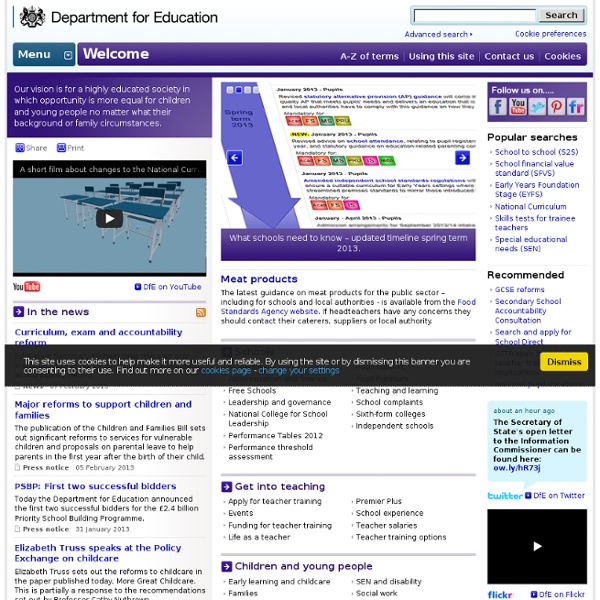
The Top 10 Work Opportunities for Online English Teachers Teaching a language online has become a great opportunity to earn a side or even a full income from home. Working from home has many advantages such as flexible working hours, an improved work-life balance, the establishment of a family-work equilibrium, no commutes and more time for cooking and cleaning the house. In times of the crisis, an attractive side income can give you the backup you need. So if you have a good knowledge of English grammar, a clear voice, and the skills, patience and persistence you need to teach adults, teenagers and even kids, teaching English online might be the right thing for you.
School Matters - Information for Teachers This site has been designed for use as a cross-curricular ICT tool for Key Stages 1, 2 and 3. Through a series of fun, interactive games and activities, children will learn about different food-related issues: food safety, diet and nutrition, farm to fork and food technology. Activities can be used on individual PCs or interactive whiteboard in a variety of lessons, including science, geography, PSHE and citizenship and design technology. There are also a number of tried-and-tested lesson plans, as well as activity sheets, ideal for homework or extension work.
Using data, improving schools 06 Aug 2008 Ofsted Ref: 070260 This report considers the different types of school performance data available to people working with schools, from teachers and headteachers to inspectors, local authorities and national policy makers. Seven Free Online Whiteboard Tools for Teachers and Students This afternoon through the Free Technology for Teachers Facebook page I received a request for some free whiteboard apps. All of the following seven tools can be used to draw and type on a whiteboard in your browser. With the exception of PixiClip all of these tools can be used collaboratively for brainstorming sessions. While PixiClip doesn't allow for collaboration it does have a voice-over capability. Sketchlot is a free collaborative whiteboard service that works on any device that has a web browser. I tested it on my MacBook, my iPad, and my Android tablet.
The Quality Assurance Agency for Higher Education (QAA) Skip to main navigation Skip to content Accessibility | Text size: A A A | Display: Default / High contrast | Text only Newsroom FAQs Contact us Vacancies Scotland Wales Northern Ireland International safeguarding standards and improving the quality of UK higher education Home
17 Best Online Survey & Poll Apps Reviewed Nowadays online surveys and polls are becoming more and more important as they are used on a large scale. Now site owners understand a significant role that surveys play for clients and visitors of the web site. If people are asked some feedback or comments, they feel that their opinion is very important for you and they become more reliable. So while creating a survey or poll you should do it as perfect as you can. Here are some apps that will help you with it. Ptlls assignments All the Ptlls assignments are listed with a link to a more detailed discussion of each. The theory part is your essays. All the essay questions for both levels are covered in much greater detail on their own page, just click on the link. The practical section is your scheme of work, session plan, microteach, reflective journal and all that jazz.
11 Web-based Polling and Survey Tools Yesterday, I wrote a short post about Kwiqpoll. After that post was published I got a few requests for suggestions about other web-based polling/ survey tools. Here are eleven other ways you can conduct polls and surveys online. LSN ITQ ICT Skills - Teachers Teachers All these resources and examples represent the use of simple tools and techniques to create effective resources and succesful teaching and learning activities. Each project contains an introduction to the teachers involved and the skills and application developed. Although contextualised for teachers clearly these resources and demonstrations of effective practice and techniques provide examples to learn and apply whatever your role. On line business tips and tutorials A lot of people want to know how to add subtitles to a video. You can actually do it in YouTube but that only works if you upload the video to YouTube. It is also rather limited.
Equality and Diversity The University of Glasgow's Equality Statement: The University of Glasgow is committed to promoting equality in all its activities and aims to provide a work, learning, research and teaching environment free from discrimination and unfair treatment. This section provides links to a number of resources relating to the different diversity strands - disability, race equality, sexual orientation - and how these relate to learning, teaching and assessment. Information about University of Glasgow policies and action plans can be found through the Equality and Diversity Unit. They also provide information about the UK Single Equality Act, as information is released. Desktop Screen Sharing Software - Broadcast Your Screen Let others watch your screen from their own computer. Watch from over the internet or a network. A great modern equivalent of the overhead projector. Turn On Screen Sharing Just open ScreenStream and click a button to turn on screen sharing. You're now ready to share your screen with others.
Specialist Schools and Academies Trust The Schools Network e-shop Contact us Resources eLearning software, virtual classes, on-demand courses The Adobe USA site has been optimized for users within the United States. If you live outside the U.S., we recommend that you visit your local site for the most relevant information, including pricing, promotions, and local events. United States Canada - English Your country selection will be remembered for future visits.