


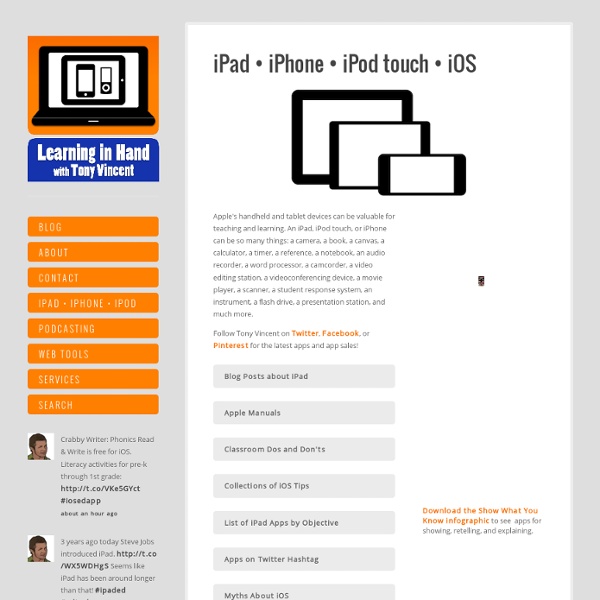
http://learninginhand.com/ios/
50 Popular iPad Apps For Struggling Readers & Writers Whether you’re the parent of a child with a reading disability or an educator that works with learning disabled students on a daily basis, you’re undoubtedly always looking for new tools to help these bright young kids meet their potential and work through their disability. While there are numerous technologies out there that can help, perhaps one of the richest is the iPad, which offers dozens of applications designed to meet the needs of learning disabled kids and beginning readers alike. Here, we highlight just a few of the amazing apps out there that can help students with a reading disability improve their skills not only in reading, writing, and spelling, but also get a boost in confidence and learn to see school as a fun, engaging activity, not a struggle. Note: See also 15 Of The Best Educational Apps For Improved Reading Comprehension & 20 iPad Apps To Teach Elementary Reading
iPad Apps and Bloom’s Taxonomy I felt it was worthwhile to update the Top Post (over 25,000 views) on Langwitches: Bloom’s Taxonomy for iPads I have added links to each app represented on the visual. Remember: Exhibit memory of previously-learned materials by recalling facts, terms, basic concepts and answers. describenamefindnamelisttell Redefining Instruction With Technology: Five Essential Steps UserID: iCustID: IsLogged: false Whoa Nellie! Are we getting ahead of ourselves? - Keith Rispin » Keith Rispin Smiley with Ringeye Nellie I have had three Whoa Nellie! Moments this past month, which made me realize that this BC ED PLAN world I live in is still pretty isolated from the main stream of educational thought. Apps for Professional Development Twitter App (free) Twitter is one of the most active and beneficial social networks on the web. All educators would be wise to join the conversation.
1,000 Education Apps Organized By Subject & Price How Students Benefit From Using Social Media 13.56K Views 0 Likes A lot of criticism has been leveled at social media and the effect it has on the way students process and retain information, as well as how distracting it can be. However, social media offers plenty of opportunities for learning and interactivity, and if you take a moment to think about it, it's not too hard to see how students benefit from using social media. 10 African-American History Month Teaching Resources
Creation Apps Used On The iPad My technology integration specialist asked me to provide a list of creative apps that we have used in our classroom. All the apps are in our tool box, have been used, or will be used. I have included some of the many videos that show students actually using the apps. 10 iPad tips every teacher should know Over the last couple of months I have just about switched from my trusty old laptop to the iPad as my primary work computer. Basically, the iPad does everything I could do on my PC and a great deal more through all of the apps available specifically for teaching. As a result of this, more of our staff are fronting up to work with iPads as they can also see the benefits in using a tablet for conferencing with students, checking email and using with their interactive white boards. The first questions I get from new users are generally "What can I do with it?" And "What apps should I have on it?"
How We Got Here Our iPad pilot teachers and I are using this blog to allow you to have a glimpse into our 1:1 iPad pilot classrooms. We've shared practical posts, describing specific teaching and learning experiences as well as what we're learning along the way. This post will take you back to the beginning of our iPad pilot journey and share the details of our implementation. If you're interested in rolling out a technology initiative, involving iPads or any other tools, I believe this post can be useful for you. We are learning together throughout this journey and have collaborated with many educators along the way. My 5 Favorite Tablet PC Tips for Educators With all the growing interest in tablet-based computing in schools, I thought it would be timely to share once again “My 5 Favorite Tablet PC Tips for Educators”. These are simple ways you can use a digital pen to support your teaching – especially in math and science, where diagrammatic discussions are key. I also include a tip at the end for using your existing laptop to take advantage of the power of digital ink… As with anything new, especially education technology you’ve never used before, start with someone simple. The best starting point for learning to use your digital pen is marking up PowerPoint.
50 Useful Apps For Students With Reading Disabilities Whether you’re the parent of a child with a reading disability or an educator that works with learning disabled students on a daily basis, you’re undoubtedly always looking for new tools to help these bright young kids meet their potential and work through their disability. While there are numerous technologies out there that can help, perhaps one of the richest is the iPad, which offers dozens of applications designed to meet the needs of learning disabled kids and beginning readers alike. Here, we highlight just a few of the amazing apps out there that can help students with a reading disability improve their skills not only in reading, writing, and spelling, but also get a boost in confidence and learn to see school as a fun, engaging activity, not a struggle.
10 iPad Apps for Web Curation Curation vs. Aggregation? Curation is such a necessity these days. The overwhelming wave of information we are exposed to is drowning us in facts and opinion. Not only do we need to be curating the information that we are consuming but we need to be insisting that our students have the skills and necessary tools in which to curate their own world.