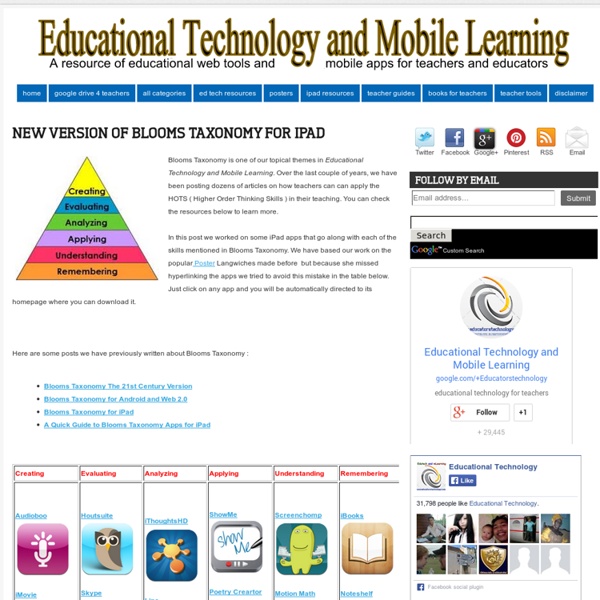New Version of Blooms Taxonomy for iPad
Blooms Taxonomy is one of our topical themes in Educational Technology and Mobile Learning. Over the last couple of years, we have been posting dozens of articles on how teachers can can apply the HOTS ( Higher Order Thinking Skills ) in their teaching. You can check the resources below to learn more. In this post we worked on some iPad apps that go along with each of the skills mentioned in Blooms Taxonomy. We have based our work on the popular Poster Langwiches made before but because she missed hyperlinking the apps we tried to avoid this mistake in the table below. Just click on any app and you will be automatically directed to its homepage where you can download it. Here are some posts we have previously written about Blooms Taxonomy :
http://www.educatorstechnology.com/2013/01/new-version-of-blooms-taxonomy-for-ipad.html
Bloomin' Apps
This page gathers all of the Bloomin' Apps projects in one place.Each image has clickable hotspots and includes suggestions for iPad, Android, Google and online tools and applications to support each of the levels of Bloom's Revised Taxonomy.I have created a page to allow you to share your favorite online tool, iOS, or Android app with others. Cogs of the Cognitive Processes I began to think about the triangular shape of Bloom's Taxonomy and realized I thought of it a bit differently.Since the cognitive processes are meant to be used when necessary, and any learner goes in and out of the each level as they acquire new content and turn it into knowledge, I created a different type of image that showcased my thoughts about Bloom's more meaningfully.Here is my visual which showcases the interlocking nature of the cognitive processes or, simply, the "Cogs of the Cognitive Processes". IPAD APPS TO SUPPORT BLOOM'S REVISED TAXONOMYassembled by Kathy Schrock
Apprentissage et enseignement
1. 2 | Apprentissage et enseignement Laisser à l’élève le soin de résoudre le problème d’apprendre, c’est se soustraire au devoir de résoudre le problème d’enseigner.B.F. Skinner (1968 : 171). 1. 2. 1. Le savoir et les savoirs1. 2. 2. Modèles ternaires de la situation d’enseignement–apprentissage
6 Ways Students Can Collaborate With iPads
The app store is loaded with options that allow students to create content on their iPads. From comic strip creators to mind maps, video editing and publishing, screencasting & digital books, the options for individual student creation are expanding. However, collaboration between students is often a critical component of any classroom activity or project and increasingly there are options available that allow for collaborative efforts across iPads.
Anthropomorphic Technology: Making Online Education Social
The advent of online education has been a wonderful gift for both educators and students. It has allowed teachers to reach out to students in other parts of the globe and has allowed students to form a study group without actually being together physically. Online education is permitting students who live in a rural or isolated area to attend classes from the comfort of their own home and it has added to home school curriculums across America. However, there is one drawback to all of this innovative technology: The lack of socialization. Most problems have a solution if the creative thinkers of the world spend time to search for it.
Kunskapsplattan
Savoirs, capacités et compétences à l'école : une quête de sens
Forum-pédagogies, mars 1999, 24-31 / ROEGIERS, X. / 1999 Télécharger la publication 1. Ce qu'est un enseignement en termes de compétences
Un cours n'est pas conçu pour celui qui enseigne, mais pour celui qui apprend!
Related:
Related: