


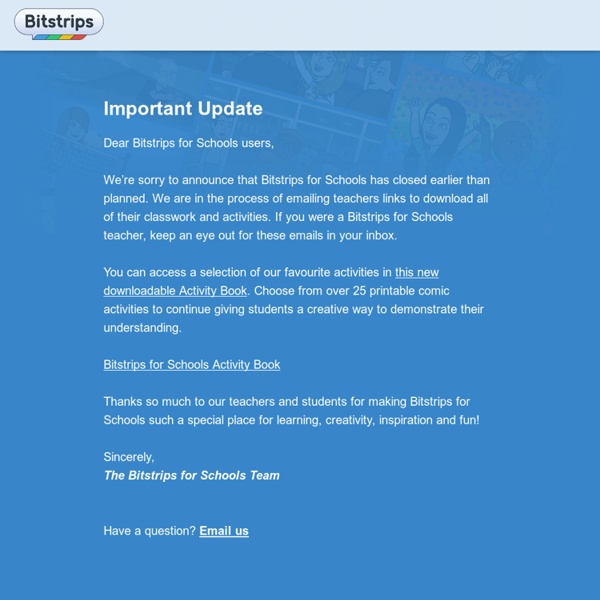
http://www.bitstripsforschools.com/
Related: bildColouring Pages for Grown Ups - Chameleons I have had wonderful feedback from you all with regards to the Summer Colouring Pages I have been running – curating some fantastic colouring page “guest posts” from wonderful bloggers across the globe. Today, we have a treat for you – some colouring pages for Grown Ups! Yep, we get to colour too… with the amazing success of Colouring Books for Grown ups, I thought you may enjoy some free printable colouring pages. Today Easy Peasy and Fun, has created some lovely Chameleon Colouring Pages for Grown Ups!! Aren’t they fantastic? So, click & print and colour away to your heart’s content. Free tools to create comic strips Creating cartoons and comic strips for educational uses can be quite interesting task. It obviously pushes the reluctant students to participate more and rub the dust off their brains. Students love to work in groups and compete with each other especially when there are motivating incentives for them. One of these incentives is the integration of comic strips into parts of your lesson.
Comic Life For Mac Comic Life 3.5.14 – Release HistoryUpdated January 17th, 2020 Requires macOS 10.10.3 or later64-bit processor 1 GHz+ Intel Mac 1024 MB RAM (2 GB rec.) 384 MB of video RAM 300 MB of available disk space Minimum 1024×768 display (Mac older than macOS 10.10.13? Download Comic Life 3.5.10 here.This version requires OS X 10.6.8+) Printable letters: Letters activities: B We’ve all heard of that magical child who comes out of the womb reading, but the reality is that reading readiness starts at a young age. Simply exposing your child to letters as part of a fun coloring activity can help them to learn some of the building blocks they’ll need to read. Educators remind us time and again that parents are their child’s first teacher. While this doesn’t mean you have to devote hours to teaching and coaching your little guy or gal, every bit helps. Giving kids the opportunity to practice recognizing and sounding out letters while coloring them in can make them feel more comfortable as they learn to read in school. Learning letters at home will also help to instill a love of reading in your child, which we bookworms know is a gift they can enjoy for the rest of their life.
10 Ways to Create Comics Online Creating cartoons and comic strips can be a good way to get reluctant writers writing. While creating comics you and your students can work through the elements of fiction in a context that is fun and familiar to them. Witty Comics provides a simple platform that students can use to create two character dialogues. To use Witty Comics students just need to select the pre-drawn background scenes and the pre-drawn characters they want to feature in their comics. Writing the dialogues is the creative element that is left to the students. Artisan Cam is more than just a comic creator, it is a comprehensive collection of online art activities.
- Digital Storytelling Tools by Özge Karaoglu 0 Comments June 1, 2011 By: Guest Blogger Jun 1 Written by: 6/1/2011 4:34 AM 10 Word Cloud Generators You Have Probably Never Tried A few days back, we looked at five great ways to incorporate word cloud generators into your classroom. There are obviously many more uses out there for them – but that is a discussion for another post. We’ve mentioned most of these before – in a post from way back when – so I won’t go into too much detail about each individual one, but we’ve added a few notable ones to the list. (Of note, the list is in no particular order). The vast majority of them work the same: plug your text into the box, select a few options, and you’ve got yourself a word cloud.
Hopper - RMN Bd Les dessins de "Ma BD Hopper" ont été réalisés à partir des œuvres suivantes : Edward Hopper (1882-1967)Nighthawks (Noctambules), 1942Huile sur toile. 84,1 x 152,4 cmChicago, The Art Institute of Chicago, Friends of American Art Collection Edward Hopper (1882-1967)Gas (Station-service), 1940Huile sur toile. 66,7 x 102,2 cmNew York, The Museum of Modern Art, fonds Mrs Simon Guggenheim © 2011. Digital image, The Museum of Modern Art, New York/Scala, Florence Edward Hopper (1882-1967)House by the Railroad (Maison près de la voie ferrée), 1925Huile sur toile. 61 x 73,7 cmNew York, The Museum of Modern Art, don anonyme de 1930 (3.1930). © 2011. Digital image, The Museum of Modern Art, New York/Scala, Florence
Tim Rylands' Blog - to baldly go....... Using ICT to inspire Thank you to Ben Train @benjamintrain for the nudge towards Tristan Bancks’ Story Scrapbook, a free multimedia story brainstorming and presenting app, that has potential beyond just the telling of tales. Story Scrapbook lets you bring together images, video, music, text and web grabs on virtual pages, bringing the writing process alive for people who think visually, interactively and aurally, as well as textually. As a way of gathering, and presenting, information of any kind, Story Scrapbook means you can insert any form of media alongside free hand drawings too. Collate, create and make a statement, whether it is a report or ripping yarn Category: 2) Useful n Interesting
9 Best Free Image Editors Adobe Photoshop may be dominant among industry professionals, but the software can be daunting for beginners and amateurs who just want to touch up the occasional photo. There are many simpler, easier-to-use alternatives to Photoshop, some of which offer features the latter does not. Plus, many image editors don't have the hefty sticker price of Adobe products. We rounded up nine free image editors that range from basic programs with plenty of filters to near professional-grade software for pixel-to-pixel editing. Check out the gallery and let us know if we missed any of your favorites in the comments below. Image: Flickr, Marty.fm. Storytelling Alice NOTE: Storytelling Alice is no longer supported. It is available for download because we still receive some requests and because it provides a glimpse of some of the ideas influencing the design of Alice 3. But, use at your own risk. Storytelling Alice was created by Caitlin Kelleher as part of her doctoral work in Computer Science at Carnegie Mellon University. For details on the design, development and evaluation of Storytelling Alice, please see Caitlin’s homepage.
Print Custom Sticky Notes with Google Slides Post-it and other brands of sticky notes are put to good use everyday by teachers and students. The Post-it website has a page filled with resources for teachers, and they have a really cool iOS app for digitizing, sorting, and sharing square sticky notes. Those small pieces of paper that can be attached, easily removed, and repositioned can be even more useful when you print on them. While there is a printer designed to print sticky notes, you can send sticky notes through the printer you already have. You’ll need a template for printing, and I just so happen to have one for you.
Now available: CHRISTMAS Edition - Triskele Paper Globes - Hattifant So happy to show off Hattifant’s new CHRISTMAS Papercraft! And not just any papercraft but one of our favorites! And I can do so with the gorgeously colored globes sent in by Leanne! Thank you so much Leanne! What a Christmas present! You absolutely made my day!